Yotpo Integration
Integration summary
The Swym Back in Stock Alerts application captures shopper actions and insights, and thanks to the Yotpo SMSBump integration, provides incredible context to all customer-facing communications. With this integration, relatively complex tasks such as sending back in stock alerts through email and SMS aren’t just simplified, but also incredibly effective. In fact, several Swym merchants have driven significant lifts in conversions with such implementations.
Here’s a brief overview of the possibilities that are opened up by the Swym Back in Stock Alerts and Yotpo SMSBump integration:
- Personalized campaigns on SMS and email based on shopper intent.
- Notify shoppers when their favorite products are back in stock with the Swym Back in Stock Alerts integration.
- Notifications to enable users to subscribe to alerts on an out of stock product and inventory based notifications.
- Campaigns based on back in stock notification requests on out of stock products
Scope of Integration
The integration between Swym Back in Stock Alerts and Yotpo SMSBump enables merchants to leverage their Yotpo SMSBump account to trigger and send SMSes or emails that originate from Swym Back in Stock Alerts through their Yotpo SMSBump account. The alerts could be simple reminders that can be scheduled with a time delay, or real-time updates such as low stock, price drop and back-in-stock notifications.
These alerts can be highly personalized based on each customer’s individual context. By integrating with Yotpo SMSBump, merchants can publish user context based on predefined Swym triggers to Yotpo SMSBump, and automate SMSes or emails to engage customers based on that context.
How to connect Swym Back in Stock Alerts with Yotpo SMS & Email
The Swym Back in Stock Alerts app lets you integrate with Yotpo SMS & Email to send out SMS and email back in stock alerts. If you want to use this feature, follow the simple steps in this document to integrate the two platforms.
In order to enable this integration, you need to be on the Swym Pro plan or above and have an account with Yotpo SMS & Email.
Configuring Yotpo SMS & Email integration on Swym Admin for Swym Back in Stock
Step 1:Log in to Swym Admin and login and click on ‘Integrations’ under the ‘More’ section in the menu on the left-hand side (you can also click on this link and move on to Step 3 directly, after logging in to Swym Admin)
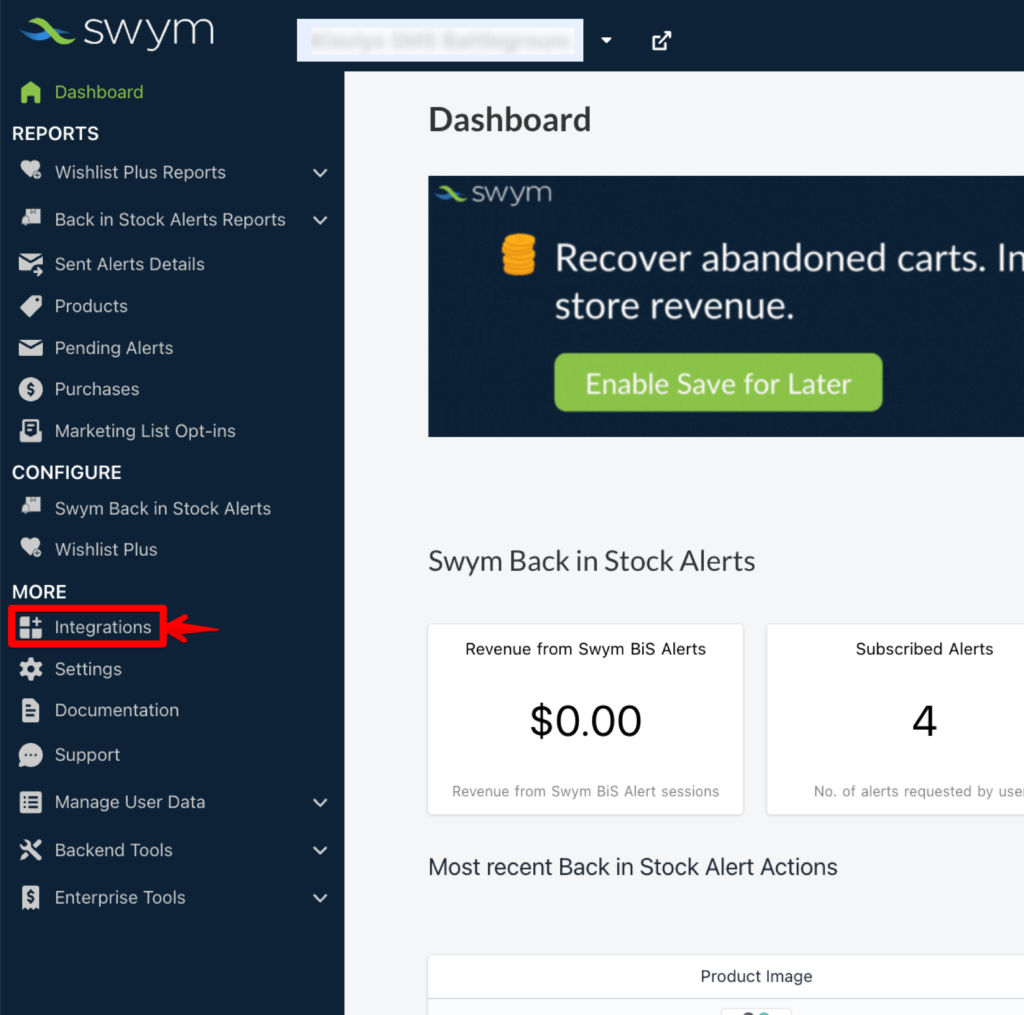
Step 2: Next, click on the ‘Configure’ button in the Yotpo SMS & Email card.
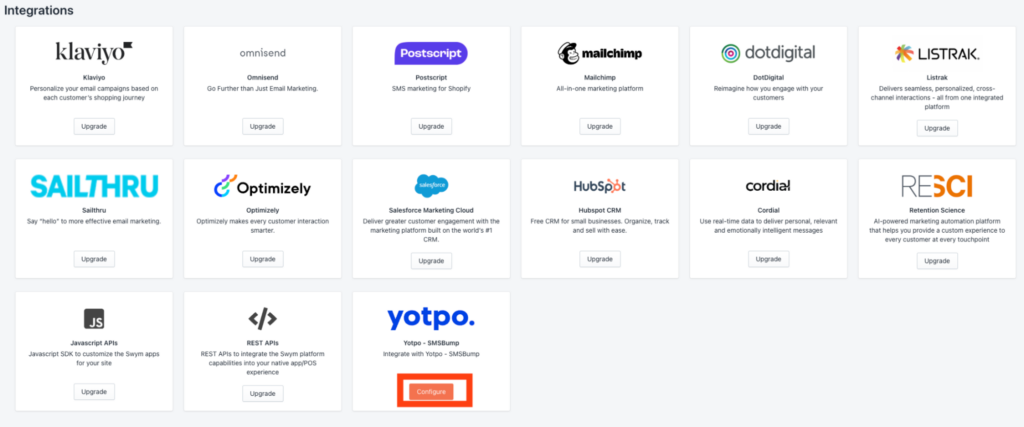
Step 3:
On the screen that opens up, click on the ‘Connect’ button in the Swym Back in Stock Alerts Card
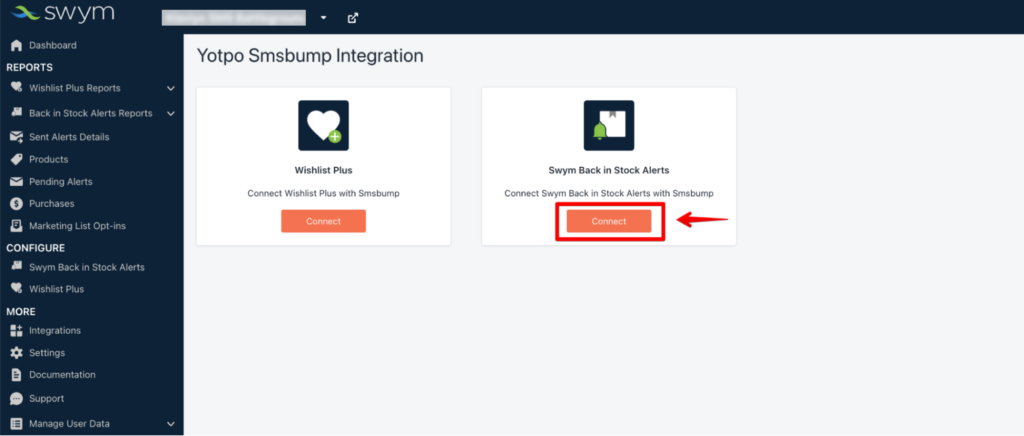
Step 4:
This will redirect you to the Yotpo login page if you’re not logged in. Please enter your credentials here to log in.
If you’re already logged in, clicking on connect will take you to the permissions page (mentioned in the next step)
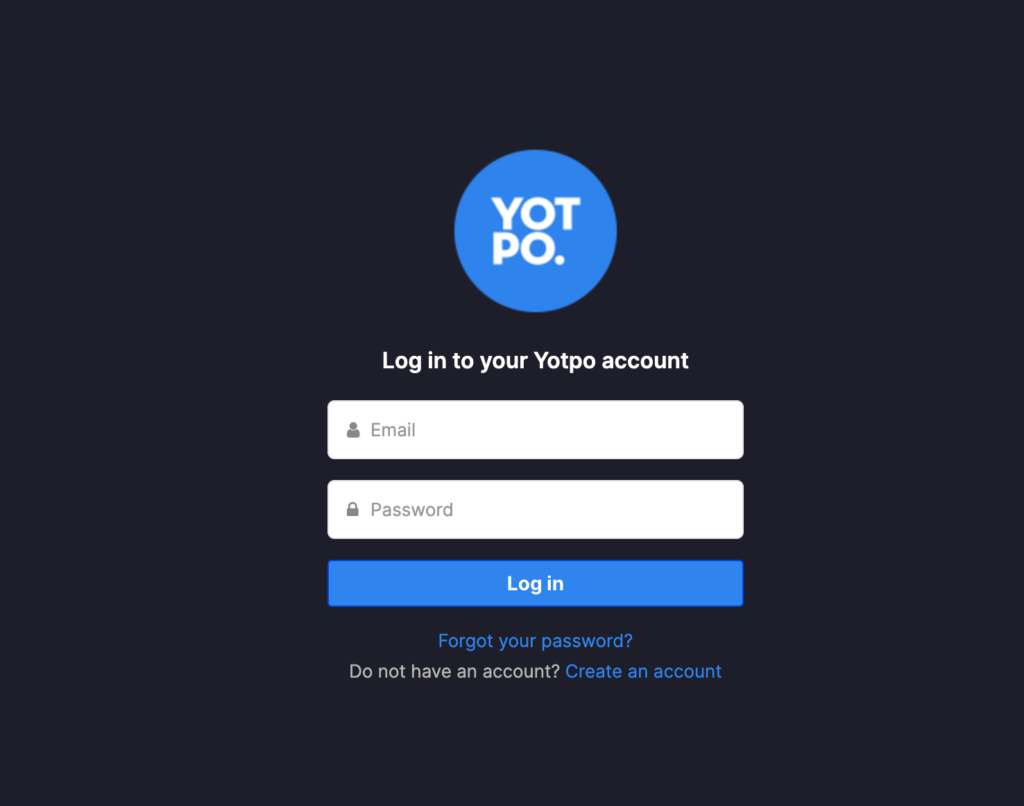
Step 4:
Grant the necessary permissions by clicking on the ‘Next’ button and then the ‘Connect’ button
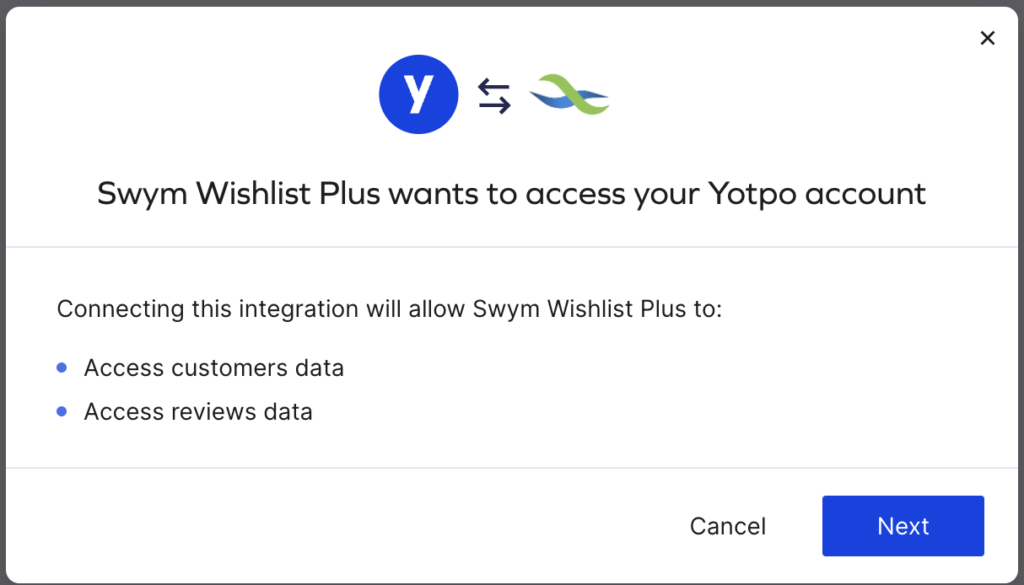
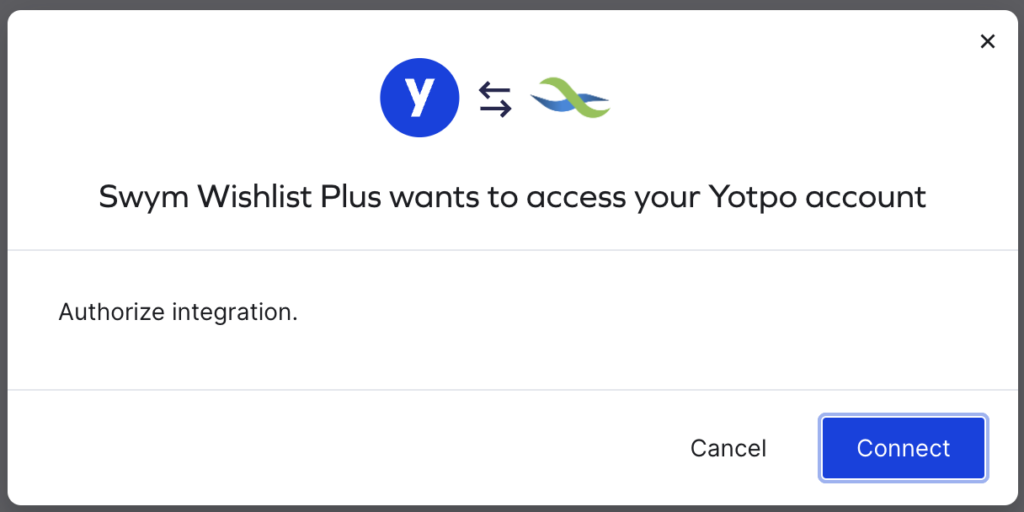
Step 5:
Once you grant the permissions, you will be redirected back to Swym Admin. On this page, you can choose the triggers for which you want to send events to Yotpo SMS & Email (i.e. choose the types of notifications/alerts you want to send through this integration). Once you’ve made your choice, click on the ‘Save’ button to the top right-hand corner of the screen
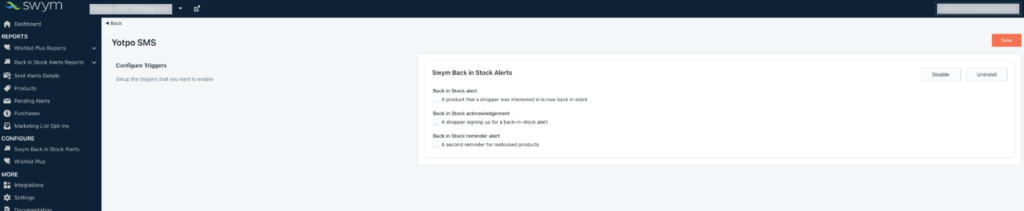
That’s it! You’ve successfully set up the connection between Swym Back in Stock Alerts and Yotpo SMS & Email. The triggers you set up in the previous step will be sent to Yotpo SMS & Email as events!
Note: In order for notifications or alerts to be sent to shoppers who have signed up for them, you need to set up flows for each of the triggers you’ve enabled in Step 5 on Yotpo SMS & Email.
We support the following email triggers with Yotpo SMS and Email integration:
- Automatic acknowledgment notification sent when a shopper signs up for a restock alert
- Automatic alert sent when the product is restocked
- Reminder sent for restocked product after the first alert
Configuring Swym Back in Stock Flows in Yotpo SMS & Email
For each flow you create on the Yotpo platform, there are shortcodes that can be used in Actions and in Conditions, which we’ve listed below, along with a snapshot of a sample flow.
While creating the flows, you need to add in a “condition”, so that the trigger sends either an SMS or Email alert (not both) based on which medium the shopper has subscribed to. In other words, if the shopper has subscribed to an out-of-stock product using email, then the action block that is linked to “Medium = email” should be executed, and similarly for SMS when the condition is “Medium = SMS”.
Flow for Back in Stock Alerts
| TRIGGER: Swym BiS Restock Alert | |
| Shortcode | Details |
| Product Title | Title of the Product for which alert is requested |
| Product URL | URL of the Product for which alert is requested |
| Medium | Medium of communication preference (“email” or “sms”) |
Flow for Back in Stock acknowledgment alerts
| TRIGGER: Swym BiS Acknowledgement | |
| Shortcode | Details |
| Product Title | Title of the Product for which the alert is requested |
| Product URL | URL of the Product for which the alert is requested |
| Medium | Medium of communication preference (Email or SMS) |
Flow for Back in Stock reminder alerts
| TRIGGER: Swym BiS Reminder | |
| Shortcode | Details |
| Product Title | Title of the Product for which the alert is requested |
| Product URL | URL of the Product for which the alert is requested |
| Medium | Medium of communication preference (Email or SMS) |
Disabling Yotpo SMS & Email in Swym Back in Stock
If at any point, you want to stop events from being sent to Yotpo SMS & Email, click on ‘Disable’. This will retain your settings but will stop information from flowing into Yotpo SMS & Email from the Swym Back in Stock Alerts app temporarily.
Uninstalling Yotpo SMS & Email in Swym Back in Stock
If you want to completely sever the connection between Yotpo SMS & Email and Swym Back in Stock Alerts, click on ‘Uninstall’. Please note that this will revert the permissions and also disable any triggers you’ve set up.
