How to Optimize Out-Of-Stock Product Pages to Drive Traffic and Conversions
When a shopper finds an item they love but you’re out of stock, what happens? You could lose out on business. Or you could let them sign up for notifications when the item is restocked.
Your out-of-stock pages exist to let shoppers know an item isn’t available right now—but is coming back soon. Although this might seem counterintuitive, the right out-of-stock page design brings even more traffic to your store, capitalizes on shopper interest, and leads to more conversions. Paired with a back-in-stock alerts app, your product pages become a powerful tool for growing your store’s revenue.
But optimizing your out-of-stock pages can be tricky. In this article, we’ll teach you why you should keep your pages visible and show you how to set them up for the best results.
Why Your Out-Of-Stock Product Pages Should Be Visible
You might think hiding out-of-stock product pages is the right way to go. After all, you don’t want to disappoint shoppers by showing them products they can’t buy, right? Wrong. Even when items are out of stock, your product pages should always remain visible. This is because a product that frequently has stockouts is probably your most popular product amongst shoppers. Hiding these pages can lead to a great drop in your online traffic. Instead, you can use a restock alerts app to capture shopper interest in the unavailable product and reach out to them when the product is back in stock.
Let’s give you a few more reasons for keeping your out of stock pages visible. For one, deleting product pages negatively impacts your SEO—and thereby your ranking on Google. When Google sees pages missing from your site, it presents a “page not found” error. This decreases your site’s authority and can cause visitors to drop off from your store. Likewise, customers who encounter this error without an explanation will be confused and may lose trust in your store.
More importantly, though, keeping your pages visible is an opportunity to engage with your customers. Even if a product is out of stock, it can still generate demand. Keeping the page visible lets shoppers see the product and become interested. Then, letting users subscribe for restock alerts helps generate revenue, transforming what could have been a missed sale into a future opportunity.
What Makes an Out-Of-Stock Product Page Successful?
Making the most of your out-of-stock product pages engages customers and generates more revenue for your store. But before shoppers are willing to sign up for alerts, you need to ensure your page has the right info and functionality.
Show the Right Information
Even when customers can’t buy the product they’re looking at, they are still looking for details to help them make a purchase decision. Including these details on your out-of-stock product pages is essential:
- Clear Communication: Always let shoppers know up-front when a product is unavailable, including variants, and also the fact that the product is likely to be restocked. This creates a better shopping experience and eliminates confusion.
- Reviews and Social Proof: Knowing that others were happy with your product can be great motivation to drive a purchase. Show reviews, ratings, and comments on your out-of-stock pages to give shoppers social proof and build trust.
- Product Information: Even if an item is out of stock, you can still tell shoppers about it. Leave your item descriptions and information visible on these pages. This is also good for SEO.
- Recommended Products: Use this opportunity to cross-sell shoppers with similar items they might like based on their previous interactions.
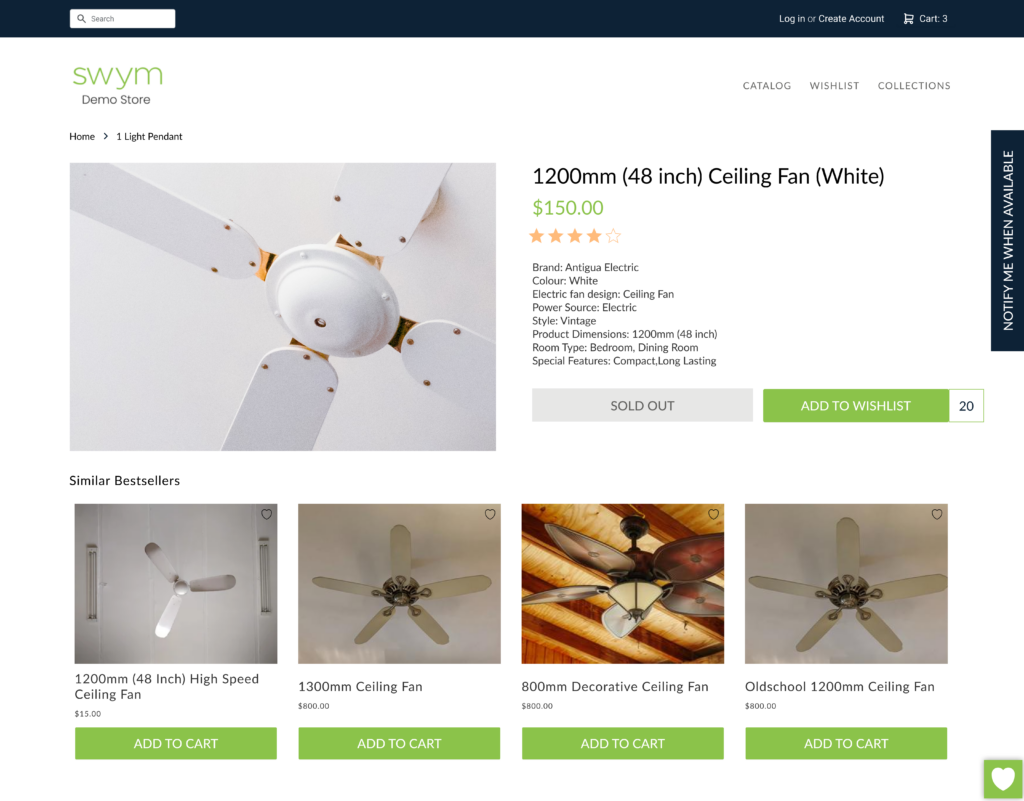
Have the Right Functionality
Once you have the right info in place, make it obvious to customers that they can sign up to be notified on restock and tell them what to expect when they do. A back-in-stock alerts app ensures you have the necessary functionality to capture demand and drive more conversions. When setting up the app on your store, include features like:
- Mobile Optimization: Shoppers should be able to sign up for alerts from anywhere. So ensure your out-of-stock alerts button or form works on mobile.
- Email Opt-In: Let users opt-in for marketing messages when they sign up for alerts with one click. This is a great way to grow your email list.
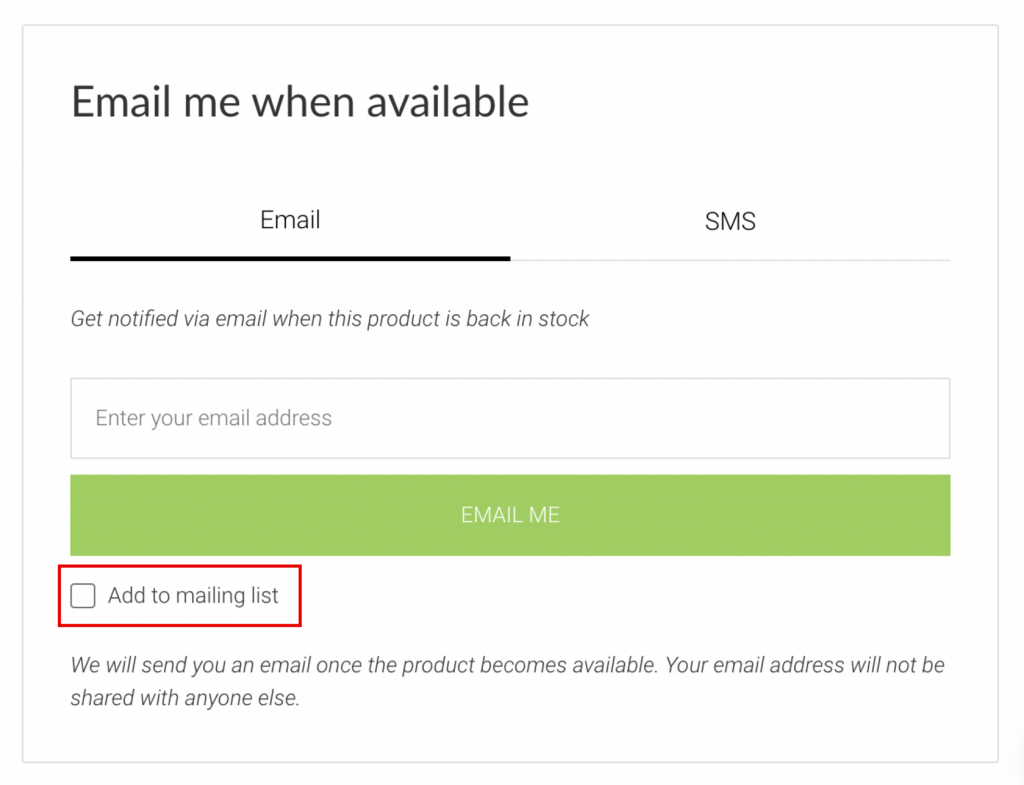
- Variant Level Alerts: Let shoppers sign up for alerts for the exact item they want, including variants (size, color, etc.), which is set up by default with the Swym Back in Stock Alerts app
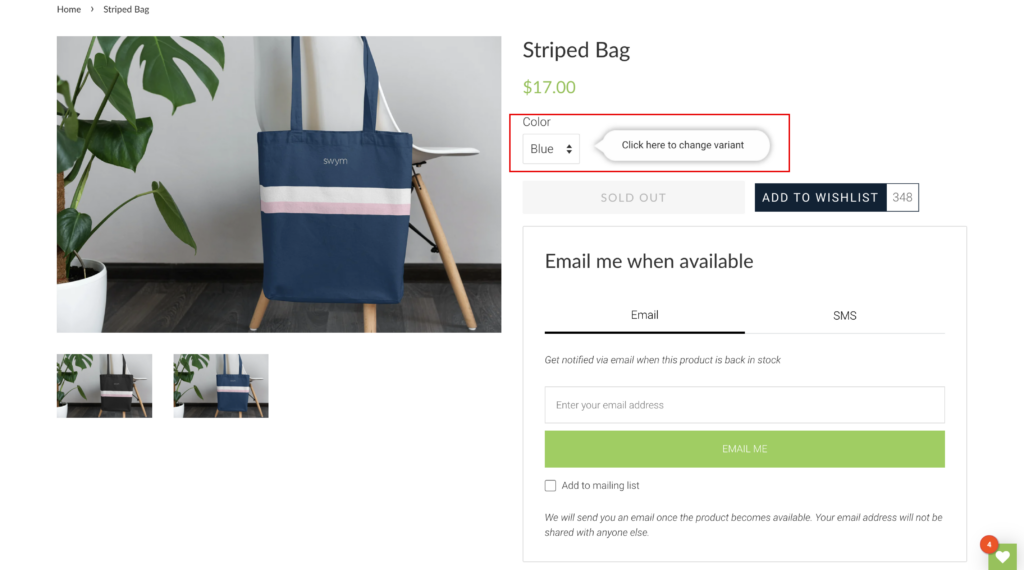
- Anonymous User Support: Decrease friction and maximize usage by letting shoppers sign up for alerts without logging in or making an account.
Having these features in place on your out-of-stock product pages gives users a great experience and generates more conversions. To learn more about the features of Swym’s Back in Stock Alerts app, view the product page here.
Common Out-Of-Stock Product Page Mistakes to Avoid
Optimizing your out-of-stock product pages isn’t easy. However, by avoiding some common mistakes, you can make your pages more effective sales drivers. Here are a few to keep in mind.
Failing to Act on Captured Details
Once shoppers give you their email or phone number to be notified as an item is restocked, be sure to act on it. Let the customer know right away when the item they want is available. This urgency helps bring them back to complete a purchase. Using automated alerts on your store is a great way to ensure you never miss out on sending a restock notification.
Not Monitoring Your Data
As customers engage with your out-of-stock product pages, you generate tons of valuable data. So don’t ignore it! Take advantage of analytics and reporting tools built into your e-commerce platform or alerts app to gain insight into your audience’s intent, behaviors, and interests. Swym’s Back in Stock Alerts app gives you access to granular data from your shoppers. This is ideal for obtaining the most accurate insights and finding key trends among your audience.
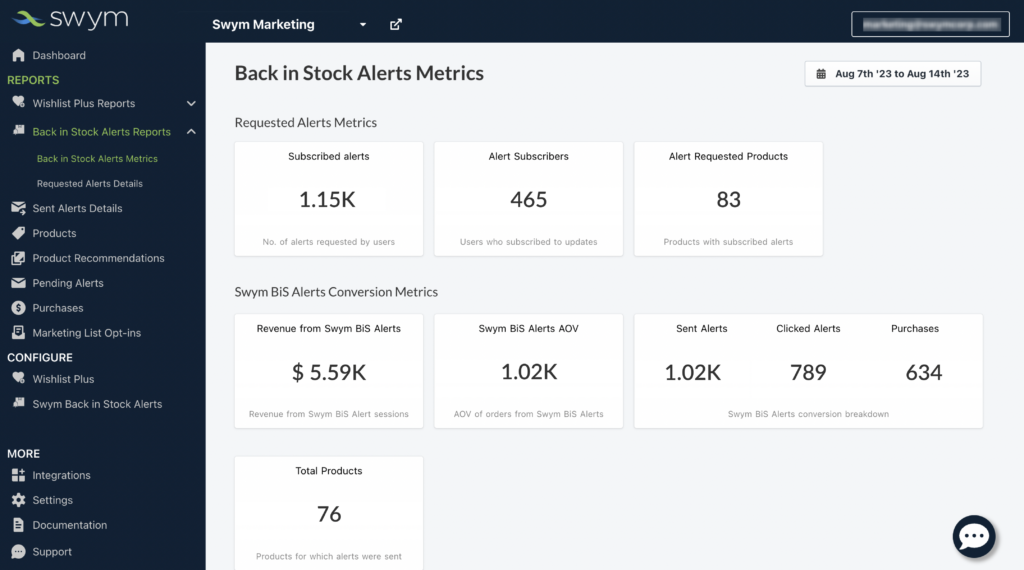
Not Communicating With Your Shoppers
Out-of-stock products are frustrating for shoppers that want to make a purchase. Although you can’t always do something about a product being unavailable, clear and early communication helps ease this concern. On the product page, clearly tell shoppers the item is unavailable. Don’t let them add it to their cart only to find out it’s out-of-stock during checkout.
How to Track and Analyze Conversions From Your Out-Of-Stock Product Pages
The Swym Admin is your home for powerful reporting tools and analytics that make it easy to understand the performance of your out-of-stock alerts and pages.
Here are a few ways to interact with your reports:
- Back-in-Stock Alert Metrics: This report gives you a consolidated overview of all the important back-in-stock metrics from your store. See how many users have subscribed and which products they prefer. Also, view how much revenue you’ve generated through the app, the average order value for back-in-stock alert purchases, and the number of completed purchases.
- Requested Alert Details: A report for understanding how users subscribe for alerts. See which products they care about and information about each shopper.
- Sent Alert Details: This report is a breakdown of each alert sent and can be filtered by products, variants, SKUs, or subscribers.
- Products Report: A breakdown of alerts based on products or variants.
- Product Recommendation: If you have the product recommendation widget enabled, this shows how well it has performed and how your customers interact.
- Pending Alerts: This report shows alerts that haven’t been sent yet.
- Purchases: Understand how the Back in Stock Alerts app generates revenue for your store with this report.
- Marketing List Opt-Ins: If you have the Add to Marketing List feature enabled, this report shows you details about the opt-ins received, including subscriber information.
Conclusion
Your out-of-stock product pages have potential. Keeping them visible gives customers a better shopping experience. With the help of a back-in-stock app, you’ll capture interest and generate conversions instead of missing out when your inventory runs low. To get started with the Swym Back in Stock Alerts app, or if you have questions, contact our support team via email at support@swymcorp.com or download the app for Shopify.
