Wishlist Features and the Metrics They Drive
ECommerce is constantly evolving. It is clear that the linear shopping journey that all consumers used to follow no longer exists. Shopping journeys have become ‘pretzel-shaped’, and with more channels and mediums coming in, the journey is not getting simpler any time soon. The consumer of the future wants non-spammy contextual shopping experiences. As shopping experiences intensify, adding tools that enable merchants to engage with shoppers and powering their marketing strategy – is going to be a differentiation from the competition. Thanks to eCommerce giants like ‘Amazon’, a wishlist tool has become a go-to tool that increases shopper re-engagement and hence conversions. A simple wishlist can provide powerful insights about shopper behavior and trending products. But there is so much more that a smarter and a feature-rich Wishlist can do.
Below are some features that we provide with Wishlist Plus app to help merchants like you get the most value out of the wishlist tool on your site, specifically, which eCommerce goal/metric each feature contributes to. The Swym Wishlist plan under which each feature is supported is noted for reference.
1. Add to wishlist button customization
Where it all begins! Making sure that the add to wishlist button aligns and blends with your store’s branding, is the first step to an optimized wishlist usage. Choose the type of ‘add to wishlist’ button (from icon, icon + text, and button) depending on the other page elements. For example, if you have already have more than 3 button CTAs on the product-form, we suggest choosing a simple heart icon as the add to wishlist button, creating a clutter-free experience.
Metric: Shopper re-engagement, Trending products
Plan: Simple customizations (EG: color, placement, etc) Free plan and above
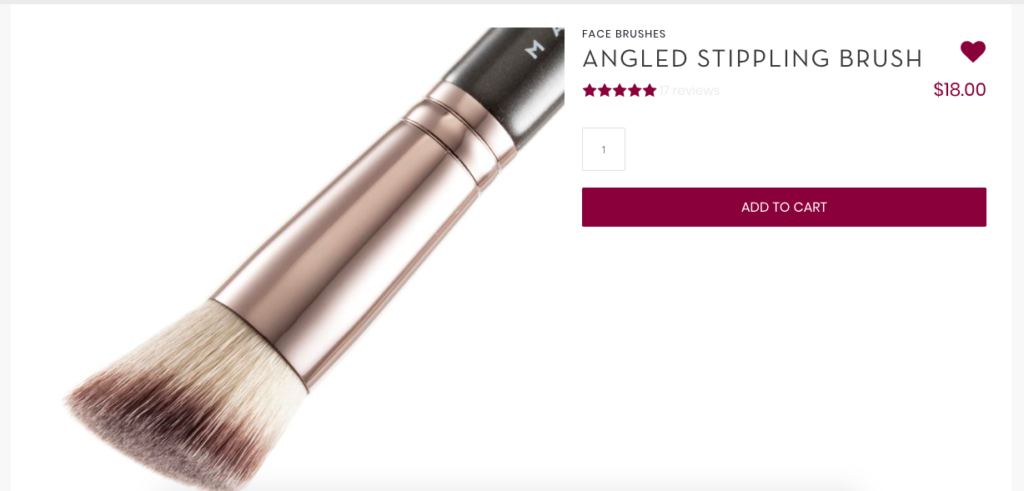
2. Access point to Wishlist page
Like the add to wishlist button, making sure the wishlist page is easily accessible is pivotal for a seamless shopping experience. Wishlist Plus gives you 3 options to create an access point – as a floating button, as a menu item, and as a custom button (added to the header menu or to the footer). We suggest enabling the access point on the header menu since shoppers find that option easy to discover. However, if the header already has other buttons, you can choose to have the access point on the header for desktop (where there is space) and as a menu item for mobile.
Metric: Re-engagement, Better shopping experience
Plan: Free plan and above
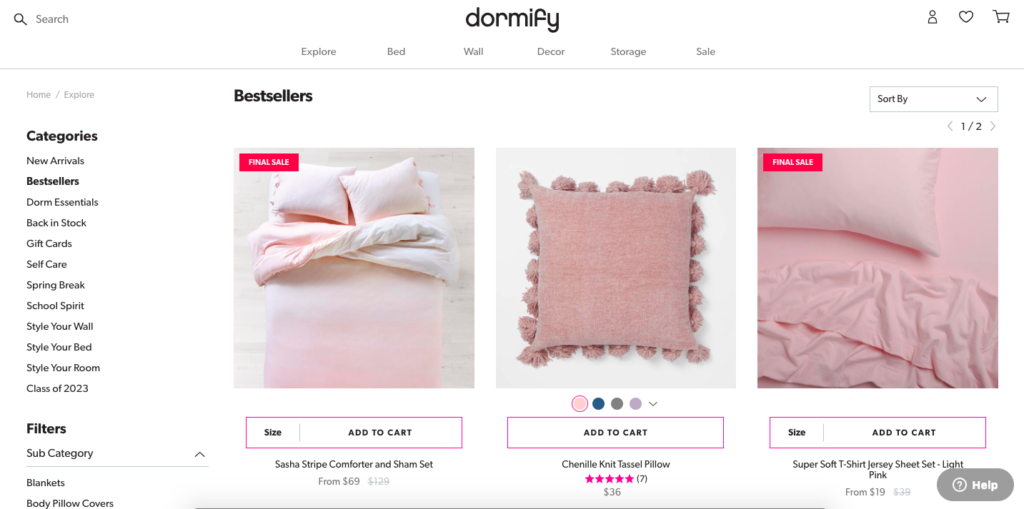
3. Add to wishlist without Login
Enabling guest shoppers to add to wishlist and view the wishlist page without having to log in has huge merits. It gives you an opportunity to convert those guest shoppers into customers, which eventually lead to sales. Wishlist Plus allows guest shoppers to add and view their favorites, by default. If the shopper visits the site via the same browser and device again, they would still be able to view the previously wishlisted products. They can also connect their wishlist and devices by validating their email address under the ‘User Information’ section in the Wishlist page. This way they do not have to provide any other contact information to access their favorites.
Metric: New user acquisition, Re-engagement
Plan: Free plan and above
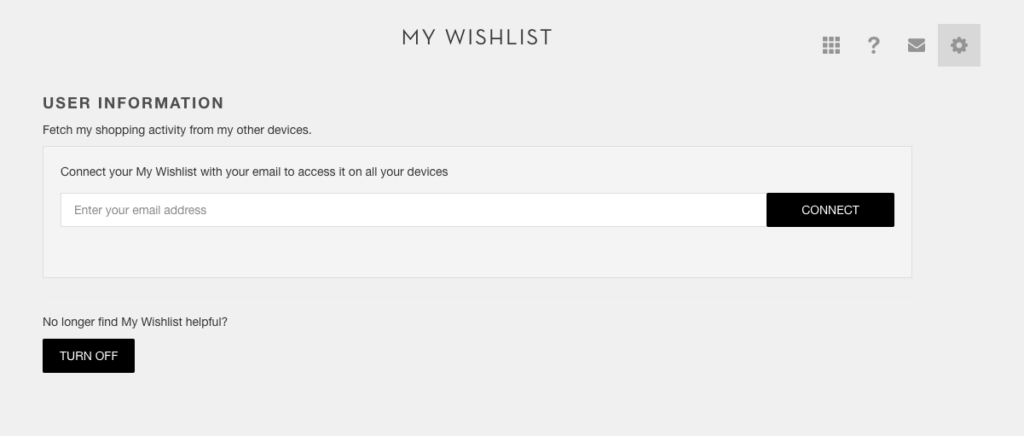
4. GDPR compliance
For the eCommerce platforms that are GDPR compliant, we believe in data protection and privacy compliance. Swym’s Wishlist app allows shoppers to “Turn-off” wishlist while they are logged in and browsing the site. The platform also would only send emails (triggered-emails) if the shopper explicitly opts-in to receive wishlist emails via the “Remind me …” pop-up. The “Remind me” pop-up appears the first time the shopper adds to wishlist and views the wishlist page. If dismissed, the pop-up will appear after 2 days – so it does not annoy the shopper.
Metric: Shopper Loyalty, Re-engagement
Plan: Free plan and above
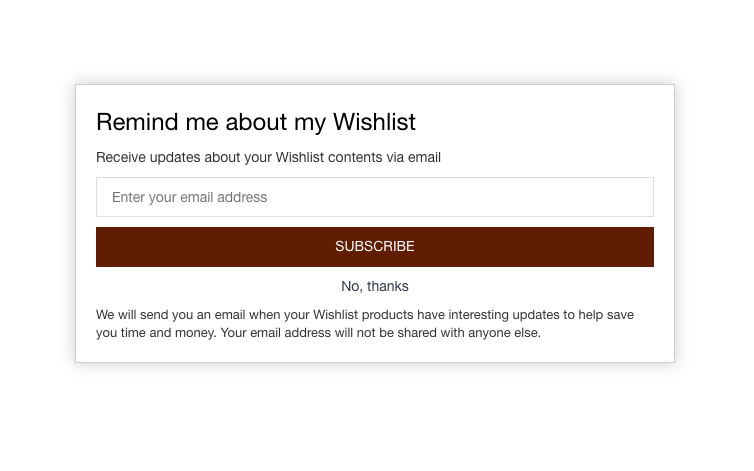
5. Share Wishlist
Making wishlist shareable is a surefire way to attract new users, and also drive conversion. Wishlist Plus provides ‘sharing wishlist via email’ as a default feature. The app also provides a share via social feature so shoppers can share wishlist via their facebook, and twitter pages and other group chats. With the share via social feature enabled, the shopper will need to be signed into their account or logged into wishlist via their email address.
Metric: New user acquisition, Revenue optimization
Plan: Share via email only (Free plan and above), Share via Social (Starter and above)
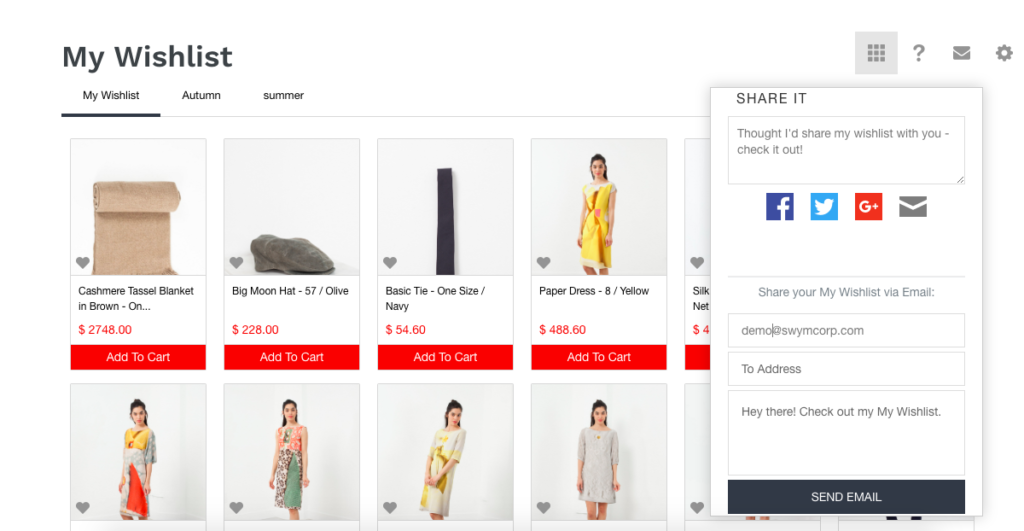
6. Add to wishlist button on collections and quickview pages
Make it is easy for shoppers to bookmark their favorites by increasing the wishlist footprint across the site. More ways to enable shoppers to add products to their wishlist means more opportunities to re-engage with these shoppers with contextual onsite and offsite notifications. Increasing Wishlist footprint increases wishlist engagement which populates wishlist user and product data. This helps a great deal in creating audience segments and captures insights into trends, via the wishlist report.
Metric: Re-engagement, Site traffic
Plan: Starter and above
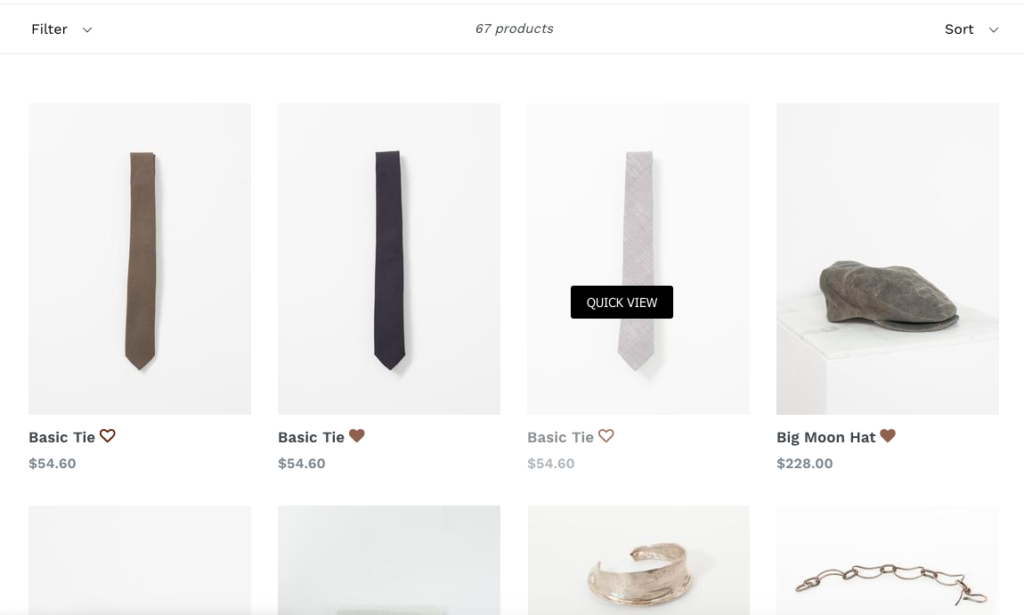
7. Facebook and Instagram Pixel integration
Facebook and Instagram are the go-to social platforms for most merchants when it comes to social media marketing. With the Wishlist Plus ‘Facebook pixel integration’ feature enabled, wishlist events are pushed to the store’s Facebook analytics, enabling you to create dynamic ads for a custom audience on Facebook and Instagram. This helps a great deal in making sure your marketing dollars are spent on relevant ad clicks and impressions.
Metric: Social Media marketing, Re-Engagement
Plan: Starter and above
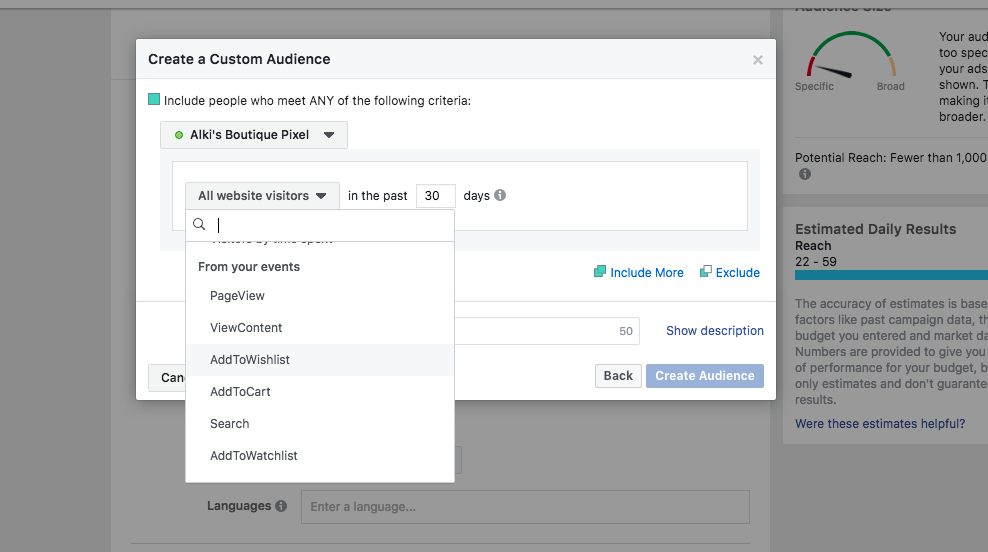
8. Translate into a non-english language
A useful feature for stores with non-english speaking audiences. The UI and Wishlist emails can be translated to the language and vocabulary of your choice, so the onsite wishlist experience and wishlist emails get sent in the store’s preferred language.
Metric: Re-engagement, Wishlist usage
Plan: Starter and above
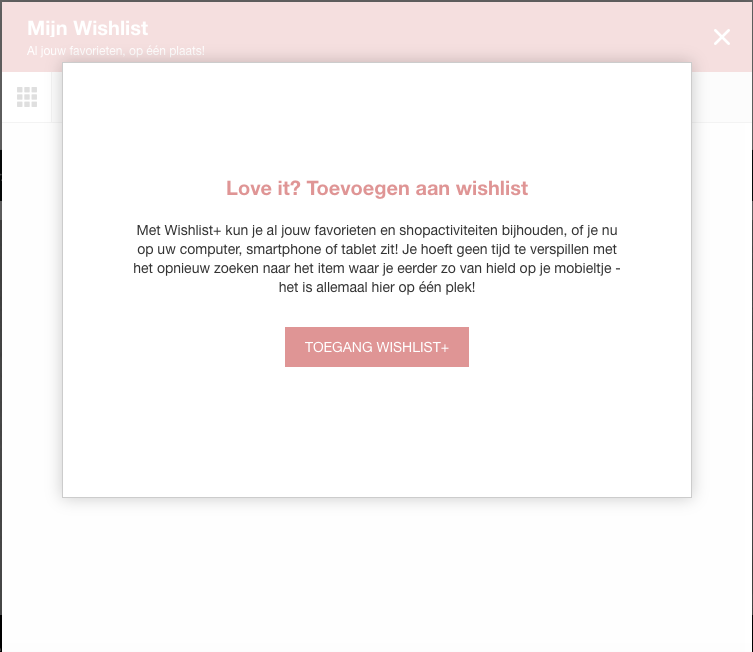
9. Wishlist reminder emails
Email automation is a key value add to your eCommerce business. However, it is essential to make sure the emails you are sending are reaching the right shopper at the right time, and with the right content. Reminding shoppers that they have added a product to their wishlist via reminder emails is a great way to nudge shoppers back to your site to check out the product again. The Wishlist Reminder email is sent based on the delay you set via the Swym Dashboard. There are a couple of other checks our system performs before sending the emails, so we do not spam the shopper with too many mail in the same week.
Metric: Email Marketing, Revenue Optimization
Plan: Starter and above
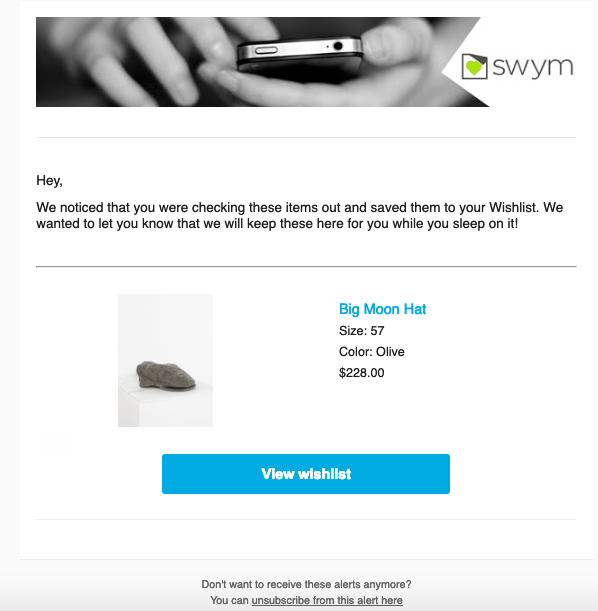
10. Wishlist Triggered Emails
Smart shoppers often use wishlists to keep a check on the price and stock level of their favorite items. Wishlist Plus gives merchants two powerful wishlist activity triggered emails – Wishlisted + price drop and Wishlisted + low-in-stock emails. The emails get triggered based on the price drop (in%) and the stock level quantity (in units) as defined by you. Since these emails are highly context-specific and personalized for each shopper, they directly drive the likelihood of purchase.
Metric: Email Marketing, Revenue Optimization
Plan: Pro and above
Related Post: When you get a 33% click-through rate on your personalized emails, you know its working
11. Email template customization
Wishlist Plus sends 5 types of emails to shoppers (if the email feature is enabled for the store) – Validate your email address, Share wishlist, Reminder Email, Wishlisted + price dropped, Wishlisted + low-in-stock emails. Customizing the appearance and the content of these emails to align with the store’s branding increases the open and click ratio for wishlist triggered emails. For example, we can extract the HTML from your current email template -to include a banner in the header or a customized footer with your social media icons -so Wishlist emails align with your store’s branding.
Metric: Email Marketing, Revenue Optimization
Plan: Pro and above
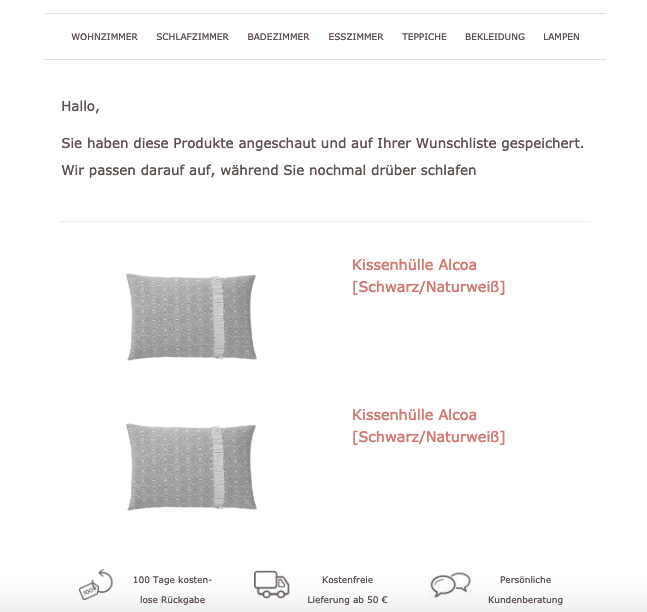
12. ESP integration
Integrating Wishlist with your store’s Email Service Provider (ESP) is a great way to fuel your email marketing strategies with personalized wishlist emails. Some ESPs also provision data-integration, meaning Wishlist data and events can be sent to the ESP that in turn allow merchants to create data-driven workflows and email templates as needed. ESP integration also reduces the chances of Wishlist emails ending up in the shopper’s spam folder. Wishlist Plus integrates with Klaviyo, MailChimp/Mandrill, Dotmailer, Sendgrid, Retention Science
Metric: Email Marketing, Revenue Optimization
Plan: Premium and above

13. Custom Wishlist
We believe in helping merchants create a seamless shopping experience. Through the wishlist module, you can customize the appearance and logic using our Javascript APIs. Our API library enables merchants to create custom styles, fields, buttons, and even logic for the wishlist module. A better Wishlist drives better shopper engagement and more conversions.
Metric: Re-enagagment, Revenue Optimization
Plan: Premium and above
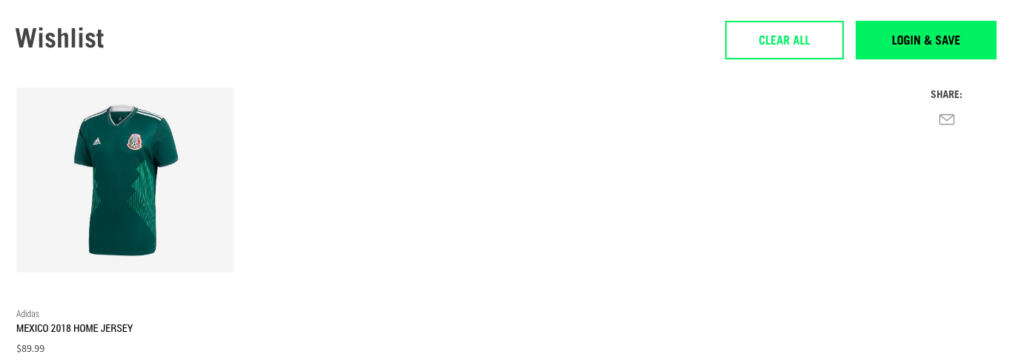
As a smart eCommerce business, you need to have a robust understanding of your target audience’s interests and match your merchandise and inventory to their needs. Wishlist products and user reports can be a huge driver in tapping into these powerful insights. They provide an understanding of what your shoppers are interested in, their purchase goals, and budgets. The metrics can help you hone your ‘Shopper Personas’ enabling you to create a personal ‘brand-to-shopper’ bond, increasing customer lifetime value and ultimately driving more sales.
You can contact us to learn more about the features and reports covered in this post. We would be happy to help with any questions.
