Listrak Integration
The Swym+Listrak integration enables you to personalize your email campaigns based on your customer’s shopping journey.
Send automatic product back-in-stock, price drop and low stock alert emails on items in their Wishlist, browse & cart abandonment emails and more to engage your customers better and improve conversions. Using the integration, you can also capture customers’ email addresses via the Swym apps, and allow customers to sign up for your email newsletters.
Scope of Integration
Enable super-targeted, highly relevant email to drive more sales with the following:
- Automatic wishlist reminder emails
- Back in stock alerts on restocked products
- Price drop and low stock alerts on wishlist items
- Abandoned Cart emails
- Browse abandon emails
- Import and incorporate Swym shopping journey data into your Listrak triggered email campaigns.
- Capture customers’ email addresses via the Swym features by adding opt-in to alert forms and add them to your marketing lists.
How It Works
The Swym apps leverage the Listrak APIs to send out personalized emails to users, triggered by their app actions. The first step is to provision the Swym integration on the Listrak account to be able to send transactional emails including setting up the authentication for the app. After the integration has been provisioned in Listrak, the templates for the various message types that have been enabled need to be created on the Listrak account and those template-ids associated with the appropriate messages as part of the app’s configuration settings.
Once the triggers have been set up, the Swym apps keep track of user actions and product events to ensure that the necessary triggers are invoked to send the relevant messages for those events to the right set of users. The integration will reference the templates that had been set up for each message type along with the relevant data for each message and route the emails via Listrak.
As for adding subscribers to your lists, users are given the option to add themselves to your marketing lists while interacting with the app. When they choose to do that, the integration will automatically add them to a pre-configured list on your Listrak account.
Requirements
- The Wishlist Plus and/or Back in Stock Alerts app(s) are/is installed on your e-commerce store. Note that the Swym+Listrak integration is only supported on our Enterprise plans.
- Email templates need to be set up in Listrak for the messages that are enabled as part of the integration
Configuration Steps
- Log in to your Listrak Account
- Create a new master list through the Listrak dashboard. (Manage–>List–>List Manager or click the link here) Note: All emails triggered via Swym will be sent out using this list-id.
- Click on “New List”
- Create new list with the name “swym-master”
- Enable “Enable Custom URL Variables?” under Web Analytics
Integration and add
URL Key: EmailKey
URL Value: #Listrak\EmailKey#
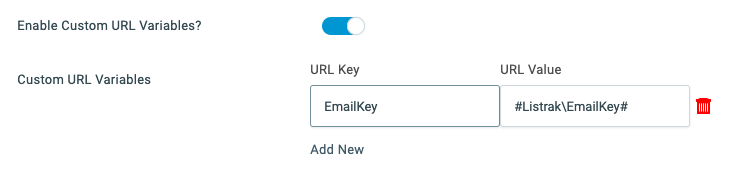
- Also make sure “Enable Dynamic Content within Author page?” option is enabled under Message Composition.

- Create a new Integration through the dashboard using this link.
- Click on Email API
- Under “Access Level” please select “List, Message, Contact, Segmentation” check boxes.
- Add SWYM IP mentioned below to the IP Address Whitelist and click on Save. SWYM IP : 40.117.212.122
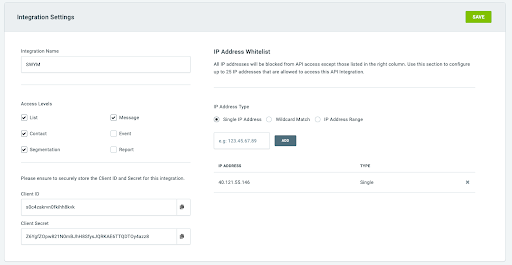
- After the integration is saved, open the saved integration again and fetch the Client ID and Client Secret for the integration and email them to us. The ID and Secret are needed for configuring the integration on the Swym end in order to create the Listrak Segmentation fields (swym merge tags)
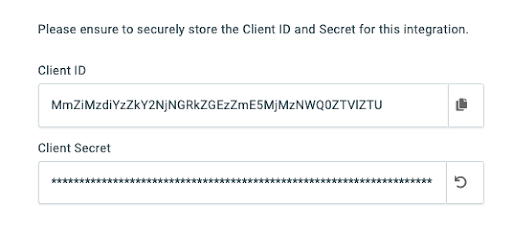
- The next and final step is to create the email templates for each type of message you are looking to enable. You’ll need to create these via the Listrak Dashboard. You can use the Swym templates as a starting point if that helps and edit those templates to incorporate your brand elements and preferences, or start with your existing templates if that’s easier and create custom templates using our merge tags. Note that these need to be created as Transactional Messages. Please email us to let us know once the templates are created and we can fetch the relevant template_ids and complete the configuration for your integration.
FAQ
Which Swym apps have a Listrak integration available?
Wishlist Plus and Back in Stock Product Alerts.
What Swym app plan is the Listrak integration supported on?
The Swym+Listrak integration is only available on our Enterprise plans.
