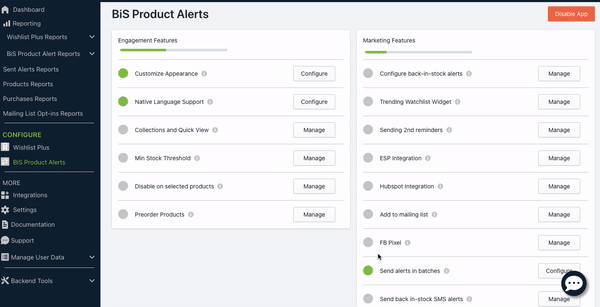How to Enable Pre-Order Alerts
A pre-order alert is a message letting a shopper know that a brand new item is now available for sale. Pre-order alert subscriptions allow customers to express interest in products before they are available to validate and capture demand for its release.
Our back in stock app has the functionality to enable the alert subscription button or form on the product detail pages for new products to notify customers when these products are in stock.
Similar to the back in stock form on the sold out pages, this feature helps in notifying the customers when the product you are taking pre-orders subscriptions for is released or in stock. As the default back in stock button will only be enabled on sold-out product pages, this feature will enable the alert subscription form on the pre-order pages on your website.
Enabling Pre-Order Alerts
Before you get started, you need to make sure that you have a new product that is not yet available. If you don’t have this feature enabled already, please contact Shopify support to help you set up the pre-order pages.
Step : 1 Create a new liquid file called “swym-preorder” in the Snippets folder
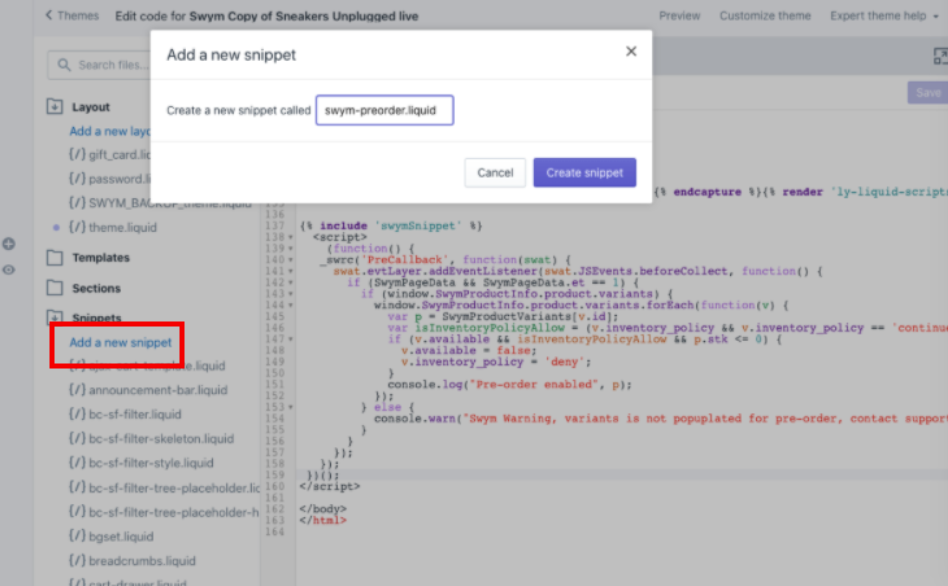
Step 2 : Paste the following script inside the newly created file
<script class="swym-preorder-alerts">
(function() {
_swrc('PreCallback', function(swat) {
swat.evtLayer.addEventListener(swat.JSEvents.beforeCollect, function() {
if (window.SwymPageData && window.SwymPageData.et == 1) {
if (window.SwymProductInfo.product.variants) {
window.SwymProductInfo.product.variants.forEach(function(v) {
var p = SwymProductVariants[v.id];
var isInventoryPolicyAllow = (v.inventory_policy && v.inventory_policy == 'continue') || !v.inventory_policy;
if (v.available && isInventoryPolicyAllow && p.stk <= 0) {
v.available = false;
v.inventory_policy = 'deny';
}
});
} else {
console.warn("Swym Warning, variants is not popuplated for pre-order, contact support@swymcorp.com")
}
}
});
});
})();
</script>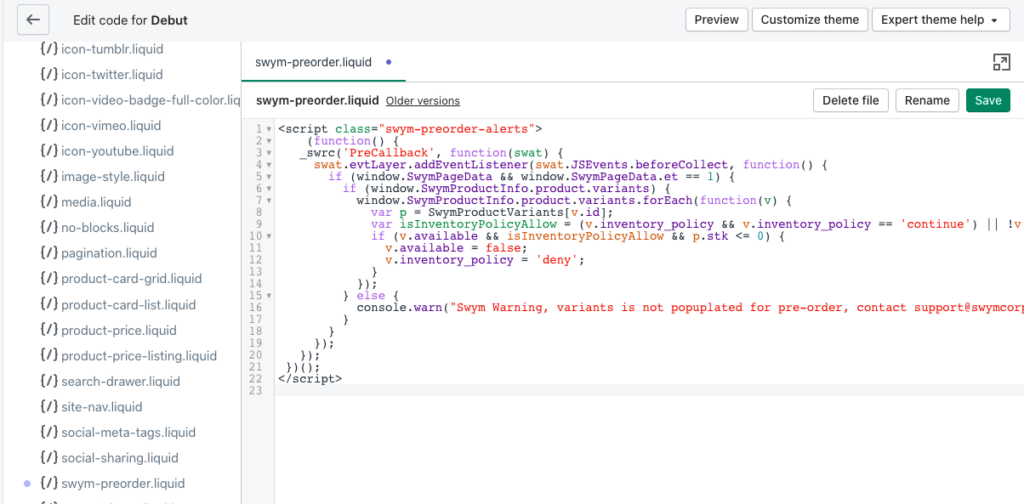
Step 3: Include the line below in the theme.liquid file.
{% include 'swym-preorder'%}
That’s it! You should be able to see the alert subscription form on the pre-order pages where the customers can sign up for an alert. When the quantity of the product is increased to 1 or above all the customers who have subscribed for an alert will be notified.
Please reach out to us at support@swymcorp.com if you have any questions regarding the set up and we’ll be happy to help.
Frequently Asked Questions
Is a different form enabled for pre-order product pages than for sold out product pages?
The content and the look of the form will be the same on the sold out product pages and the pre-order product pages. You’ll want to use form copy that makes sense in both contexts.
Can the content of the emails be different for the back in stock emails and the emails sent for the pre-order products?
We use the same email template to notify the customers when all the products are in stock. The content of the emails in both the cases will be the same and different emails cannot be sent.
Where can I see the content of the email getting sent and how do I make any changes if required?
If you are on our Starter plan you will be able to send yourself a test email from the
Swym Admin under the “Configure back-in-stock alerts” section.
If you are on our Pro plan, you will also be able to make the required changes to the email template under the Configure back-in-stock alerts section.