Connect Swym Apps with Iterable
Configuring Iterable integration on Swym Admin
Step 1: Create a new server side API key on Iterable
Under the Integration section in the menu bar, go to the ‘API Keys’ page. Create a new API key (server side).
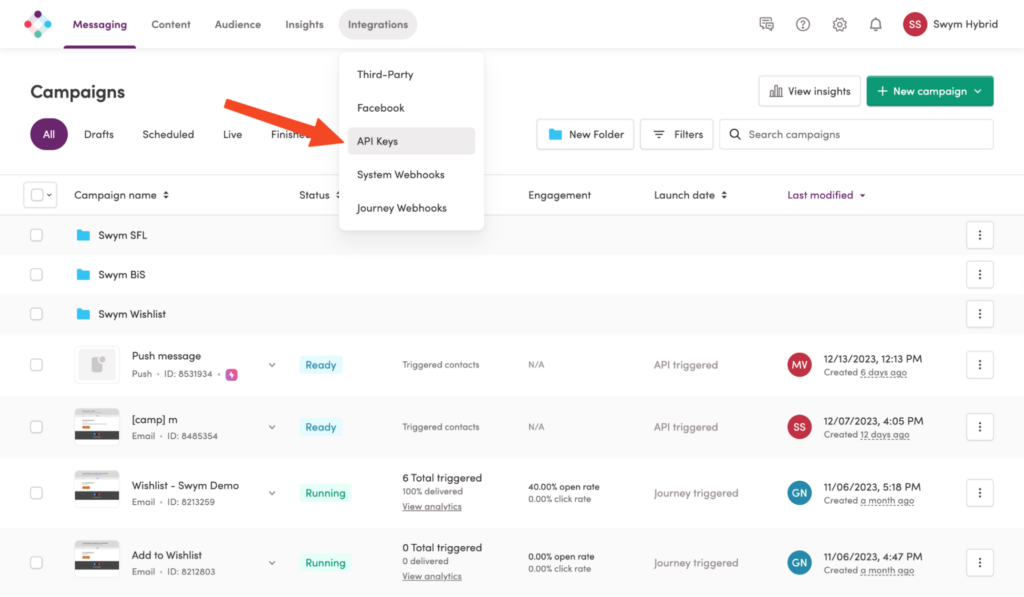
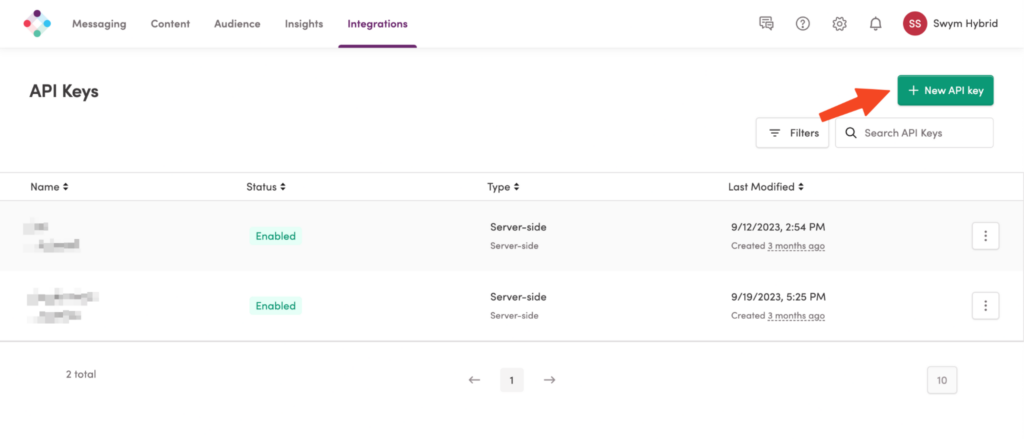
Type should be Server Side
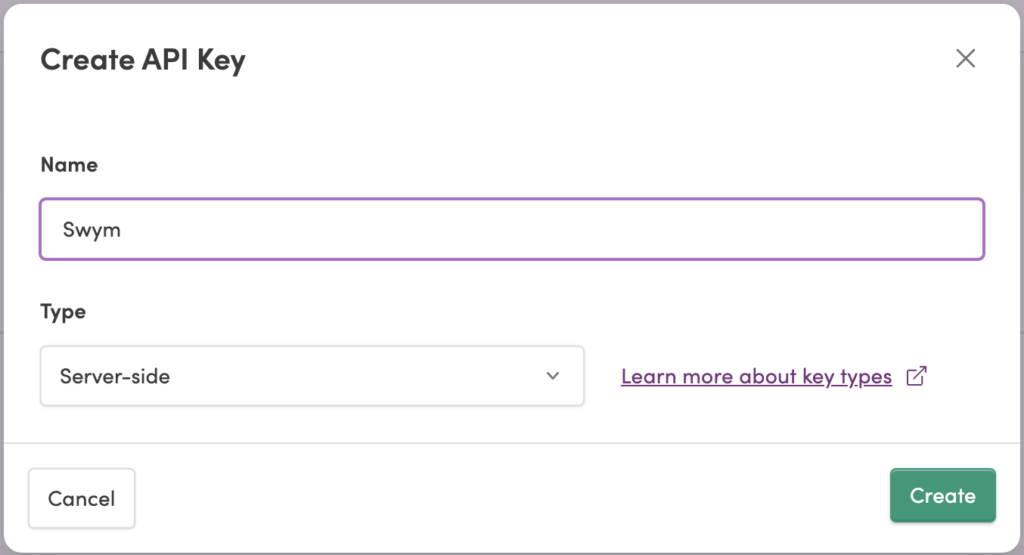
Step 2: Input details in dashboard
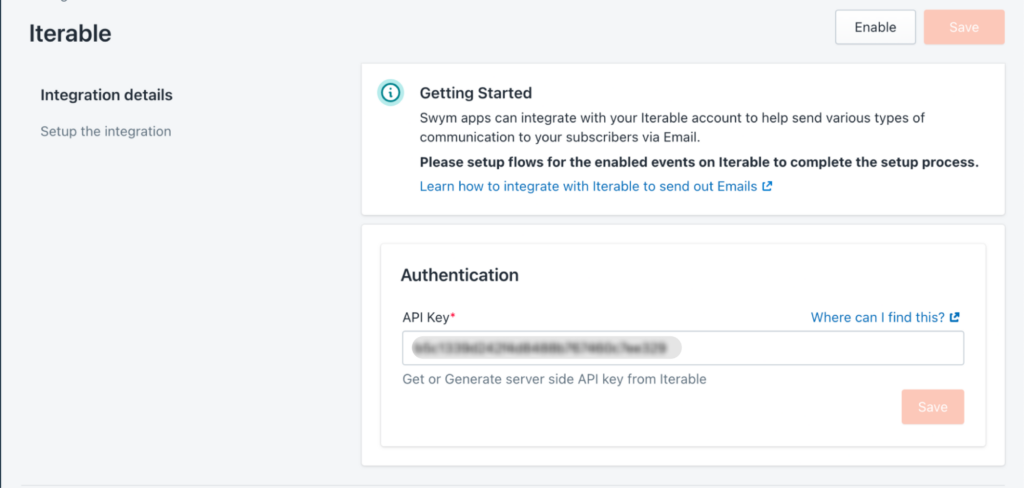
Note: In order for email campaigns to be sent to shoppers, you need to set up flows for each of the triggers you’ve enabled in Step 3 on Iterable.
Step 3: Configure triggers
We support the following triggers with Iterable Integration.
- Automatic alert when a product is added to Wishlist
- Automatic Wishlist Reminder alert
- Automatic Saved for Later Products alert
- Automatic Saved for Later Reminder alert
- Price drop and low stock alerts on wishlist items
- Sharing of Wishlist
- Wishlist Sign-Up Confirmation
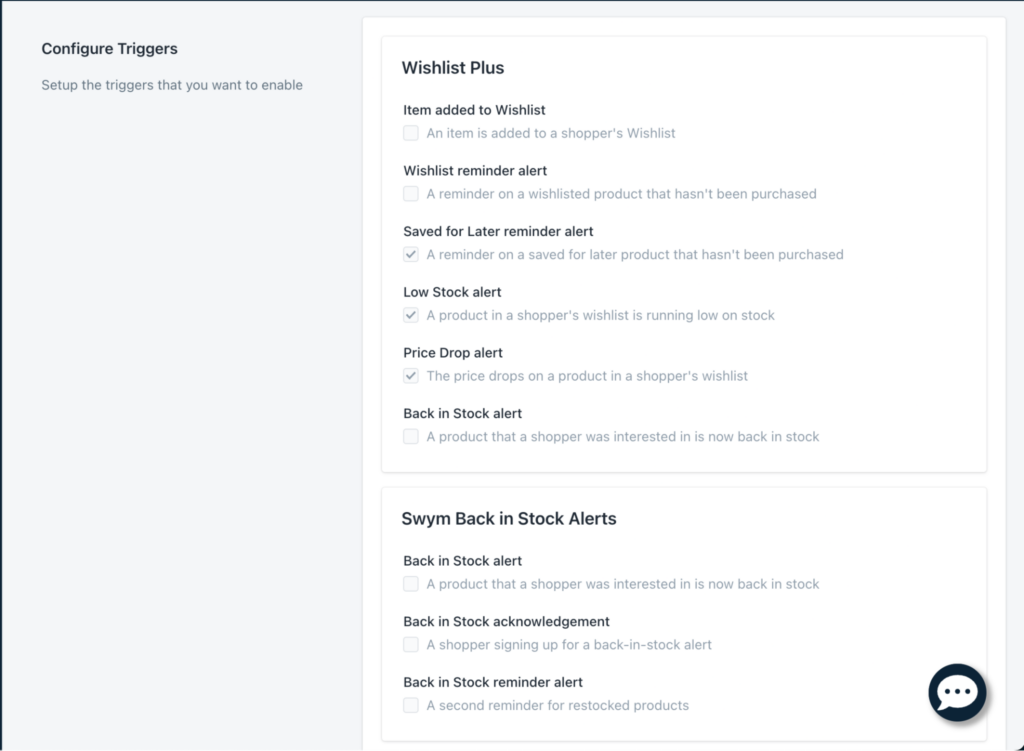
After configuring click on the save button on the top right to save.
Configure Swym Wishlist+ Flows in Iterable
For each journey you create on the Iterable platform, there are shortcodes that can be used in email template handlebars to customise, which we’ve listed below, along with a snapshot of a sample flow.
Check how templates are configured from Iterable docs.
Creating a simple Journey
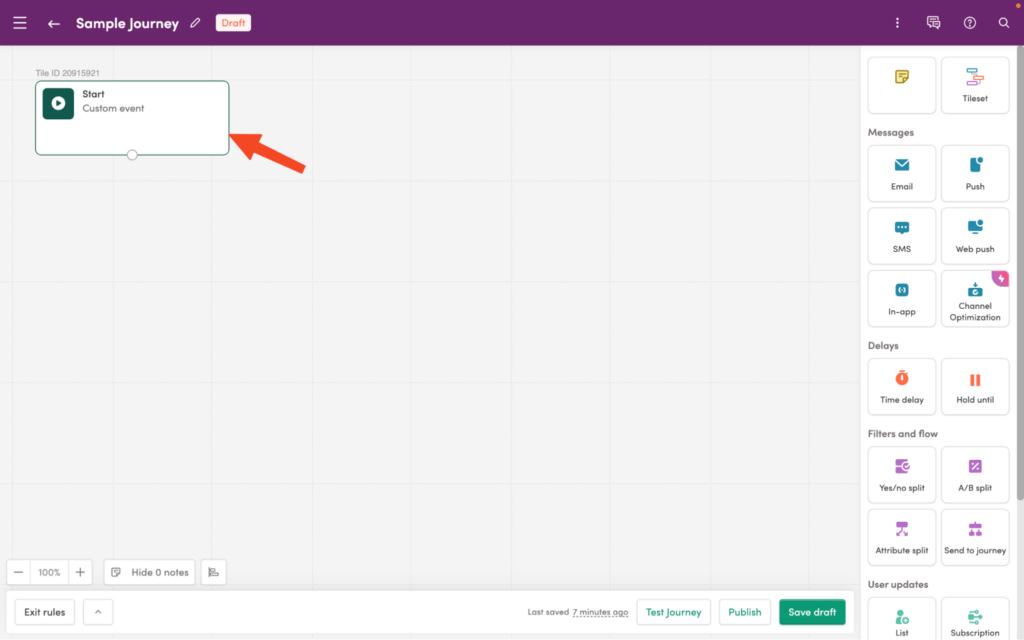
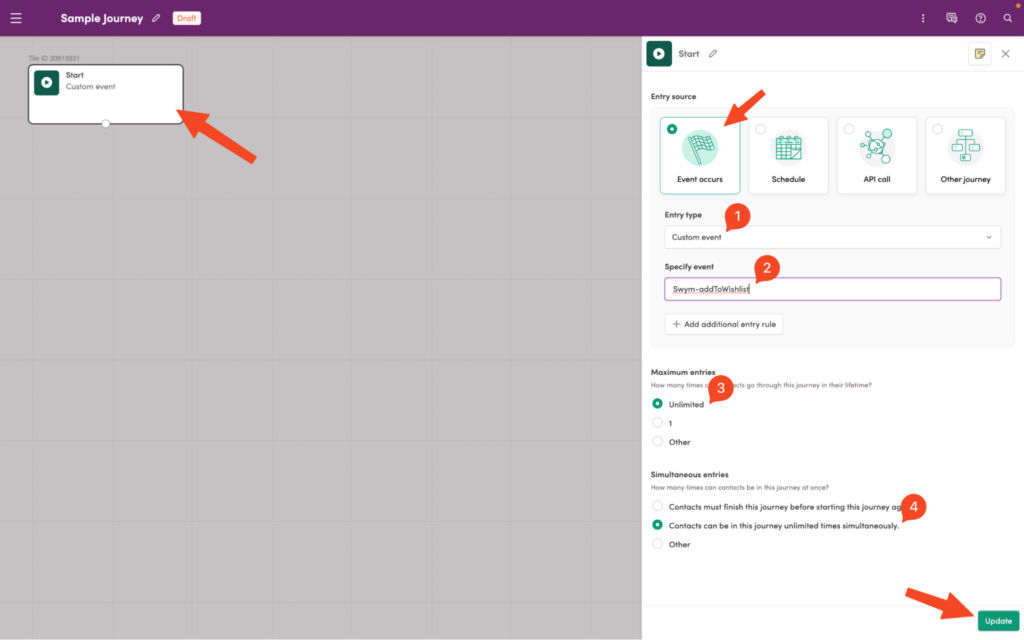
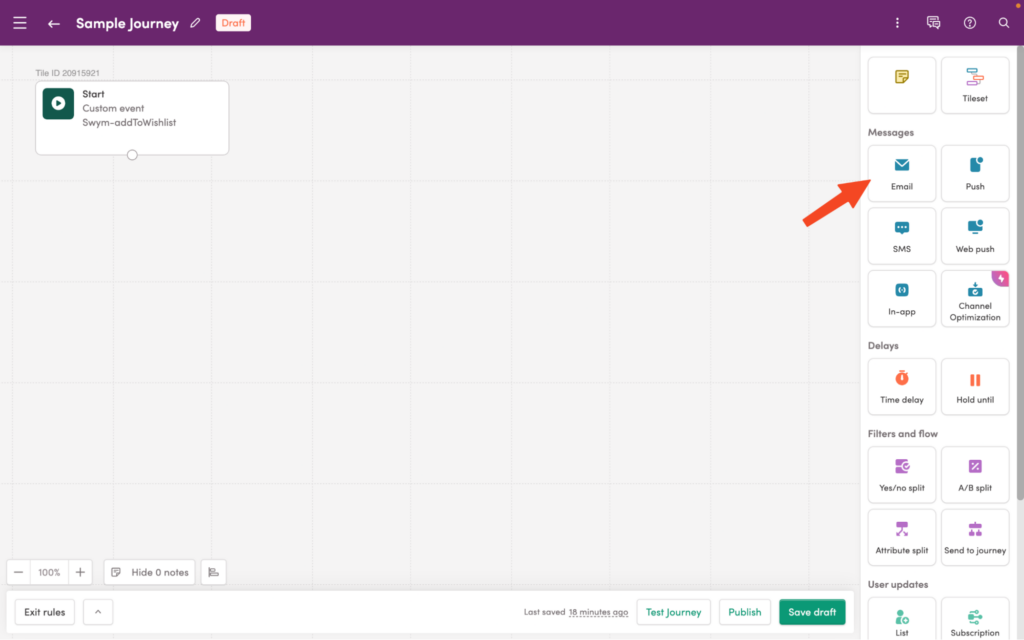
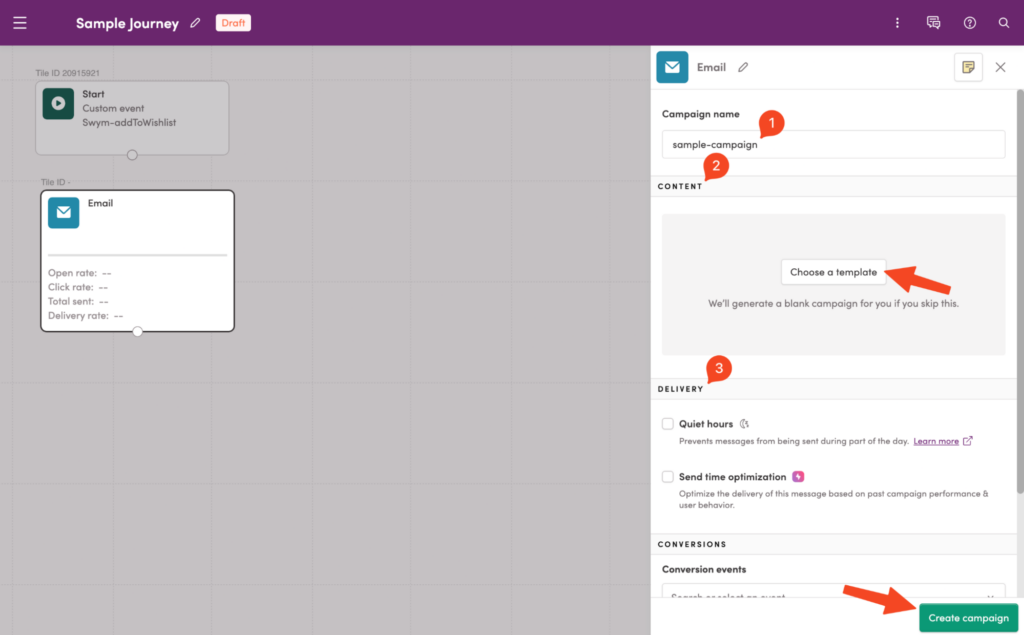
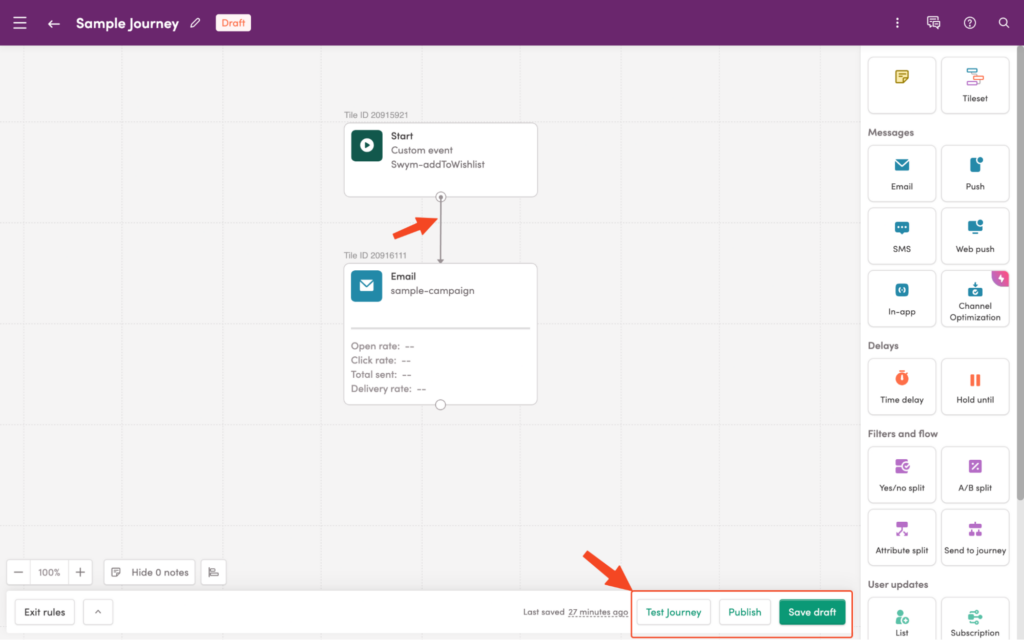
Journey for “Item added to Wishlist”
Custom event name: Swym-addToWishlist
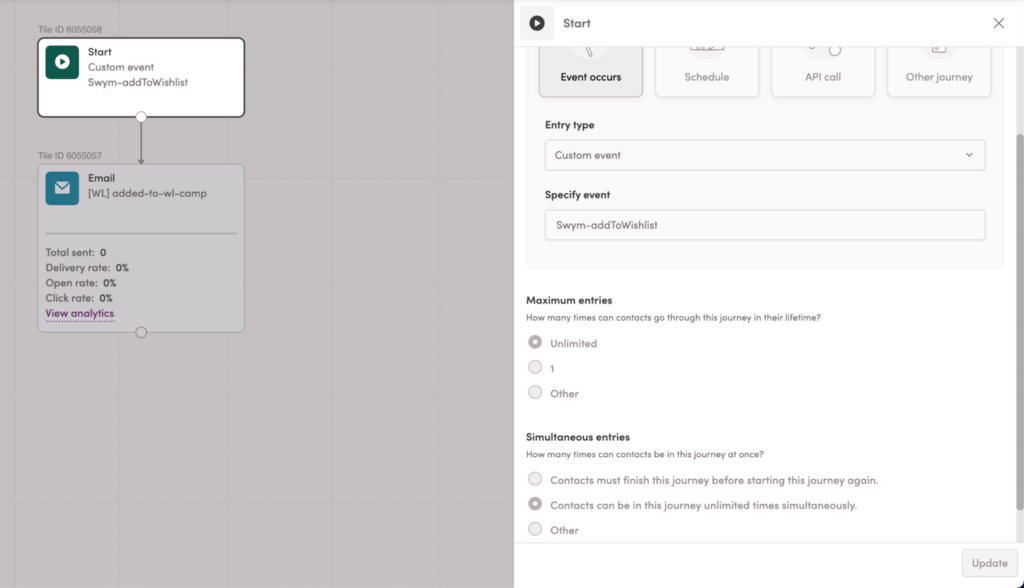
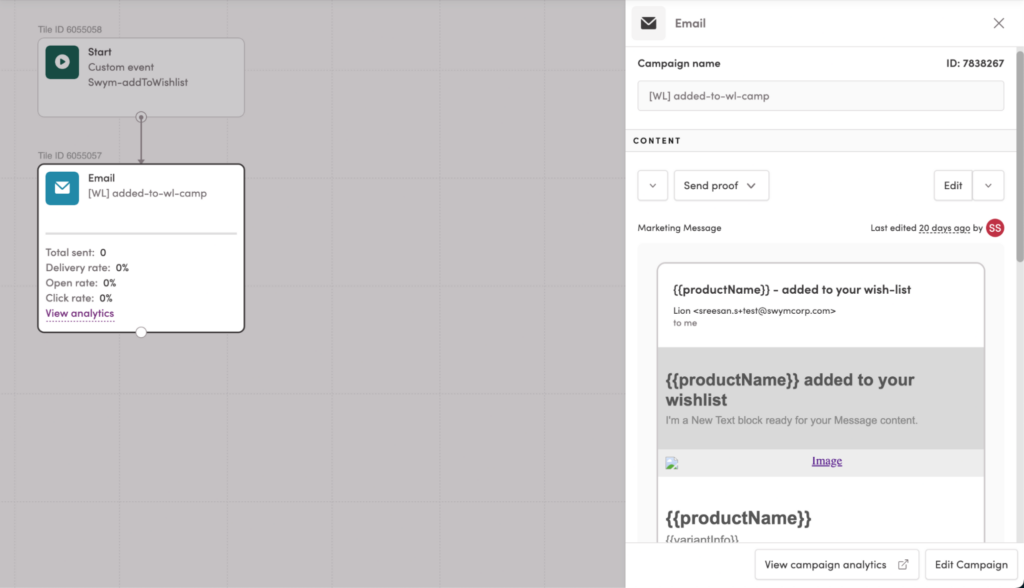
| Shortcode | Details |
| imageURL | URL of product’s image |
| productName | Name of the product added to wishlist |
| variantInfo | Variant info or name if the product has any variants |
| productCurrentPrice | Product’s price |
| productURL | URL directing to the PDP |
| listName | Name of the wishlist to which the product is added |
| productCategory | Category of the product |
| productQuantity | Number of products wishlisted |
| productBrand | Brand name of the product (if any) |
Journey for “Wishlist Reminder”
Custom event name: Swym-addedtowishlist
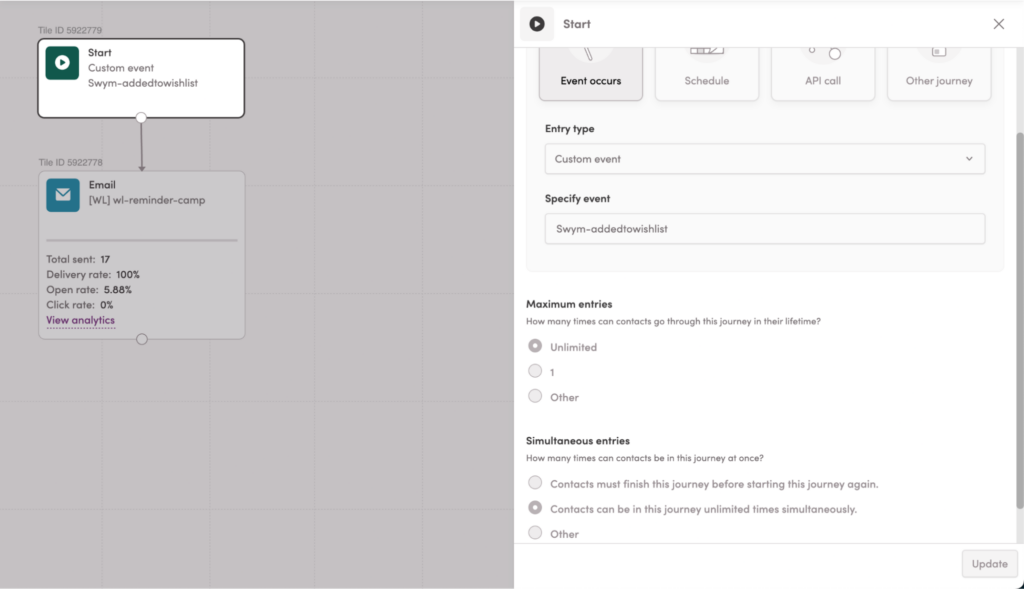
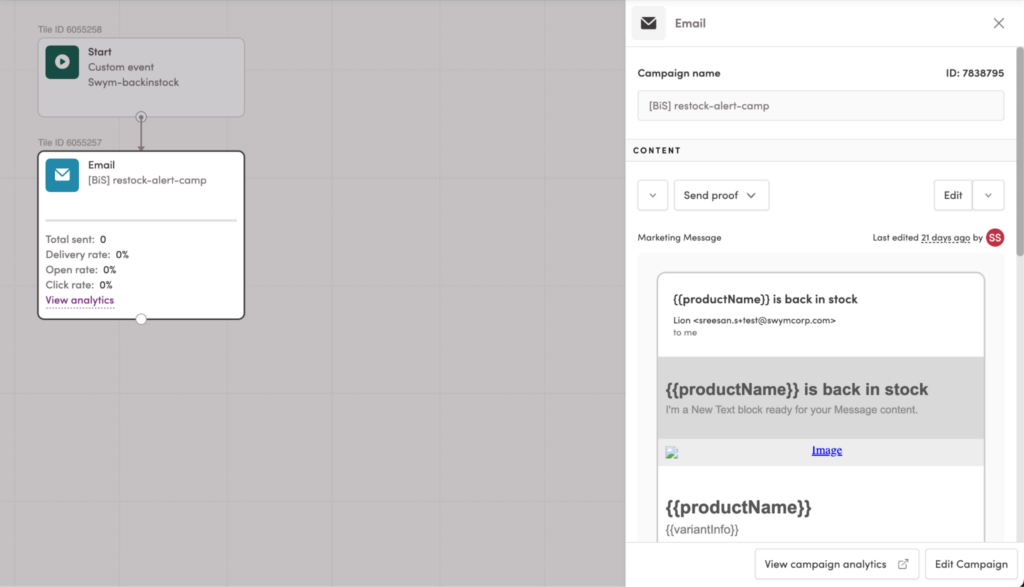
| Shortcode | Details |
| productCount | Number of products in the current reminder event |
| products[] | List of products |
Each element in the products list has the following fields
| imageURL | URL of product’s image |
| variantInfo | Variant info or name if the product has any variants |
| productCurrentPrice | Product’s price |
| productBrand | Brand name of the product (if any) |
| productQuantity | Number of products wishlisted |
| productName | Name of the product added to wishlist |
| productCategory | Category of the product |
| productURL | URL directing to the PDP |
Journey for “Saved for Later Reminder”
Custom event name: Swym-addedtosfl
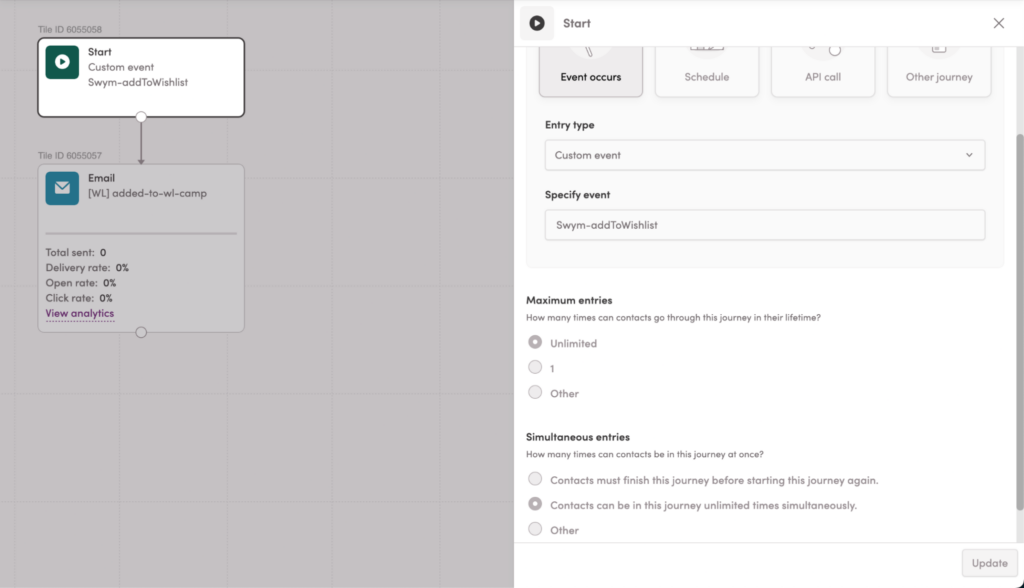
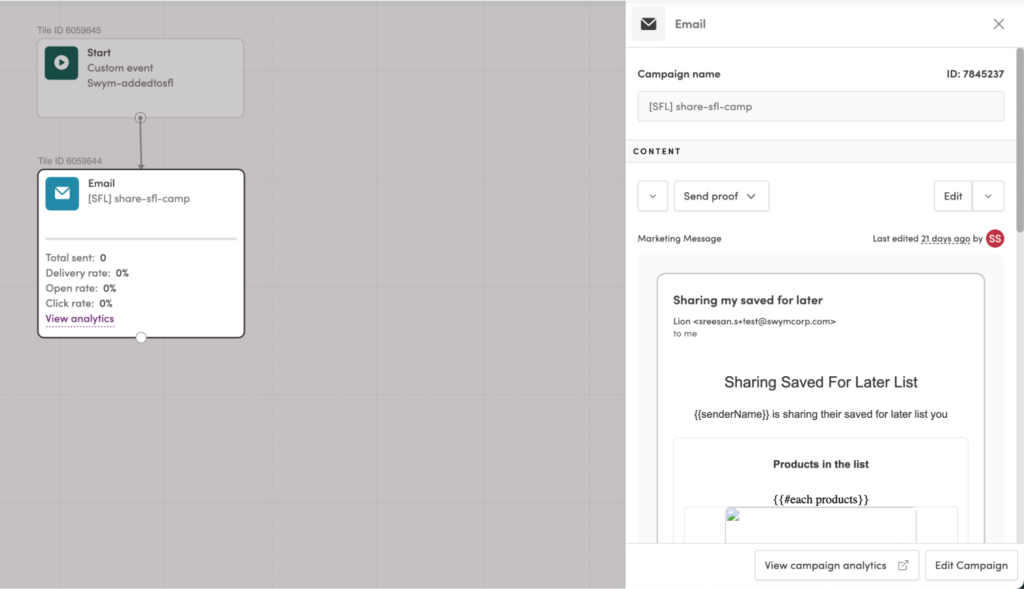
| Shortcode | Details |
| productCount | Number of products in the current reminder event |
| products[] | List of products |
Each element in the products list has the following fields
| imageURL | URL of product’s image |
| variantInfo | Variant info or name if the product has any variants |
| productCurrentPrice | Product’s price |
| productBrand | Brand name of the product (if any) |
| productQuantity | Number of products wishlisted |
| productName | Name of the product added to wishlist |
| productCategory | Category of the product |
| productURL | URL directing to the PDP |
Journey for “Low Stock alert”
Custom event name: Swym-lowstock
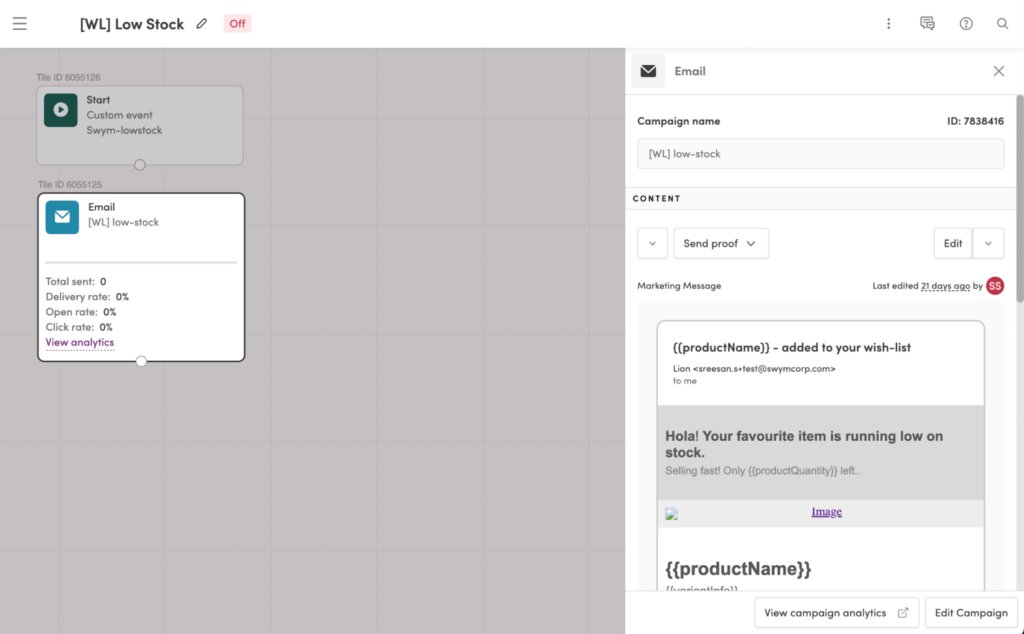
| Shortcode | Details |
| imageURL | URL of product’s image |
| productName | Name of the product added to wishlist |
| variantInfo | Variant info or name if the product has any variants |
| productCurrentPrice | Product’s price |
| productURL | URL directing to the PDP |
| productCategory | Category of the product |
| productQuantity | Number of products wishlisted |
| productBrand | Brand name of the product (if any) |
Journey for “Price Drop alert”
Custom event name: Swym-pricedrop
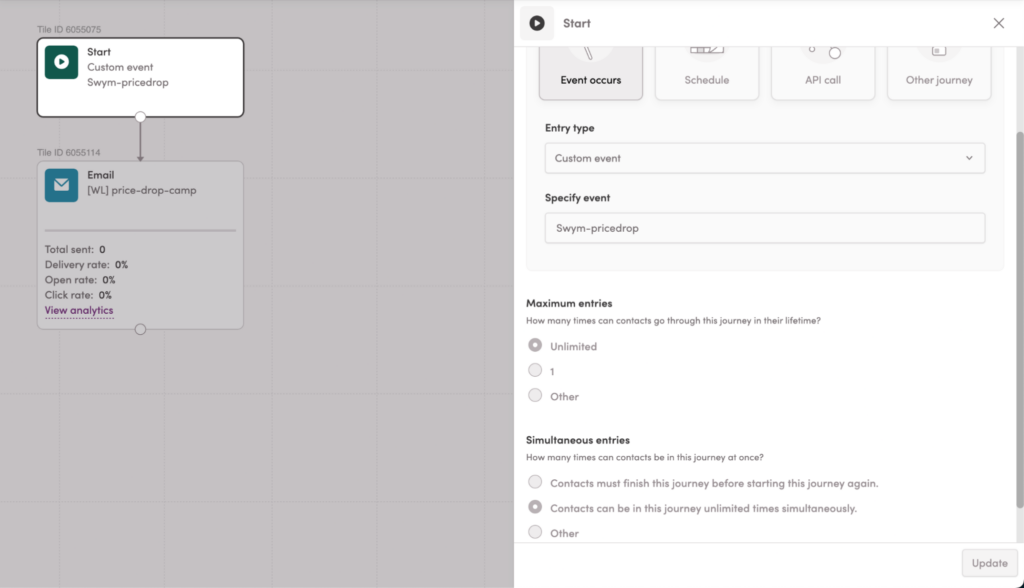
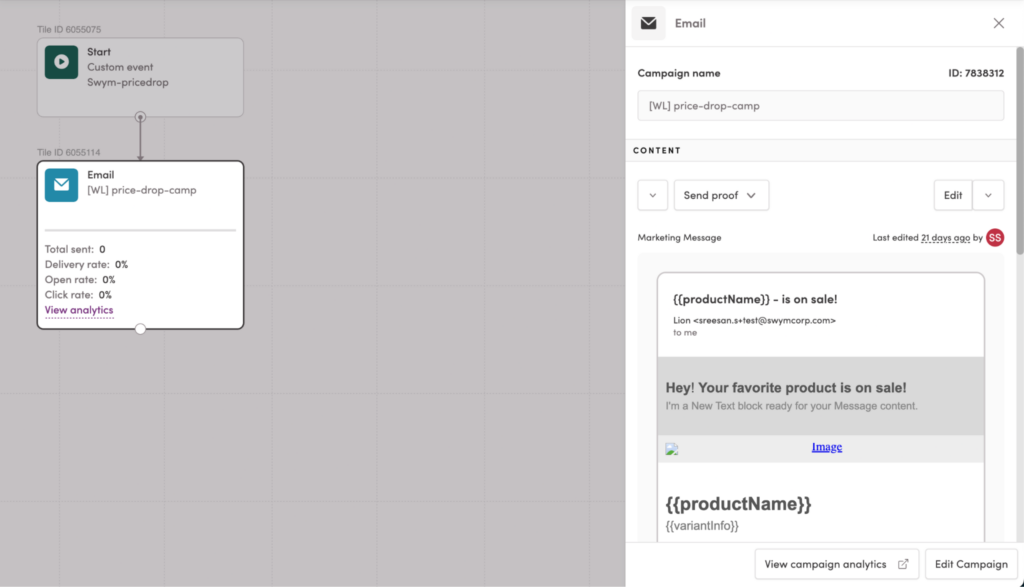
| Shortcode | Details |
| imageURL | URL of product’s image |
| productName | Name of the product added to wishlist |
| variantInfo | Variant info or name if the product has any variants |
| productOriginalPrice | Product’s initial price before drop (compare at price) |
| productCurrentPrice | Product’s current price |
| productURL | URL directing to the PDP |
| productCategory | Category of the product |
| productQuantity | Number of products wishlisted |
| productBrand | Brand name of the product (if any) |
Journey for “Sharing Wishlist”
Custom event name: Swym-emailmyfaves
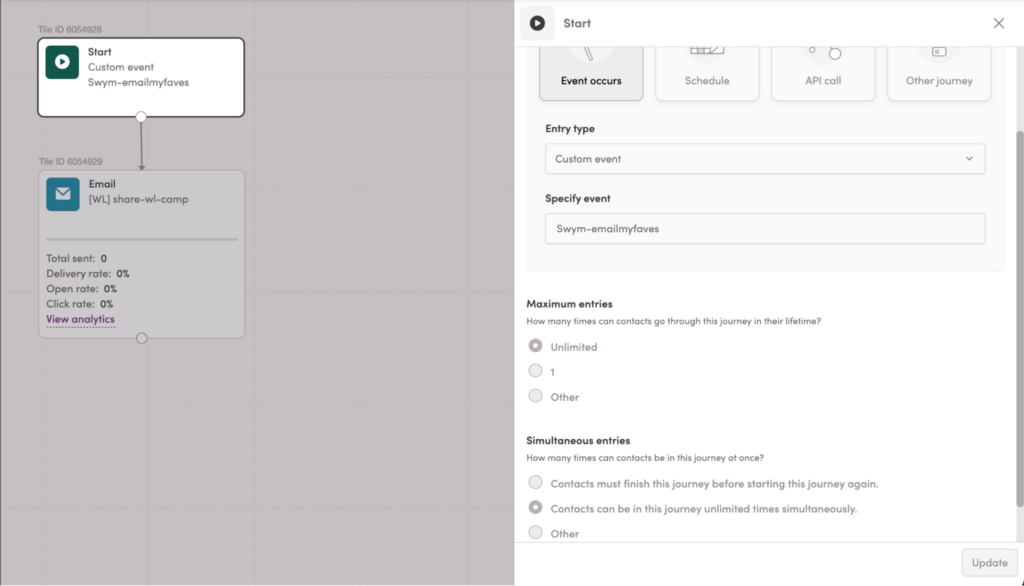
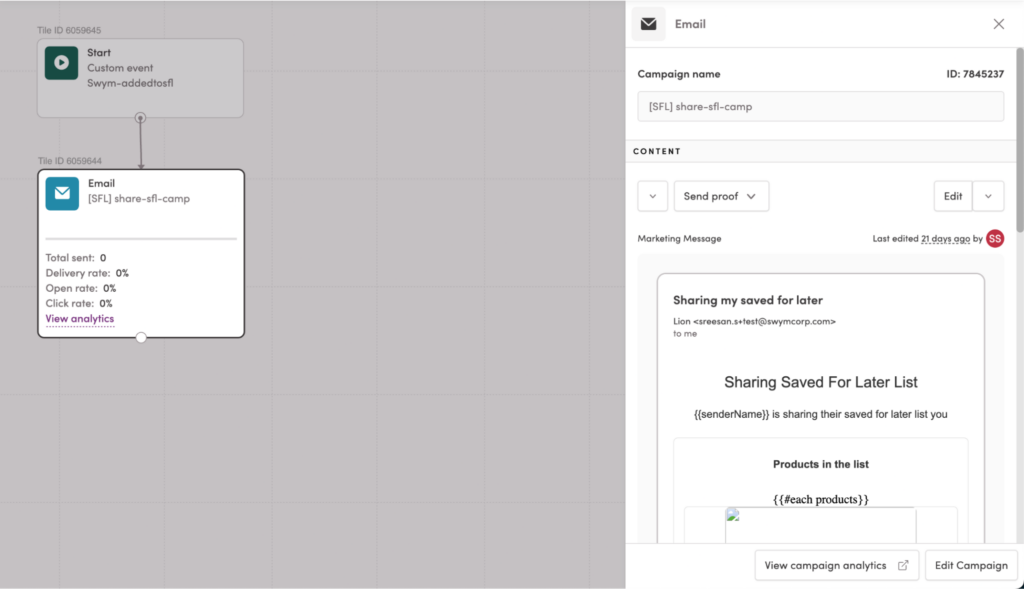
| Shortcode | Details |
| listName | Name of the wishlist to which the product is added |
| shareURL | Shareable URL to view the wish list’s content |
| senderName | Name of the shopper sharing the list |
| senderEmail | Email of the shopper sharing the list |
| products[] | List of products |
| productCount | Number of products in the current reminder event |
Each element in the products list has the following fields
| imageURL | URL of product’s image |
| variantInfo | Variant info or name if the product has any variants |
| productCurrentPrice | Product’s price |
| productBrand | Brand name of the product (if any) |
| productQuantity | Number of products wishlisted |
| productName | Name of the product added to wishlist |
| productCategory | Category of the product |
| productURL | URL directing to the PDP |
Journey for “Wishlist Sign up Confirmation” (only email)
Custom event name: Swym-authEmail
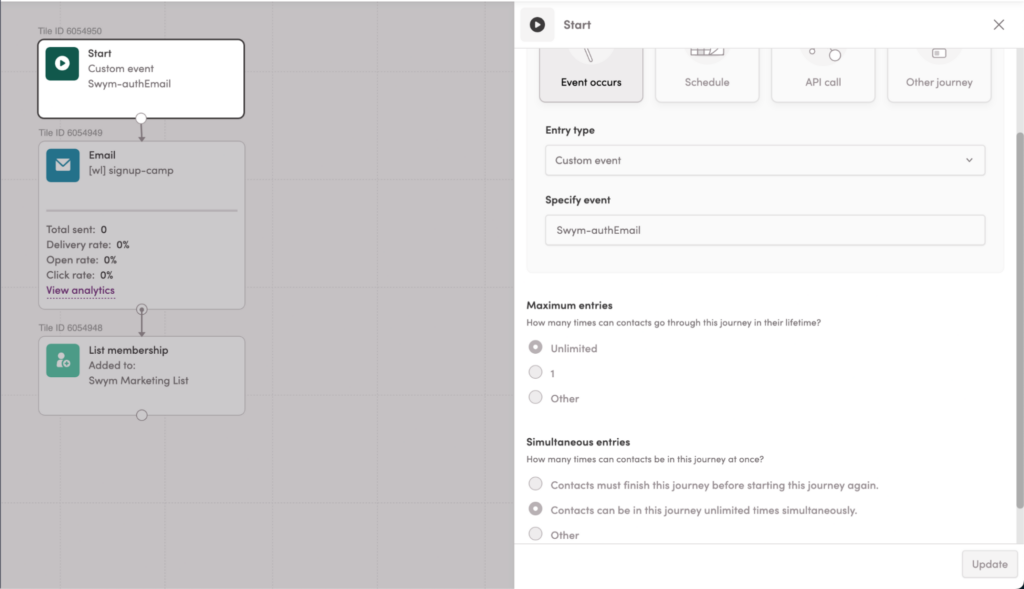
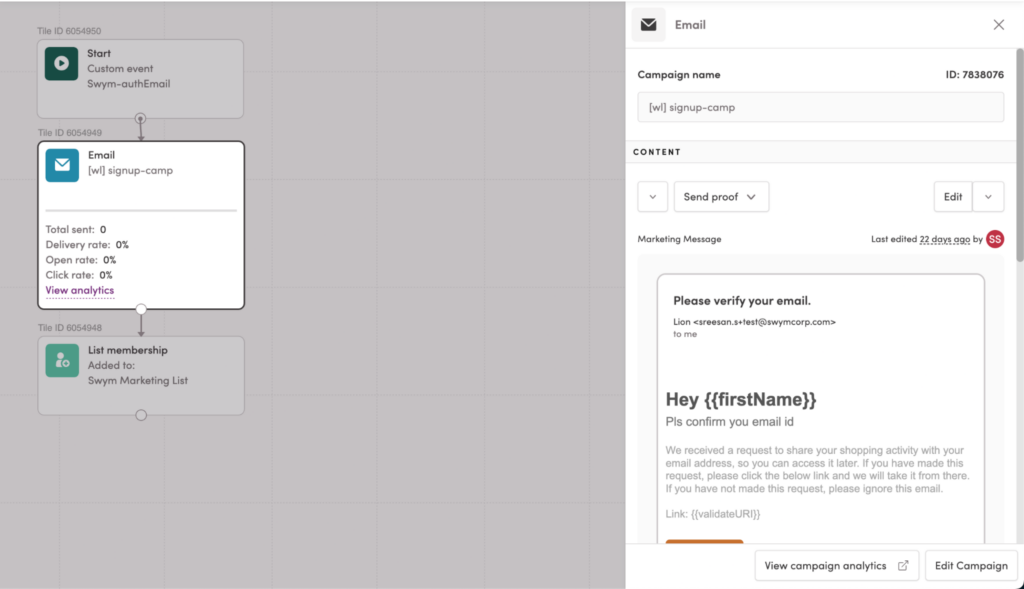
| Shortcode | Details |
| firstName | First name of the shopper |
| lastName | Last name of the shopper |
| device | Type of the device |
| validateURI | Verification URL (click to verify URL) |
Configure Swym Back-in-Stock Flows in Iterable
Journey for “Restock Alert / Reminder”
Custom event name: Swym-backinstock
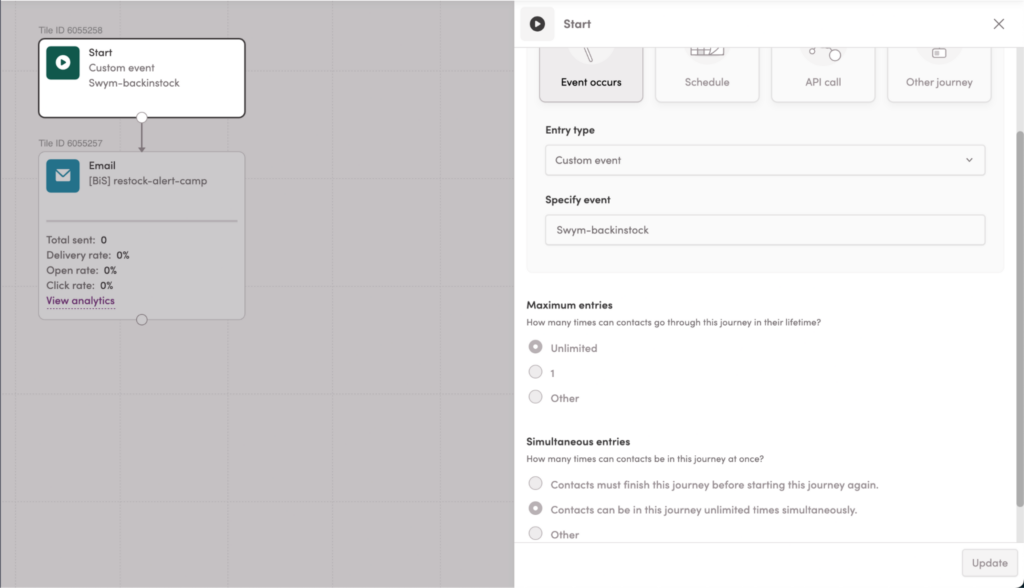
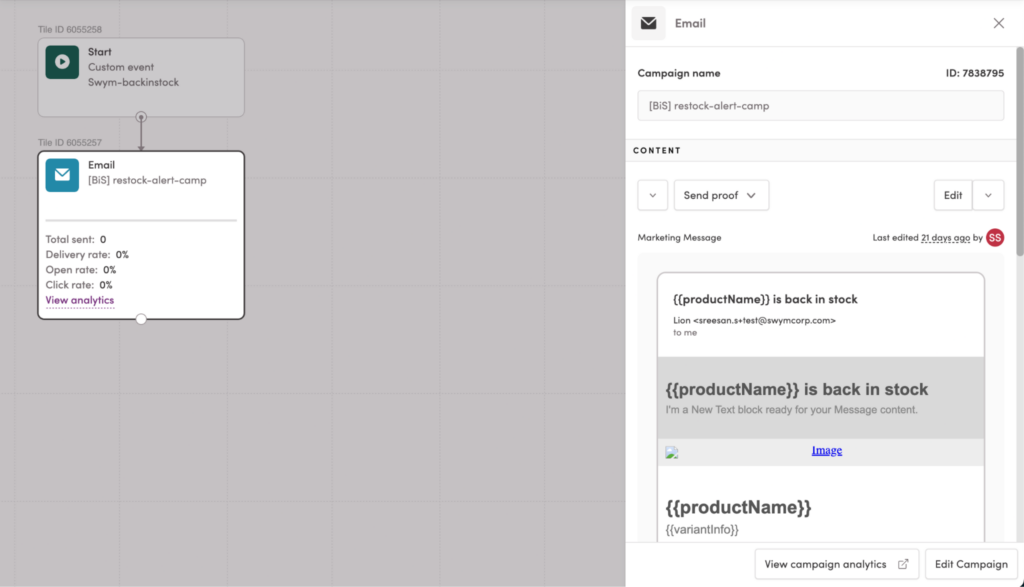
| Shortcode | Details |
| imageURL | URL of product’s image |
| productName | Name of the product added to wishlist |
| variantInfo | Variant info or name if the product has any variants |
| productCurrentPrice | Product’s price |
| productURL | URL directing to the PDP |
| listName | Name of the wishlist to which the product is added |
| productCategory | Category of the product |
| productQuantity | Number of products wishlisted |
| productBrand | Brand name of the product (if any) |
Journey for “Restock Second Alert / Reminder”
Custom event name: Swym-backinstockReminder
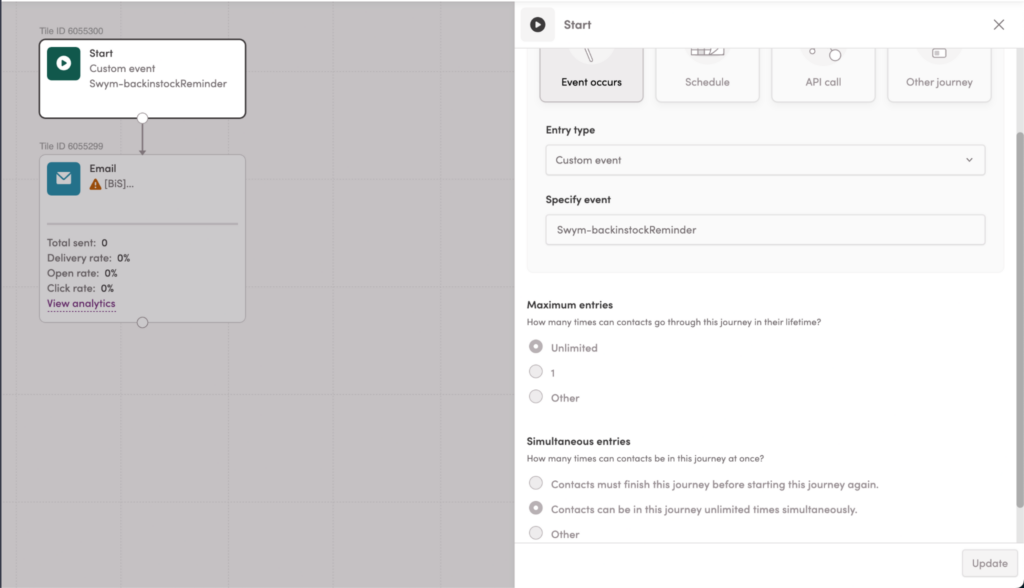
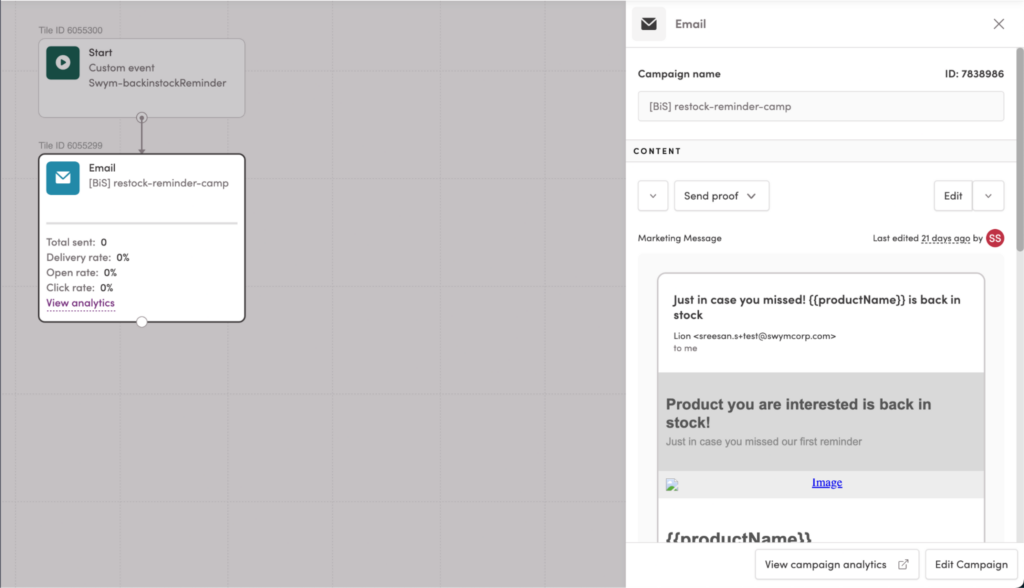
| Shortcode | Details |
| imageURL | URL of product’s image |
| productName | Name of the product added to wishlist |
| variantInfo | Variant info or name if the product has any variants |
| productCurrentPrice | Product’s price |
| productURL | URL directing to the PDP |
| listName | Name of the wishlist to which the product is added |
| productCategory | Category of the product |
| productQuantity | Number of products wishlisted |
| productBrand | Brand name of the product (if any) |
Journey for “Reminder Acknowledgement”
Custom event name: Swym-remindMe
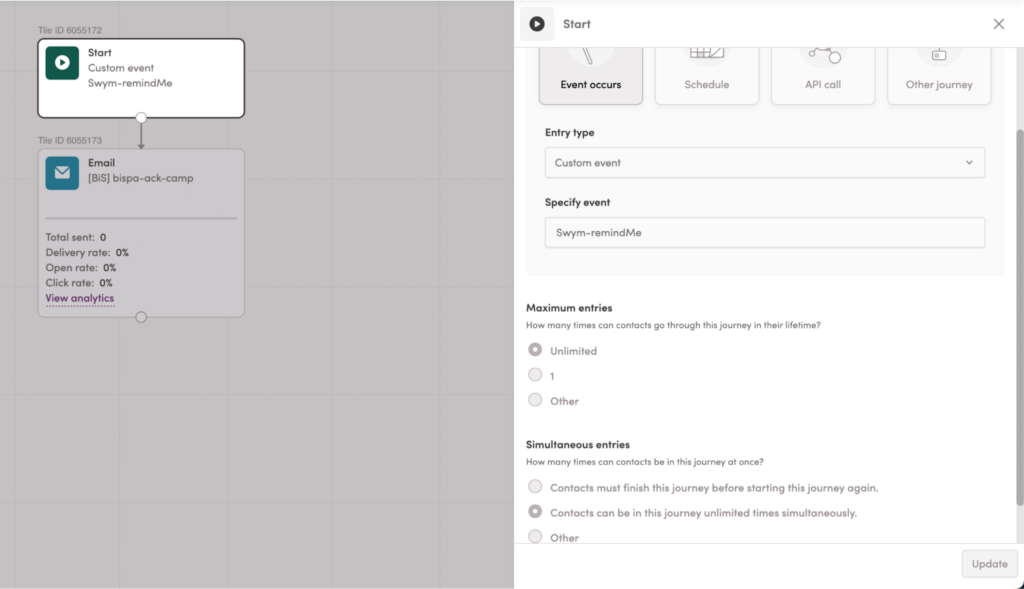
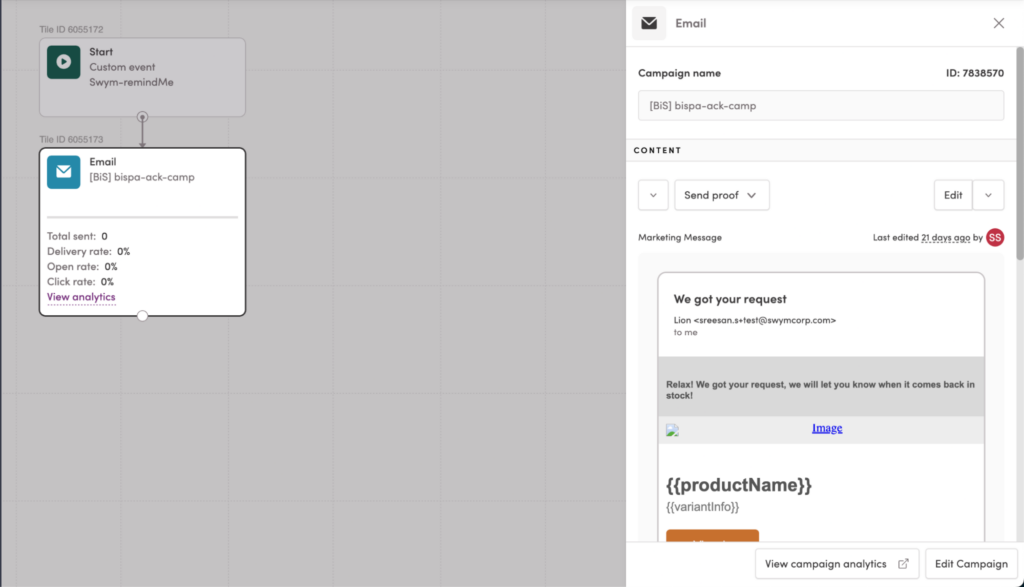
| Shortcode | Details |
| imageURL | URL of product’s image |
| productName | Name of the product added to wishlist |
| variantInfo | Variant info or name if the product has any variants |
| productCurrentPrice | Product’s price |
| productURL | URL directing to the PDP |
| listName | Name of the wishlist to which the product is added |
| productCategory | Category of the product |
| productQuantity | Number of products wishlisted |
| productBrand | Brand name of the product (if any) |
