Mailchimp Integration
The Swym Mailchimp integration enables you to personalize your email campaigns based on your customer’s shopping journey.
Send automatic product back-in-stock notifications, price drop and low stock alerts on items in their Wishlist, browse & cart abandonment emails and more to engage your customers better and improve conversions. Using the integration, you can also capture customers’ email addresses via the Swym apps, and allow customers to sign up for your email newsletters.
Scope of Integration
The Swym integration with Mailchimp has two parts to it. The first is to be able to capture user email in the context of these apps and allow customers to opt-in to be automatically added to your store’s subscriber list. The second aspect of the Swym-Mailchimp integration is the ability to send these personalized trigger emails from your Mailchimp account.
How it works
Once your Mailchimp account is connected to your Swym app, the app will handle both aspects – any users that opt in to receive your email marketing campaigns will be automatically added to the specified list, and automatic emails will be triggered based on the rules you’ve configured for your store. You can view reports and analytics on the emails sent via the app from the Swym App Dashboard as well as your Mandrill Dashboard and track how your campaigns are performing.
Requirements
The Swym+Mailchimp integration requires the following conditions to be met:
- A Mailchimp account with Mandrill enabled for transactional emails with API keys configured for both Mailchimp and Mandrill. You can follow the steps outlined here for obtaining your Mailchimp API key, and these steps for your Mandrill API key.
- The appropriate Swym app installed on your store, with a paid plan activated for the app. Simple email-list integration is available on the Starter plan, but automatic sending of triggered emails from your Mailchimp account requires the Pro plan or higher.
Configuration Steps
The first step in configuring the integration is to connect your Mailchimp account to your Swym app. To do this, go to the Swym app Dashboard (You can access the Dashboard from your Shopify/BigCommerce admin console – Admin Console -> Apps -> [Wishlist Plus/Back in Stock Product Alerts]). Once you are on the Dashboard, go to the “Newsletter mailing list” section on the App Setup screen for the app and select Mailchimp from the list of mailing list providers. Once you select Mailchimp, you should see a link to “Connect with your Mailchimp account” – click this link and sign in to your Mailchimp account.
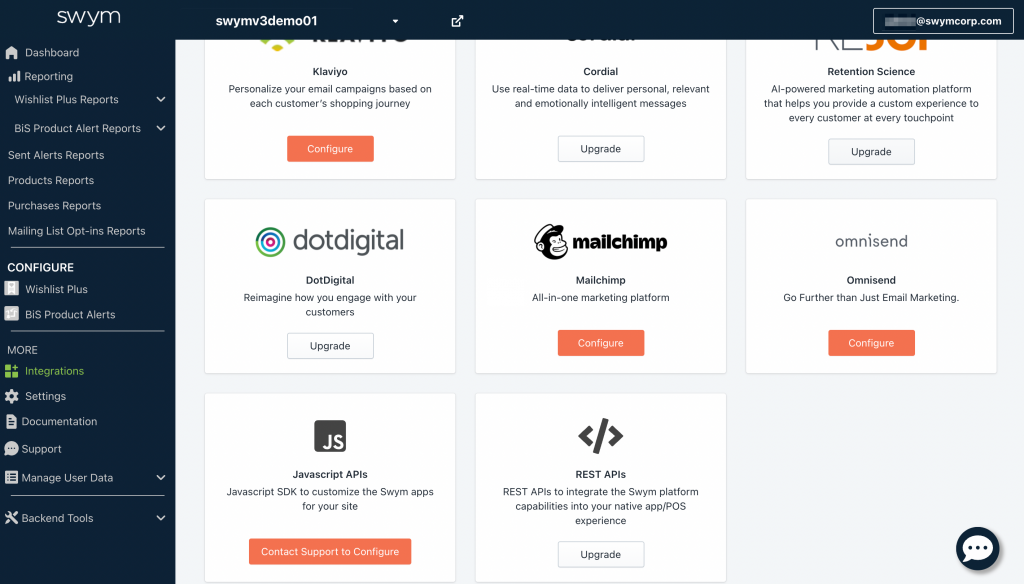
The app will then fetch the list of available lists on your Mailchimp account, and you can select the List you want your users to be added to from the drop-down that displays these lists. Once enabled, anytime a customer opts in to be added to your subscriber list while using one of the Swym apps, they will automatically be added to that list. You can then trigger your regular automation sequences to engage that user.
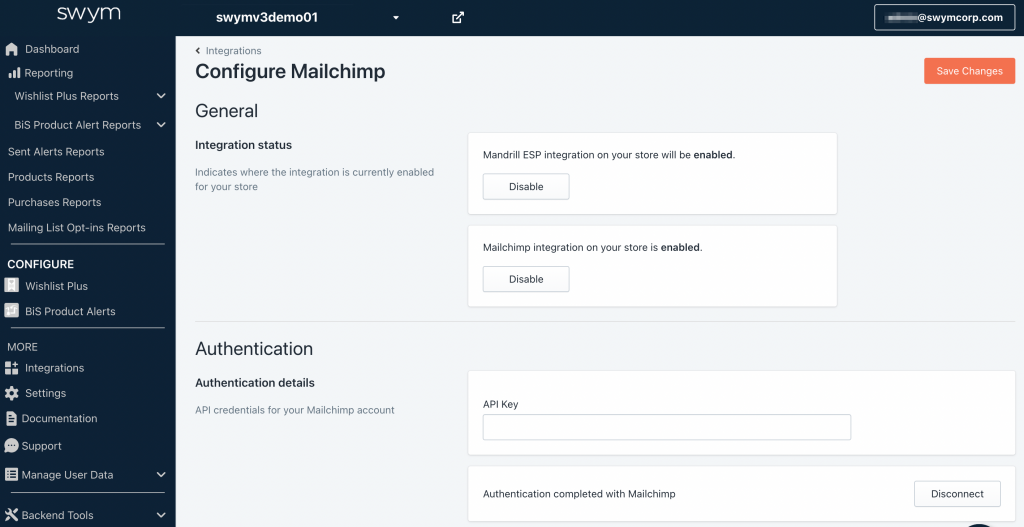
The second aspect of the Swym-Mailchimp integration is the ability to send these personalized trigger emails from your Mailchimp account. By default, the Swym apps can send these emails on your behalf via our internal email handler, but you could optionally also configure them to be sent via your email service provider. If you’d like the From address on your emails to reflect your domain/brand, you’d want to choose this option – it also gives you a lot more control over how you want to set these up, the deliverability of your emails, etc. In the case of Mailchimp, that would require enabling Mandrill on your Mailchimp account. Mandrill is the transactional email service that is provided by Mailchimp and can be configured as a paid add-on for your Mailchimp account (requires a paid monthly Mailchimp account to add Mandrill).
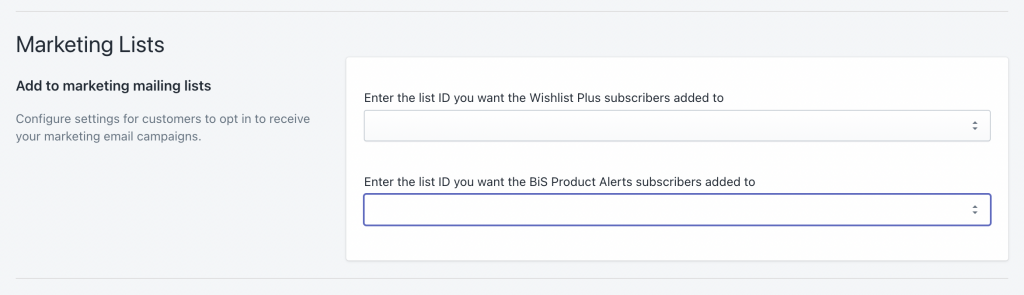
Once enabled, choose Mandrill by Mailchimp from the dropdown to define your Email sender configuration and specify the Mandrill API key for your account. Copy-paste the API key from your Mandrill account into the text box visible in the Swym Dashboard, save your settings and your Swym-Mailchimp integration should now be completely set up.
Frequently Asked Questions
Which Swym apps currently support the Mailchimp Integration?
The Mailchimp Integration is supported by the Swym Back in Stock Alerts, Wishlist Plus, and Triggered Messaging apps at this time.
Do we need to be on a paid plan for this integration to work?
Yes, the Swym Mailchimp integration is only supported on our paid plans. The ability to add subscribers to your email marketing list from the app is available on all our paid plans. To send an email via your Mailchimp/Mandrill account using the app, you’ll need to be signed up for our Pro plan or higher.
Can I send emails via my Mailchimp account using this integration?
You can only send these triggered emails via your Mailchimp account if you have the Mandrill Transactional Email API enabled for your Mailchimp account. Mailchimp requires that you have Mandrill enabled to be able to send transactional email. Please review this documentation on the Mailchimp site for more information in this context.
