How to Choose Between Modal and Inline Forms
Ensuring your online store looks attractive across every device is essential. Not only do you want to keep shoppers interested, but a great-looking store also builds trust in your brand. At the same time, you need your storefront to be functional.
Giving shoppers a way to subscribe for notifications when a product they want is out of stock is a great way to capture demand and generate additional revenue for your brand. So how can you incorporate a back-in-stock subscription form into your site? Swym’s Back In Stock Alerts app lets you seamlessly integrate the form into your existing storefront in two ways.
You can choose between an inline form and a modal form depending on which best suits the design of your store. In this article, we’ll break down the differences between each type and help you decide which form is right for you.
What are Inline Forms?
Eliminating friction throughout your shoppers’ experience is important for maximizing sales. Inline forms are a great way to add an out-of-stock opt-in without complicating the user experience of your store.
This form gets embedded directly into your product page. It appears below the sold-out button by default. However, this placement can be changed by contacting our support team.
Since shoppers are already looking at this portion of the product page, an inline form is great for capturing their attention and makes subscribing for alerts simple.
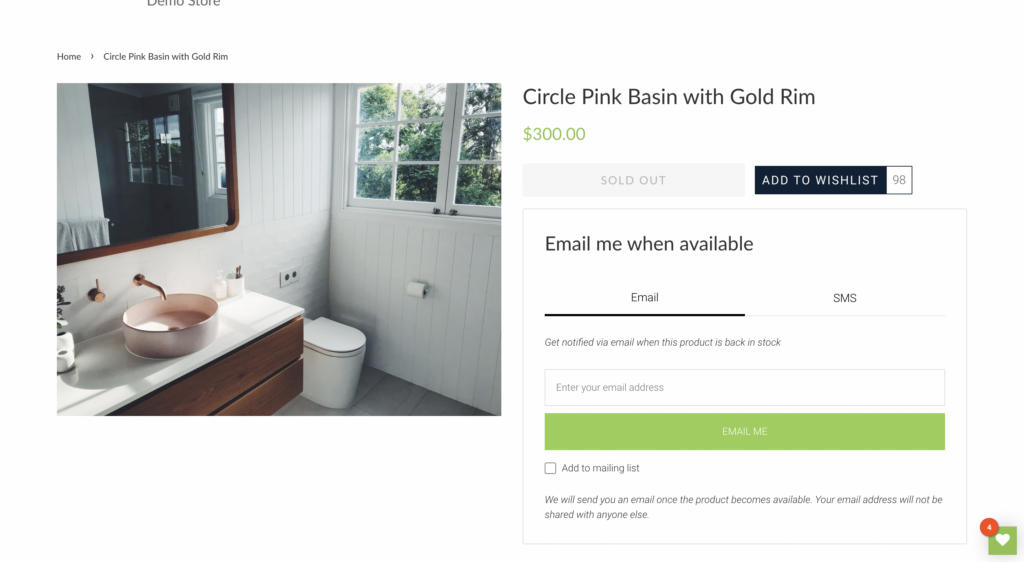
What are Modal Forms?
While optimizing user experience, you also want to create an eye-catching design. Sometimes, a back-in-stock alert form doesn’t match the vibe of your product page. This is where modal (or pop-up) forms get to shine.
When you choose this option, a button is added to the product page instead of an entire form. You can place it in the product details section or as a floating button on either side of the page.
When a shopper clicks the button, they’re greeted with a pop-up form where they can fill in their information. This is an unobtrusive way to add a back-in-stock form to your site and doesn’t interfere with your design.
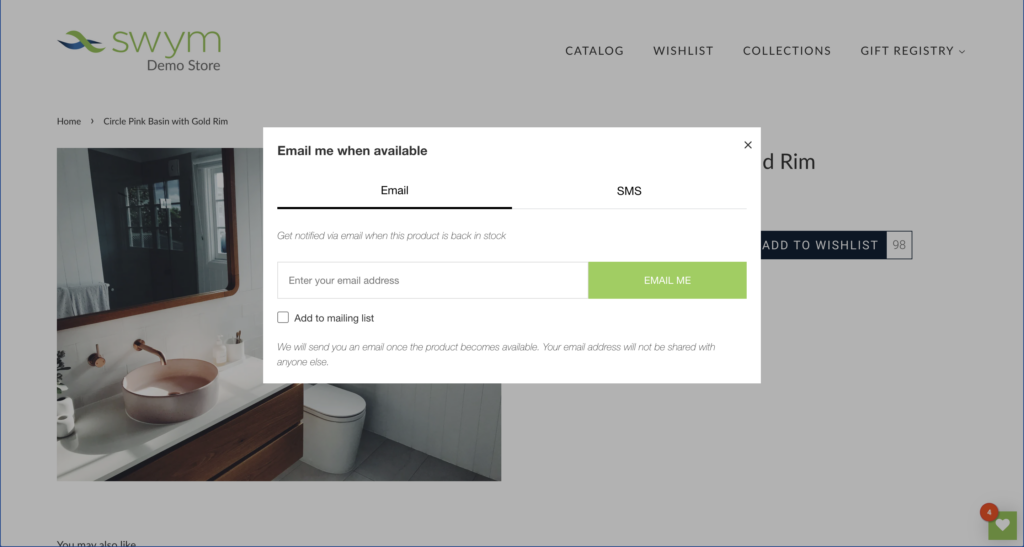
Should I Use Modal or Inline Forms?
With both inline and modal forms offering many benefits, you might be wondering which one is right for your store. This section will help you decide which type of form is best.
When to Use an Inline Form
Generally, inline forms are preferred if your product page is already fairly basic. This includes pages with few calls-to-action (CTAs). If your page has many CTAs, adding a form directly on the page can distract from the other options you’re giving shoppers. However, if you have few CTAs, an inline form is an effective way to catch a shopper’s attention as they browse.
Inline forms are also suggested if you cater to an elderly audience or users who are less familiar with technology. Since inline forms are easier to use than modal forms, you won’t have to worry about missing out on potential sales because a shopper got confused.
If you want to give shoppers the simplest way to subscribe to back-in-stock alerts, an inline form is the best choice.
When to Use a Modal Form
If your product page is full of CTAs and you don’t want to distract from them, a modal form is probably the best option. Likewise, this type of form is highly customizable. You can adjust the button to perfectly match your storefront’s theme. This allows you to create a highly cohesive design.
Including your back-in-stock alert subscription form as a pop-up also keeps your product page clean. Shoppers can focus on the details of the product they’re viewing, then proceed to sign up once they’re interested.
If your audience is generally tech literate and you favor a clean, uncluttered design, a modal form is the best choice.
Interested in learning how the Back In Stock Alerts app can capture more demand from your audience? Check out our product page or contact us via email at support@swymcorp.com for more information!
