
eCommerce Marketing Automation
The Swym+Omnisend integration enables you to personalize your email campaigns based on your customer’s shopping journey.
Send automatic in stock notifications and other targeted campaigns based on back in stock alert subscriptions.
Scope of Integration
Enable super-targeted, highly relevant email to drive more sales with the following:
- Back in stock alerts on restocked products
- In stock alerts on new products
- Incorporate Swym shopping journey data into your Omnisend triggered email campaigns.
Join over 31,000 brands that use Swym

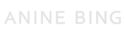
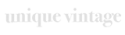

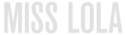
How It Works
The Swym app feeds customer event data to Omnisend via their APIs, enabling you to create custom workflows in Omnisend based on these events to send personalized email campaigns. The first step is to enter your Omnisend API credentials in Swym Admin. Once that is completed, the Swym support team will work with you to validate that the integration is configured correctly.
Once the triggers have been set up, the Swym apps keep track of user actions and product events to ensure that the necessary triggers are invoked to send the relevant messages for those events to the right set of users. Custom workflows in Omnisend based on these events can be built to send personalized email campaigns.
Frequently Asked Questions
The Swym-Omnisend integration is supported by the Swym Back in Stock Alerts app and the Wishlist Plus app.
The Omnisend integration can be used by merchants on the Swym Starter plan and above for the Swym Back in Stock Alert app, and for Swym Starter plan and above for the Wishlist Plus app.
