Search Knowledge Base by Keyword
Dashboard and Insights
From the Shopify Admin, navigate to App section and click Swym Wishlist Plus to access the Dashboard.
Insights Section Overview
The Insights section leverages your user data to identify and surface opportunities, providing you with actionable recommendations tailored to optimize shopper behavior on your site. This section is organized into four main categories—Sessions, Page Views, Engagement, and Conversion—each designed to highlight specific areas for strategic improvement and guide you towards making data-driven decisions that enhance performance.
Session Insights
A session refers to a period of interaction on a website within a 30-minute timeframe. If a shopper is active on the site for 30 minutes and then resumes activity after being idle, Swym starts a new session. Note that Swym cannot distinguish between real shoppers and bots, and studies show that about 40% of website traffic can be from bots or crawlers.
Metrics Breakdown
The page shows a breakdown of engagement for guest and registered shoppers over a specified period. This includes:
- Guest Visits vs. Registered Shoppers: Comparison of the number of sessions initiated by guest visitors versus registered shoppers.
- Page Views: Total views of product pages by each group.
- Wishlist Actions: Total actions of adding items to wishlists by each group.
- Cart Actions: Total actions of adding items to carts by each group.
- Purchases: Total completed purchases by each group
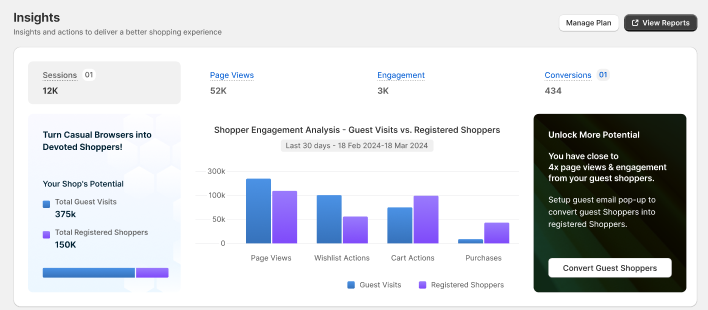
- If your guest shopper numbers are significant, it will be beneficial to capture their email addresses and send them targeted marketing to convert their cart actions into potential sales. Consider enabling the Capture Email features by clicking on “Convert Guest Shoppers.” This strategy can help increase engagement and drive more conversions, ultimately boosting your overall sales and customer retention.
Page View Insights
Page Views count the number of times shoppers visit product pages. Each time a shopper views a product page, it counts as a view, regardless of whether it’s the same shopper visiting multiple times or different shoppers each time.
Metrics Breakdown
On this section, you can view detailed metrics including:
- Total Page Views: The overall number of times product pages were viewed by shoppers.
- Out of Stock Page Views: The number of page views where the products viewed were out of stock.
- In Stock Page Views: The number of page views where the products viewed were in stock.
- Percentage of Out of Stock Views: The proportion of total page views that were for out-of-stock products.
- Potential Revenue Opportunity: The estimated revenue lost due to products being out of stock.
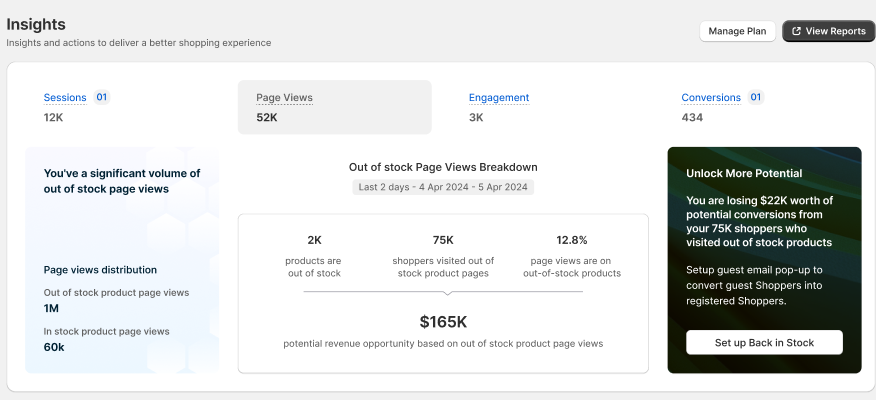
- By enabling the “Back in Stock” feature, you can alert users who have shown interest in out-of-stock products when those items become available again. This proactive approach can help convert these interested shoppers into buyers, thus increasing your potential sales.
Engagement Insights
Engagement refers to the total number of key shopper interactions on your site. This includes wishlist changes, alert subscriptions, saved carts, checkouts, and account activities. High engagement typically indicates that shoppers are actively interacting with your products and services.
Metrics Breakdown
This section includes metrics that highlight the level of shopper interest and potential sales opportunities.
- Number of Shoppers Who Wishlisted: The total number of shoppers who have added items to their wishlist.
- Total Value of Wishlisted Products: The combined monetary value of all products that have been added to wishlists.
- Wishlist Engagement Breakdown: A chart showing the breakdown of wishlist actions over the last 30 days, illustrating trends and peaks in shopper engagement.
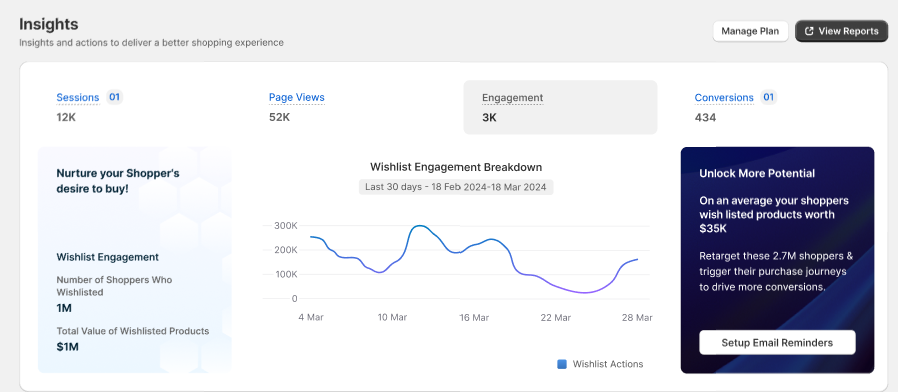
By leveraging the insights from the Engagement section, you can run targeted campaigns to convert wishlisted items into purchases. The total value of wishlisted products represents a significant sales opportunity. Setting up email reminders and marketing campaigns at set intervals can help nurture these interested shoppers through their purchase journey, ultimately driving more conversions and increasing sales.
Conversion Insights
Conversion refers to the number of items that are successfully purchased on your site. This metric is crucial as it directly correlates to your revenue and indicates how effectively your website turns visitors into customers.
Metrics Breakdown
On this page, you can view detailed metrics including:
- Number of Purchases: The total number of items that have been successfully purchased.
- Number of Cart Deletes: The total number of items that have been removed from shopping carts.
- Cart Actions Breakdown : A bar chart showing the total value of cart adds, purchases, and cart deletes over the last 30 days.
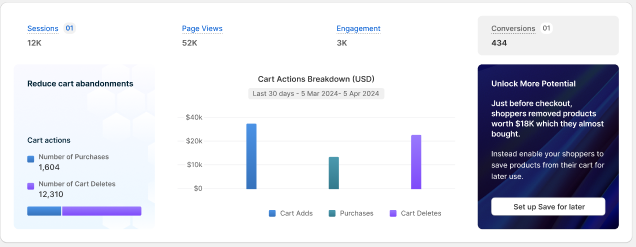
- To address the high number of cart deletions and potentially increase sales, consider enabling a “Save for Later” feature. This option allows shoppers to save items from their cart before deleting them, making it easier for them to complete their purchase at a later time. By providing this option, you can reduce cart abandonment and capture more sales from interested shoppers.
Metrics Section Overview
The Metrics section of the Swym Wishlist Plus dashboard provides a comprehensive overview of your store’s performance. This section is divided into three main categories: Impact, Potential, and Triggers. Each category offers specific insights to help you understand the effectiveness of Swym-enabled features and shopper interactions.
Impact
The Impact section highlights the revenue generated from Swym actions. This includes enabled features such as wishlists, “Save for Later,” and back-in-stock alerts. The metrics displayed in this section are:
- Revenue from Swym: The total revenue generated from shopper actions enabled by Swym features.
- Purchased Shoppers: The number of shoppers who have made purchases influenced by Swym actions.
- Orders Placed: The total number of orders placed as a result of Swym interactions.
- Products Purchased: The number of unique products purchased from these orders.
Potential
The Potential section showcases the potential value of products currently engaged with Swym actions, reflecting the future sales opportunities. The metrics displayed in this section are:
- Value of Swym Actions: The total monetary value of products that are in wishlists, saved for later, or have back-in-stock alerts.
- Daily Shoppers Engaged: The average number of daily shoppers who have interacted with Swym features, such as adding items to their wishlist or saving items for later.
- Sessions with Swym Actions: The average number of daily number of sessions that included interactions with Swym features. This helps you understand the engagement level of shoppers with Swym-enabled actions.
Triggers
The Triggers section tracks the performance of alerts sent to shoppers, providing insights into the effectiveness of your communication strategies. The metrics displayed in this section are:
- Alerts Sent: The total number of alerts sent, including wishlist, “Save for Later,” and back-in-stock alerts.
- Total Shopper Clicks: The number of clicks by shoppers on any of these alerts, indicating engagement.
- Alerts Clicked: The number of times alerts were clicked, showing the effectiveness of the alerts in driving shopper actions.
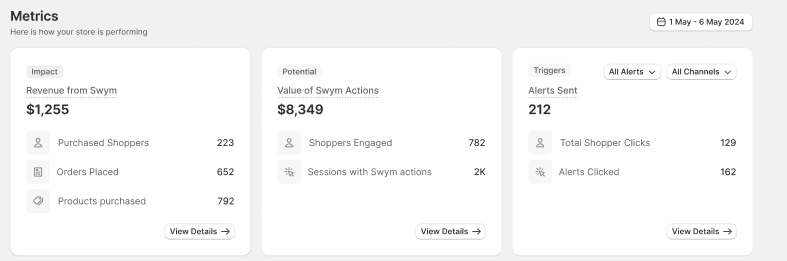
Regularly monitoring these metrics allows you to optimize your Swym feature implementations and marketing strategies. For example, if you notice a high potential value in wishlisted items, you might focus on targeted campaigns to convert these wishlists into purchases. Similarly, understanding the performance of your alerts can help you refine your communication tactics to better engage shoppers and reduce cart abandonment.
