Wishlist Quotas
Our Wishlist Plus app offers various plans that cater to different monthly site session volumes. Each plan includes a preset number of Add to Wishlist Actions allowed in a calendar month, this is referred to as your Wishlist Quota.
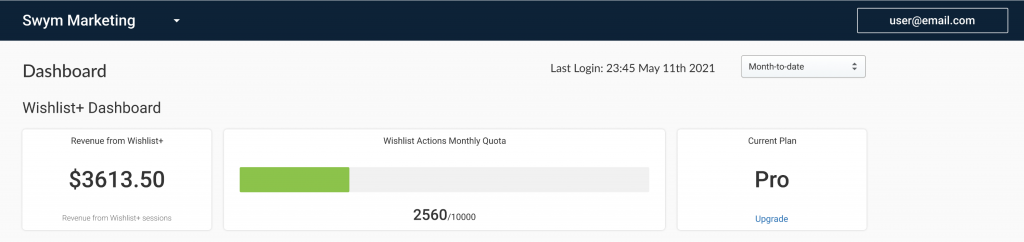
What are Wishlist Actions?
One Wishlist Action is created every time a user adds an item to their wishlist on your store. The number of Wishlist Actions for your store increases by 1 each time a user adds an item to their wishlist. We only count the Add to Wishlist Actions, not the number of wishlisted items. Therefore, when a user removes an item from their wishlist, the Wishlist Actions count does not decrease. At the start of each calendar month, the Wishlist Action counter is reset to zero.
The app will keep track of each wishlist activity and compare it to your plan’s quota. If your plan’s quota is exceeded, the app will be disabled on your site until the plan is upgraded to include a larger quota or the quota is reset on the 1st of the following month.
When the wishlist usage in a given month exceeds 80% of your plan’s quota, we will proactively send an email to your admin email address, informing you of the usage levels and recommending that you upgrade to the next available plan. When you upgrade your plan, your app quota is automatically increased to the new plan’s quota.
What are the various Wishlist Plus Plans?
Our Wishlist Plus app is jam-packed with features that become more essential as your store’s monthly session volume increases. Built with scalability in mind, our app unlocks a set of features with every plan upgrade that gears you up to help expand as your business develops, maximize revenue and vastly improve your store’s shopping experience for customers. Visit our Wishlist Plus page to learn more about pricing and the features available with each plan level.
Frequently Asked Questions
How do I change my Wishlist Plus plan?
The Wishlist Plus plan can be changed from the Swym Admin panel by clicking on Dashboard at the left column and then clicking on ‘Upgrade’ underneath the current plan name. You will then be redirected to the plan selection page to carry out the upgrade.
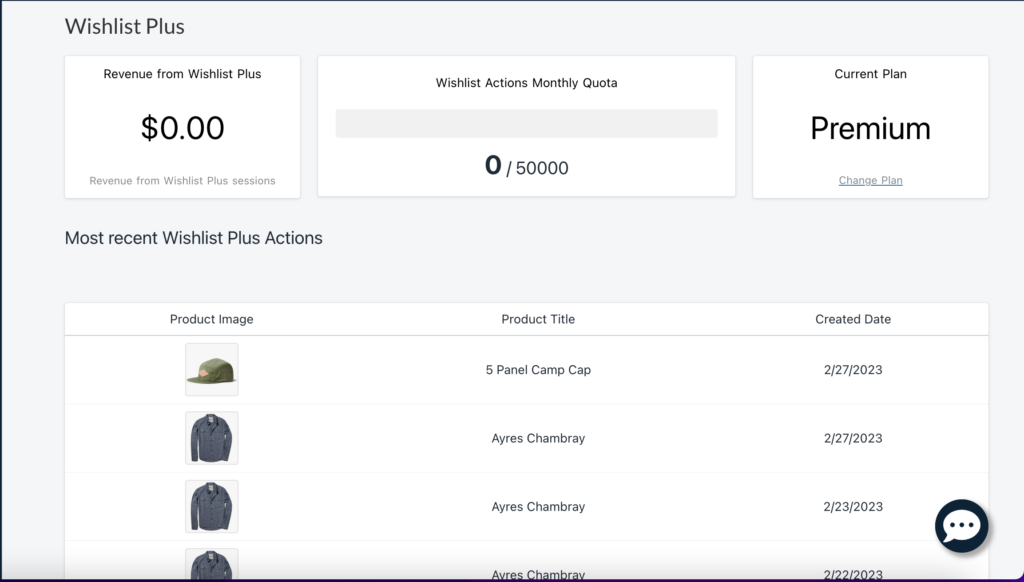
Note: Shopify Plus merchants require a Pro plan or above.
Does removing an item from the Wishlist impact the Quota?
If a user removes an item from their wishlist, the usage count does not decrease, as our system only counts the Add to Wishlist actions and not the number of products.
Can I block anonymous users from using the wishlist?
To access wishlist items, you can choose to make a required login mandatory. The app, however, is unable to restrict specific users from wishlisting products from your store.
Will I lose my wishlist data if I exceed my quota?
No, you will still be able to access your wishlist data. However, our buttons will no longer appear on your store’s pages.
When should I upgrade my Wishlist Plus Plan to a higher tier?
You need to upgrade when there are quota breaches on one of these three:
- Wishlist Actions
- Site Sessions
- Save for Later Actions
You can refer to our pricing page to know the exact quotas for your plan.
How are the quotas calculated?
Any Add to Wishlist action or Save for Later action is counted against the respective quotas. Site sessions calculation can be found here.
These are reset monthly i.e starts at 0 at the beginning of the month and quota calculations are done monthly.
What happens if I don’t upgrade my store’s Wishlist Plus Plan after a quota?
If your site breaches quotas on Wishlist actions or Site sessions, then the App gets disabled for all of your users for the rest of the month.
If there is a breach in quota for Save for Later actions, then only the Save for Later feature gets disabled for all of your users for the rest of the month.
What is the impact of the App getting disabled?
Your shoppers will not be able to add products into their Wishlist and will not be able to find their Wishlisted products during the time the App is disabled. Any remarketing notifications – reminders, price drop, low stock and back in stock are disabled too.
Why does Wishlist Plus use site sessions to enforce quotas?
Apart from the Wishlist functionality, Wishlist Plus offers other capabilities like Save for Later, capturing guest Wishlist user emails, ability to send notifications based on Wishlisted products, and ability to retarget with Facebook Ads along with granular reports. All of this requires that our app works on your site as well as behind the scenes continuously to provide your shoppers with the best experience and convert their interest into a sale. So our infrastructure also needs to scale along with your website which comes at a cost.
How does Wishlist Plus count site sessions?
Site sessions calculation can be found here. We don’t have the ability to differentiate between the bot and actual traffic. If you think that the reported Swym Session information is not accurate then we would be happy to consider your Google Analytics or Shopify Analytics data if you share that with us.
How does Wishlist Plus revenue attribution work?
Wishlist Plus attributes revenue if the app capabilities played any role in the shopper’s purchasing journey. This includes adding a product into Wishlist, product Saved for Later, interacting with the product on the UI and any purchases made on web sessions originating from Wishlist remarketing notifications.
Wishlist Plus revenue attribution calculation can be found here.
Why does Wishlist Plus use “Add to Wishlist” action for attribution?
“Add to Wishlist” is the first step in the consideration phase of a shopper’s purchase journey. It acts as the trigger for subsequent marketing to help the shopper make the decision. Given the role it plays in helping shoppers shortlist in the consideration phase and make your shopper’s journey simpler, Wishlist Plus attributes using “Add to Wishlist”.
