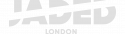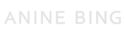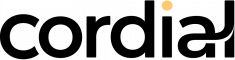
Use real-time data to deliver personal, relevant, and emotionally intelligent messages
Integration Summary
The Swym+Cordial integration enables you to personalize your email campaigns based on your customer’s shopping journey.
Send automatic product back-in-stock notifications, price drop and low stock alerts on items in their Wishlist, browse & cart abandonment emails and more to engage your customers better and improve conversions.
Scope of Integration
Enable super-targeted, highly relevant email to drive more sales with the following:
- Automatic wishlist reminder emails
- Back in stock alerts on restocked products
- Price drop and low stock alerts on wishlist items
- Abandoned Cart emails
- Browse abandon emails
Incorporate Swym shopping journey data into your Cordial triggered email campaigns.
How It Works
The Swym app leverages the Cordial APIs to send out personalized emails to users, triggered by their app actions. The first step is to provision the Swym integration in your Cordial account to be able to send transactional emails including setting up the authentication for the app. After the integration has been provisioned, the templates for the various message types that have been enabled need to be created in your Cordial account and those template-ids associated with the appropriate messages as part of the app’s configuration settings.
Once the triggers have been set up, the Swym apps keep track of user actions and product events to ensure that the necessary triggers are invoked to send the relevant messages for those events to the right set of users. The app will reference the templates that had been set up for each message type along with the relevant data for each message and route the emails via Cordial.
Requirements
- The Wishlist Plus and/or Back in Stock Alerts app(s) are/is installed on your e-commerce store. Note that the Swym+Cordial integration is only supported on our Enterprise plans.
- Email templates are set up in Cordial for the messages that are enabled as part of the integration
Frequently Asked Questions
The Swym+Cordial integration is only available on our Enterprise plans.