Sending back in stock notifications manually
If you are on one of our paid plans, any users that are waiting on a back-in-stock alert will be automatically notified when those products are restocked.
If your store is on our Free plan, however, the app doesn’t automatically send these alerts out. Instead, you need to trigger the alerts via the app dashboard for each product that you restock. When you trigger the alerts from our dashboard, all users waiting on that product get notified via the app.
To do this, follow the steps below on your Swym Admin:
Step 1:
Click on Products under the Reports section on the menu to the left hand side.
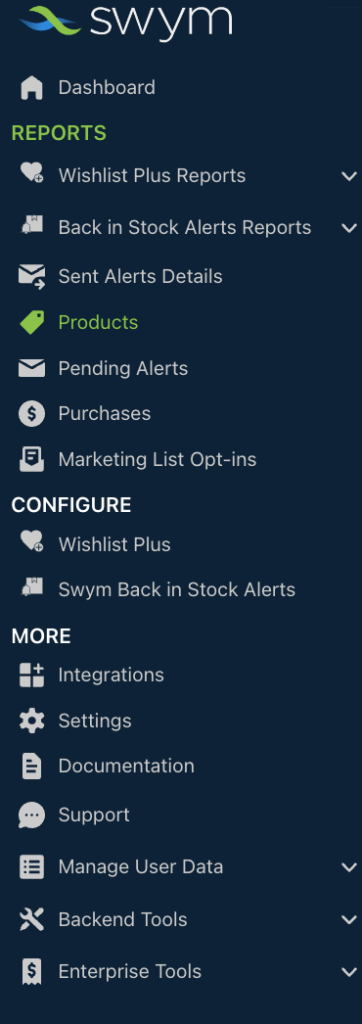
This report will provide a list of products that users have subscribed to, along with information on inventory levels and and the number of users waiting to be notified when the product comes back in stock.
Step 2:
Click on the button titled “Send Swym BiS Alerts” against a product. This will trigger our workflow and after ensuring that the product is currently in-stock, the app sends the alert emails to all users that had requested to be notified when the product was restocked.
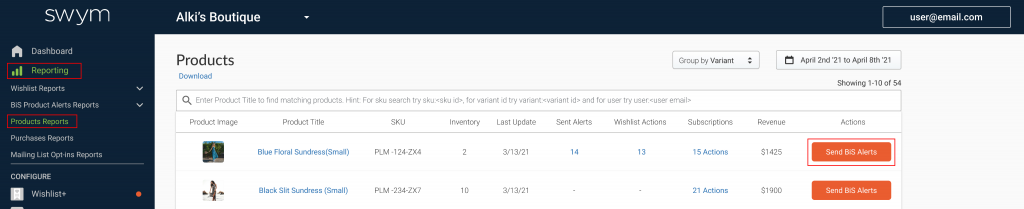
And that’s how you can send alerts manually through the Swym Back in Stock app.
As mentioned earlier in the document, this process happens automatically if you are on any one of our paid plans. You can set up minimum thresholds, and set up batching for these automatic alerts.
While on a paid plan, if you would prefer the notifications to be triggered manually – we can support that too. You can simply drop a note to our support desk at support@swymcorp.com and we can help you to pause the automatic email triggers on a paid plan.
Note: There is approximately a 2 hour delay between a customer subscribing to an alert and the subscription data being populated in the report.
Frequently Asked Questions
A customer subscribed to receive a back in stock alert, but I don’t see the subscription on the Swym Admin report
Our data processing jobs are usually a few hours behind. There is likely a delay between a customer subscribing to a product and its alert showing up on the Swym Admin report.
I restocked my inventory but the stock count in Swym Admin hasn’t changed
Our data processing jobs are usually a few hours behind. This means there is likely a delay between you modifying your inventory and the update reflecting in Swym Admin. If it does not update in a few hours, please contact us at support@swymcorp.com.
What would happen if I deleted a product that customers subscribed to and re-added it back again?
We strongly recommend that you not delete a product any customers have subscribed to alerts for. Our platform uses key identifiers such as Product ID and Variant ID, which get deleted when you delete a product from your Shopify store. It doesn’t matter if you add the exact same product back, as Shopify will assign new Product and Variant IDs to it. If you delete a product, our platform will no longer be able to get updates related to it.
Why aren’t my alerts being sent automatically?
Our Free plan only supports the manual sending of back in stock alerts. This means that you must log in to Swym Admin and trigger the alerts manually. Automatic sending of alerts is supported on our Starter plan and above.
Can I send alerts to my subscribers if my quota runs out?
No, our app will be completely disabled if your quota runs out.
Is it possible to translate the emails being sent to a different language?
Yes, our back in stock app can be translated into any language. We have predefined translations for French, Spanish, Italian, German, and Japanese that you can use and other languages can be translated manually. Learn more
Note: translations are supported from our Starter plan and above.
If I upgrade to opt-in for automatic alerts, will all the alerts be sent at the same time?
Yes. However, on Pro and higher plans you can make use of highly configurable batch sending rules.
