Search Knowledge Base by Keyword
How to Maximize Your Use of the Swym+Meta Pixel Integration
The Swym Back in Stock Alerts app gives you powerful tools to collect data from your shoppers and create impactful marketing campaigns. Combining these features with Meta’s (formerly Facebook) analytics and reporting tools gives you even more control and insight. The Swym+Meta pixel integration also lets you run targeted, personalized ad campaigns on Meta platforms, including Facebook and Instagram.
Setting up the integration is easy. But first, your store needs to be on the Swym Pro plan or higher. You’ll also need to:
- Have the Meta pixel installed on your store
- Enable the Swym+Meta integration in the Swym Admin
You can follow the instructions in this guide if you need help completing these steps.
In this guide, we’ll cover key ways for you to get the most out of the Swym+Meta pixel integration. You’ll learn how to create new audience segments based on your shoppers’ Back in Stock Alerts activity, use the Meta pixel to track and retarget customers, and how to use these new audience segments effectively.
How to Create Audience Segments Based on Back in Stock Alerts Activity
Audience targeting lets you show ads on Facebook or Instagram to defined groups of users who are likely to be interested in your products. To take advantage of this type of targeting, you first need to create audience segments. While you can create audience segments from scratch, using data collected by the Swym Back in Stock Alerts app is much more effective.
Once you’ve enabled the Swym+Meta pixel integration, it begins tracking shopper activity when a Swym app event is triggered on your site. For the Back in Stock Alerts app, this means when a shopper adds an item to their watchlist.
To create a custom audience segment using this data, please follow these steps:
1. Open your Meta Ads Manager and navigate to Audience > Create Audience > Custom Audience. From there, choose the pixel you’ve linked to your site.
2. Next, choose the event you wish to target—in this case, “AddToWatchlist.” Now, your audience includes only users who have signed up for back-in-stock alerts. You can also choose to add other Swym events and further narrow your audience by specifying the timeframe of when the action occurred.
3. Give your audience segment a name and click “Create Audience.”
4. You’re now ready to run ad campaigns that target this audience!
How to Track and Retarget Customers Based on Back in Stock Actions
Shoppers who interact with items in your store by signing up for back-in-stock reminders show high buying intent. Retargeting them with ads works about 70% of the time, making this an effective strategy for generating conversions through Facebook and Instagram using back in stock intelligence. The Swym+Meta pixel integration lets you create powerful retargeting campaigns based on shopper actions.
Swym event data gathered through the Meta pixel integration lets you personalize ads for users who have already shown interest in your site. For instance, you can show a shopper an ad for a product they requested a back-in-stock alert for once new inventory arrives. This means they don’t need to open an email or return to your site to hear from you. The ad they see while browsing Facebook or Instagram is a perfect reminder.
You can also suggest in-stock products similar to the item that isn’t in stock so you don’t have to wait for inventory to start making sales.
Using the Swym+Meta Pixel Integration To Build Lookalike Audiences
With the data you capture, you aren’t limited to making custom audiences with users who interact with your site. The Meta Ad Manager allows you to create lookalike audiences—new segments of users who share similar characteristics with your existing customers and interested shoppers.
Your new lookalike audience includes users who have similar likes, interests, and demographics to those already engaging with your website. This is a powerful way to grow your customer base and discover new markets for your products.
Note: You’ll need a source audience with at least 100 people from a single country before you can create a lookalike audience.
To create a lookalike audience, follow these steps:
1. Open your Meta Ads Manager and navigate to Audience. Then select Create Audience and choose Lookalike Audience from the list.
2. Choose the custom audience you created using data from the Swym+Meta pixel integration.
3. Choose a target country or group of countries for your new lookalike audience. Then choose the desired size for your audience.
4. Click “Create Audience”
5. You’re now ready to start showing ads to your lookalike audience!
Meta (Facebook) Pixel Marketing Campaign Ideas
Once you’ve used the Swym+Meta pixel integration to gather data about your shoppers, it’s time to start designing marketing campaigns that drive conversions. Remember, the data you gather includes actions from the Back in Stock Alerts app as well as other general site actions. Here are a few ideas to consider.

(Grass-fields uses limited-stock flash sales for its trendy apparel options to drive sales and create urgency.)
1. Limited-Stock Flash Sale Campaign
When shoppers sign up for back-in-stock alerts, you may not have enough inventory to reach everyone. A limited-stock flash sale campaign creates urgency and lets shoppers know the product they want is in-stock for a short time.
Create ads targeting users who signed up for alerts and include a limited-time discount on the product. Use this campaign to encourage customers to make a purchase quickly while supplies last.

(Shein uses customer shopping data to create targeted upsell campaigns showing products similar to those users have previously shown interest in)
2. Targeted Upsell Campaign
Once a shopper shows interest in a product on your site, there’s a good chance they may like similar items as well. Use data from the Meta pixel integration to identify customers who have shown interest in a specific product.
The Swym Admin gives you access to powerful reporting tools that deliver insights into how your audience interacts with your products. If enabled, the Product Recommendation widget report also shows you which similar products your audience views and purchases. This product-level data can be used to create a targeted social media ad campaign advertising products related to your users’ initial interests.
Highlight the benefits of the products you plan to upsell along with any incentives for additional purchases. This is a great way to generate additional revenue from existing customers.
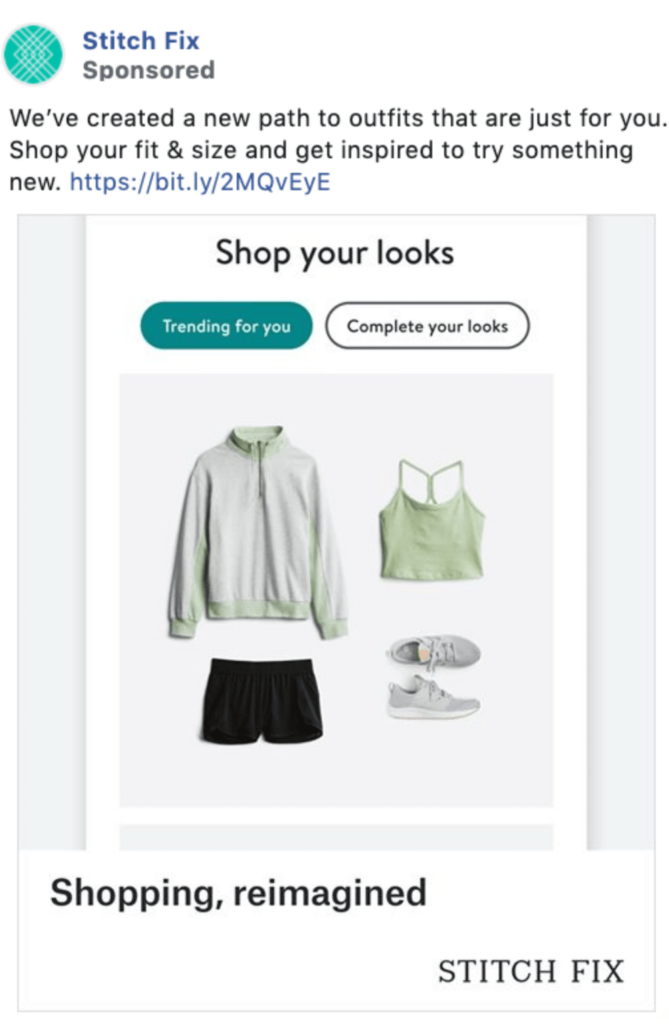
(Stitch Fix shows customers Facebook ads recommending similar styles and products based on the user’s previous actions and purchases with the company.)
3. Personalized Recommendations/Discounts Campaign
The data you gather from the Meta pixel integration gives you tremendous insight into the products your shoppers like. Use this to create a personalized recommendations campaign. Create ads showing off in-stock products similar to those that shoppers signed up for alerts for. You could also create a campaign that includes a discount for the kind of products a shopper has signed up for. A personal, targeted campaign based on a shopper’s preferences increases the likelihood of conversion.
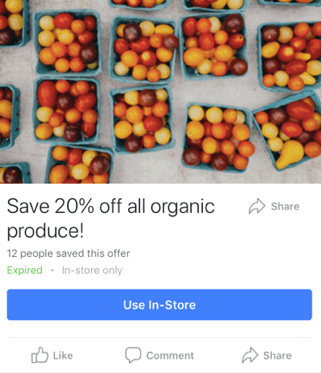
Conclusion
The Swym+Meta pixel integration helps take your analytics and marketing to a new level. By understanding the interests of your back-in-stock subscribers, you can create targeted campaigns, lookalike audiences, and personalized marketing that drives sales.
Need help setting up the Swym+Meta pixel integration or have questions about how it works? Our support team is ready to help. Contact us via email at support@swymcorp.com.
