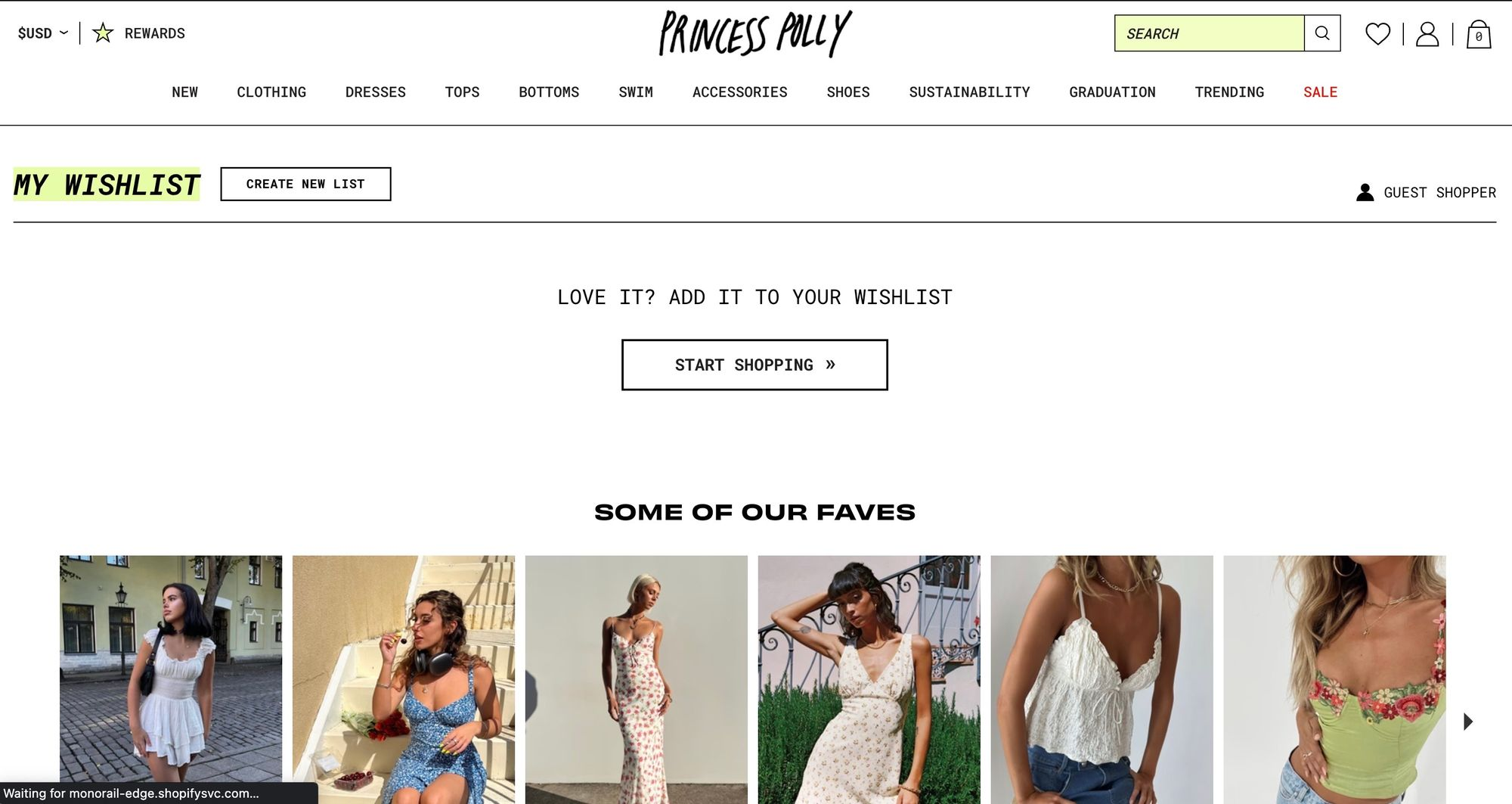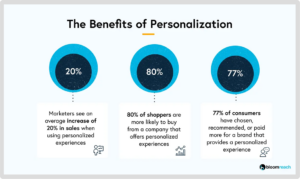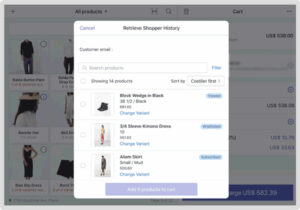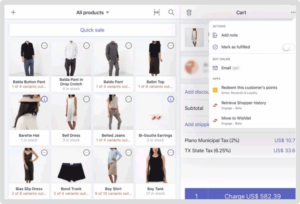Every e-commerce store needs a wishlist feature. Not only does it give shoppers a better experience, it also helps increase your revenue. Plus, with the data you collect when shoppers use their wishlists, you’ll gain valuable insights into their interests and behaviors to help support and guide your marketing decisions. Having a wishlist on your store is a win-win for both your shoppers and you.
But implementing your store’s wishlist feature can be overwhelming if you don’t know where to start. To get you going, here are some of the best Wishlist Plus implementations. Use them to get the most out of your store’s wishlist.
Wishlist Best Practices to Follow
When implementing your wishlist, not all strategies are created equal. Following wishlist best practices ensures customers have a positive experience and are more likely to make a purchase. A well-designed wishlist also benefits your e-commerce store by giving you valuable customer behavior data that you can use to guide your marketing strategy. Here are a few tips to keep in mind:
- Make sure your wishlist feature is easy to find by placing a wishlist icon in your store’s header or by using a floating button. Include an ‘Add to Wishlist’ button on all your product pages and category pages to make the feature easy to use.
- Let shoppers share their wishlist via email and social media.
- Send customers who opt-in a confirmation email when they add an item to their wishlist.
- Make it easy for shoppers to move an item from their wishlist to their cart to complete a purchase.
- Follow up with reminders, price drop alerts, and cross-sell suggestions of similar products to continuously engage shoppers.
Top Wishlist implementations
What do customers expect from your wishlist? Following the best practices outlined above is a great start. But you can also learn a lot from what your competitors and other successful e-commerce stores are doing. We’ve collected some of the best wishlist examples from brands who use Swym’s Wishlist Plus app. Let’s look at what they’re doing well.
1. New Era Cap
Hat and apparel brand New Era Cap makes excellent use of the wishlist on its Australia & New Zealand store. It starts off with a prominent wishlist launch point in the header. Note that it includes a counter showing how many items the customer has added to their wishlist. This icon lets shoppers find their wishlist no matter what part of the site they’re browsing.

On the product page, New Era gives shoppers a clean “Save to Wishlist” link with the same icon it uses in the header.

The wishlist page itself is also simple, showing customers their saved items in a gallery. Notably, each item in the gallery features an ‘Add to Bag’ button that encourages shoppers to complete their purchase. This is a great example of wishlist UI design since it makes the feature much easier for shoppers to use and gently guides them toward conversion.
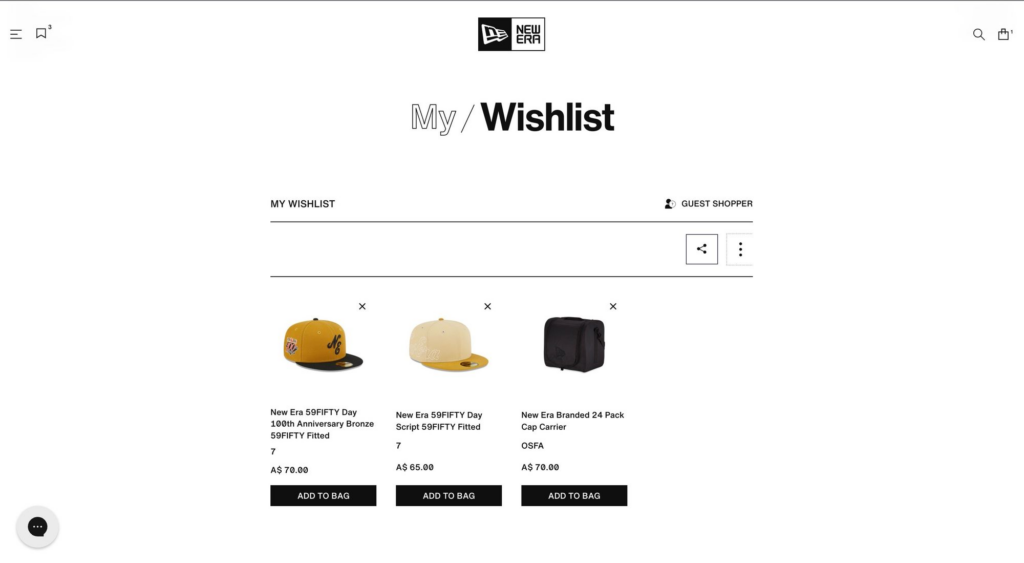
Lastly, New Era lets users share their wishlist via email once they have logged in. This is an effective way to collect email addresses from your audience and boost engagement with the wishlist feature.
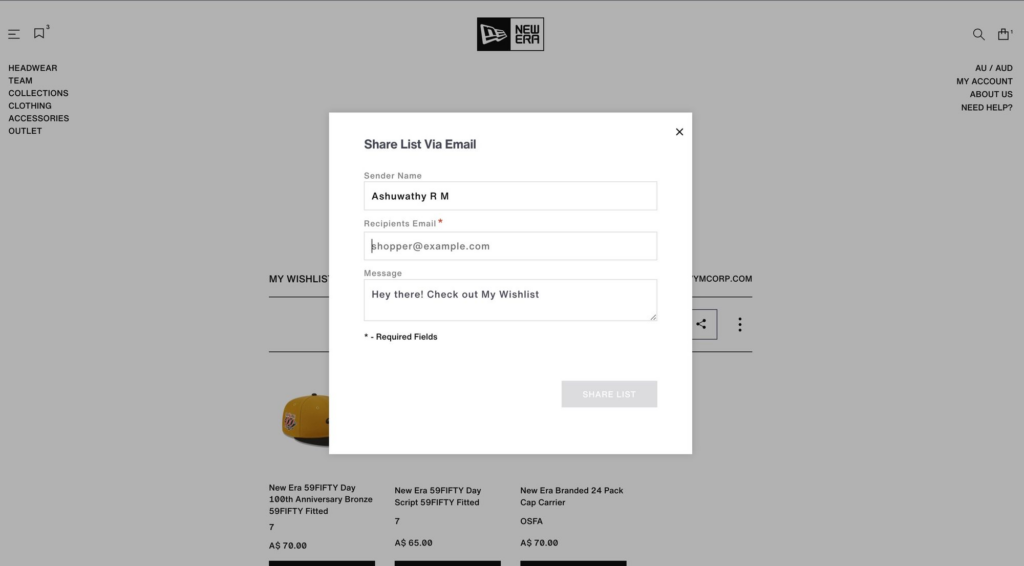
2. Princess Polly
Clothing and accessory brand Princess Polly also gives its users a simple, clean wishlist experience. This store features an elaborate design with more product information in its galleries. So a simple heart icon next to each item is a great way to implement the ‘Add to Wishlist’ feature.
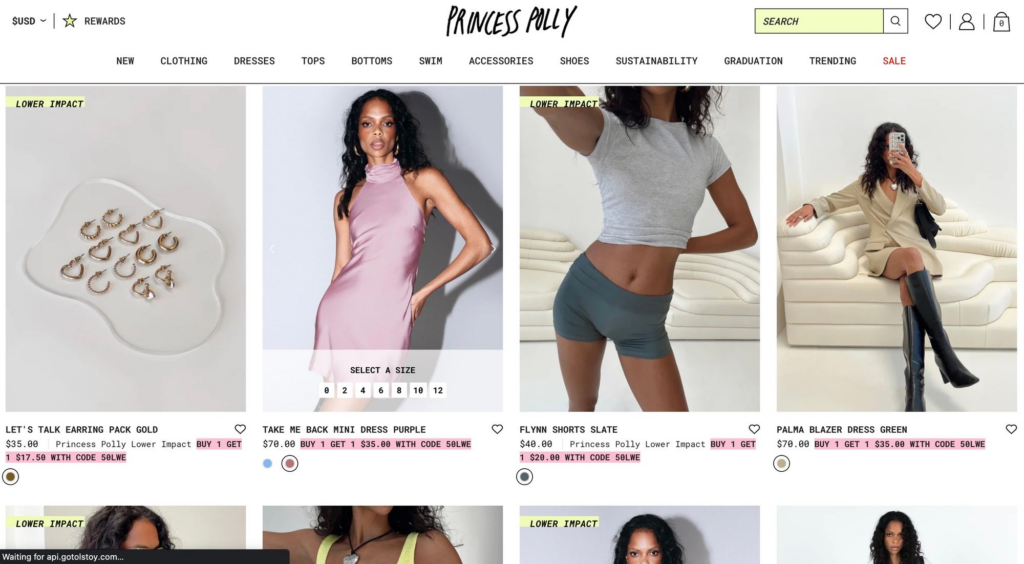
Princess Polly also places its wishlist launch point in the header, choosing the same icon as it uses in the gallery. This intuitively tells users where they can find their wishlist. Placing the launch point right next to the “account” and “cart” icons makes it easy for shoppers to navigate between their wishlist and shopping cart—increasing the chances of conversion.
On the product page, Princess Polly uses the same heart icon. Its placement in the top right corner of the product photo works well with the brand’s neutral backgrounds.
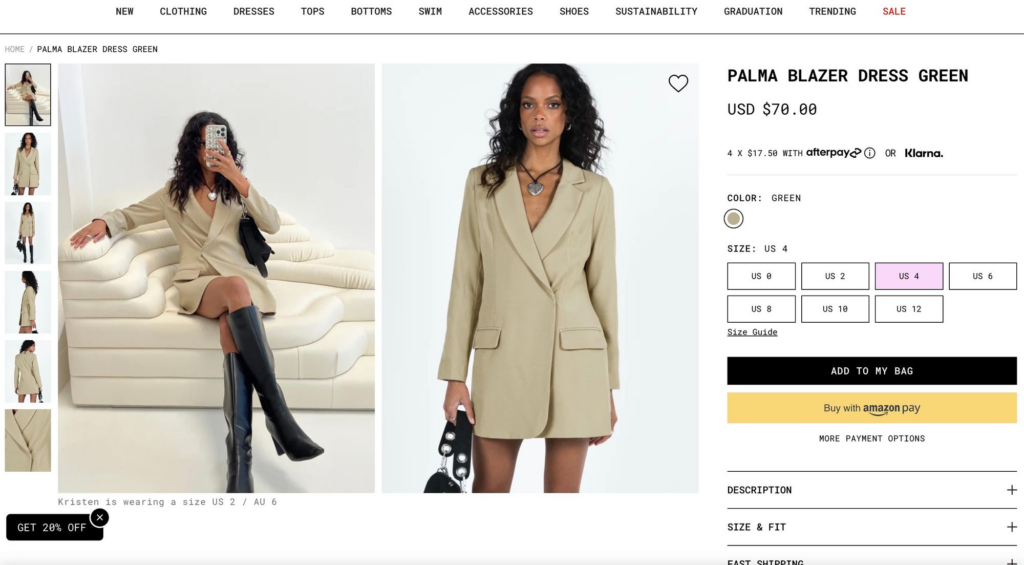
Since this product page features a lot of information and multiple calls-to-action (CTA), including the wishlist icon in a clean, unobtrusive way keeps the page from feeling too busy. Shoppers can focus on learning about the product, adding it to their cart, or snagging a discount, but still have wishlist functionality if they want it.
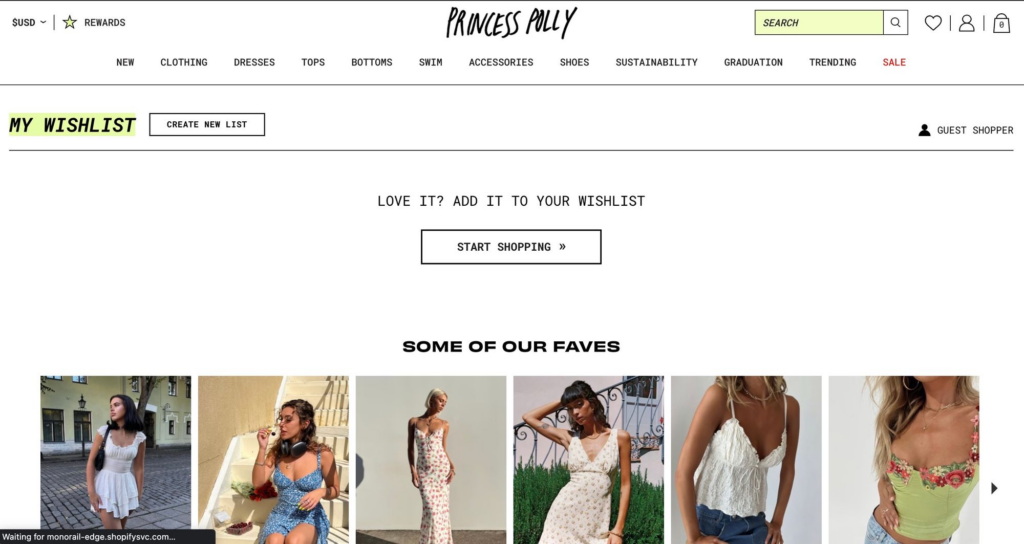
The wishlist page shows users their saved products in a gallery view. Also, note the “Some Of Our Faves” section. This gallery includes items a shopper may like based on their activity and past purchases. This is an excellent cross-sell technique that can help increase your store’s revenue.
Princess Polly lets users create multiple wishlists. When adding an item, users can choose a wishlist they’ve already made or create a new one and give it a name. This is perfect for brands with several item categories. Multiple wishlist functionality helps shoppers stay organized and find their favorite items faster so they can make a purchase.
3. Petal + Pup
Apparel and accessory brand Petal + Pup blends its wishlist feature seamlessly into its classy design. On the store’s home page and collections pages, a wishlist heart icon appears when the user hovers over an item. This allows Petal + Pup to present an ultra-clean design for users to browse without compromising the wishlist function.
The store also includes an Add to Wishlist button on its product pages, directly below the Add to Bag button. Although these product pages feature a lot of information, this design works well.
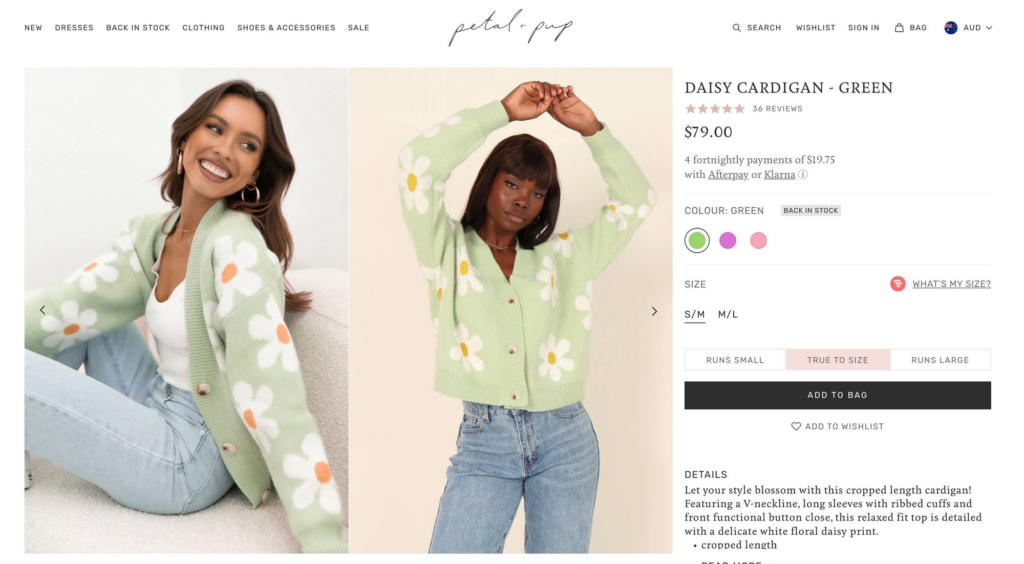
Why? The Add to Wishlist button and Add to Bag buttons are the same size and style with a darker color emphasizing the primary CTA. Despite adding an extra button, the page doesn’t feel cluttered or overwhelming thanks to this symmetry.

Petal + Pup lets users create a wishlist without logging in. However, it requires an email sign-in via pop-up to save the list. This helps eliminate friction during the shopping experience and encourages customers to use the feature. Once a shopper has spent time creating a wishlist, they are more likely to sign in and save it.
4. Diamond Art Club
Painting and art supply brand Diamond Art Club makes excellent use of its wishlist feature, starting with a custom wishlist icon in the header. Note that it matches the rest of the brand’s icons and updates with a counter as shoppers add items to their wishlist.

On the product page, users find a simple heart icon for adding items to their wishlist. Beneath the icon is a counter showing how many others have added this item to their wishlist. This is a fantastic example of using social proof to generate demand and urgency.

Diamond Art Club also lets users create multiple wishlists. This video below demonstrates how shoppers can add items to one or several lists they’ve created with a single click.
On the wishlist page, shoppers can view their lists separately, each displaying items in a gallery. Note that the wishlist page includes sorting features and a filter dropdown with several options. This allows customers to easily find items—especially on large wishlists—based on specified item properties.
Conclusion
Wishlist Plus opens a world of new possibilities for your e-commerce store. With some creativity and clever implementation, a wishlist helps your store stand out and gives your shoppers a better experience. These wishlist examples are just a starting point, so use them as a reference and start thinking of how your store’s wishlist can be even better.
If you need help customizing the appearance of Wishlist Plus on your e-commerce store, our support team is happy to help! Reach out via email at support@swymcorp.com to get started.