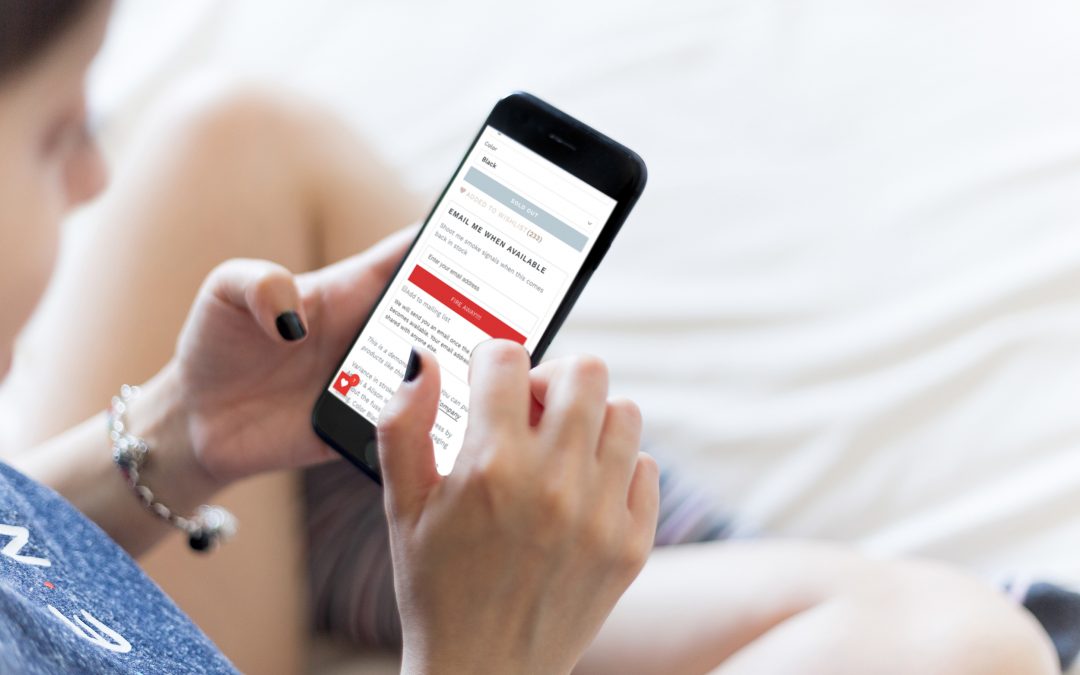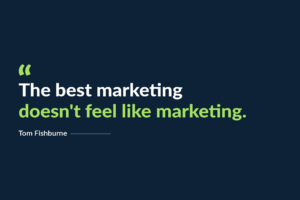Last year, Shopify’s back office capabilities got a much needed upgrade to better support merchants’ growing needs. With the launch of Shopify Locations, businesses can maintain inventory levels across different warehouses and storefronts, with the added benefit of segregating and selecting which inventory would be made available for online store fulfillment.
The Swym Back in Stock Alerts app has been a favorite of merchants trying to balance their inventory levels against customer demand, sending automatic alerts to shoppers about back in stock items and capturing potentially lost sales. With our new multi-location feature, when a product is back in stock, the app will automatically determine whether it is truly available online, or intended only for off-line sale. This eliminates the possibility of sending out a notification to an online customer when a product is not actually available for online purchase.
Our ‘In-Stock Alerts’ app will identify your online inventory across locations, and if the product is back in stock and available for online sale, shoppers who were interested in the item will be notified so they can revisit your site and complete their purchase.
This feature is available on the premium plan of our ‘In-stock alerts’ app. If you have the ‘Shopify locations’ feature enabled and would like to take our new multi-location functionality for a test drive, contact our support team. We’re happy to enable the feature and help you get started!
Don’t have our Back in Stock Alerts app? Download it now