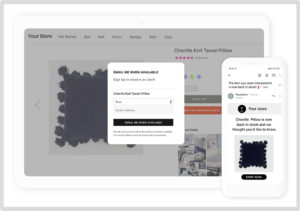H&M has an attractive, personalized, and convenient customer accounts page
Welcome to the world of Shopify customer accounts—a powerful tool that can transform your e-commerce store and take your conversions to new heights! In this definitive guide, we’ll dive deep into the benefits of Shopify user accounts and explore how you can maximize their potential through customization. Get ready to enhance your shopper experience and drive sales like never before!
Understanding Customer Accounts on Shopify
The Many Faces of Customer Accounts
Before we dive into the intricacies of customer accounts and how you can set them up, personalize them and add shopper value, it’s important to note the customer accounts refers to what you might call a “logged-in experience” that your shoppers are treated to after they sign in with a username and password. Customer accounts are referred to by several other names and titles at various brands, including:
- My account page
- Account profile
- Customer Account(s)
- Customer Account(s) Dashboard
- Customer page
- Customer login
- User Account Page
- Customer Profile Page
- Customer Account Section
- User Profile Page
- Account Settings Page
- Client Account Page
- Customer portal
For the sake of convenience, we will use the term customer accounts throughout this blog. Whichever name you prefer to use within your retail universe, the sections to come will help you to navigate the world of customer accounts with greater ease and efficiency.
Types of Customer Account
Shopify offers two versions of customer accounts—new and classic.
If you opt for new customer accounts, most links to classic customer accounts will automatically redirect to the new version, ensuring a seamless transition for your customers. In other words, customers get upgraded accounts without needing to invest any extra time or effort.
The newer Shopify customer account pages are a game-changer for your online store, allowing your customers to log in with a verification code, view their orders, profile information, and saved addresses. When a customer logs in, the details stored in their account are auto-filled during checkout, leading to a faster and more convenient shopping experience. Talk about convenience!
From the moment a shopper creates a Shopify customer login, they gain access to a wealth of features designed to make their shopping journey seamless and enjoyable. Let’s look at some of the functionalities of new Shopify customer accounts and how they keep shoppers engaged and loyal:
- 🔒 Secure Login Experience: Customers can log in using a one-time six-digit verification code sent to their email address or sign in with Shop. Sign-in with Shop is automatically activated for new customer accounts on stores that offer Shop Pay as a payment method, providing a secure and hassle-free login process.
- 📝 Easy Account Creation: With new customer accounts, your customers can create accounts easily, using just an email address.
- 🎨 Consistent Branding: New customer accounts use branding from your checkout settings, ensuring a consistent and professional look throughout the customer journey.
- 📦 Order History and Status: Customers can easily view their order history and status, allowing them to keep track of their purchases and stay informed about the progress of their orders.
- 🏠 Saved Addresses: Customers can save multiple addresses, making it easier for them to complete future purchases without having to re-enter their shipping information.
- 💳 Saved Payment Methods: New customer accounts support saved payment methods, allowing customers to store their preferred payment options for faster checkouts.
- 🏭 B2B Support: New customer accounts are designed to support B2B functionality, making it easier for businesses to manage their purchases and accounts on your store.
- 📨 Self-Serve Returns: Customers can initiate returns on their own, reducing the workload on your customer support team and empowering customers to manage their purchases.
- 🔄 Easy Reordering: With new customer accounts, customers can quickly reorder products they’ve previously purchased, saving them time and effort when replenishing their favorite items
Set-up and Support
Setting up Shopify customer accounts is a breeze, thanks to the platform’s user-friendly interface and comprehensive resources. From step-by-step guides to video tutorials, Shopify provides everything you need to get started and customize your Shopify customer account page to perfection.
Growth Hacks: Quick Wins From Improved Customer Account Page Management
First things first, let’s talk about why Shopify customer accounts are so important. Did you know that businesses that invest in optimized customer account portals:
- Witness a mind-blowing 50% reduction in customer support costs. 💸
- Realize a 15% reduction in subscription cancellations.
- Experience a 15% increase in repeat purchases? 🔁
Those numbers don’t lie—investing in your Shopify account page is a surefire way to boost your bottom line and keep your customers coming back for more.
How To Set Up New Customer Accounts On Shopify
Configuring new customer accounts is a breeze with Shopify’s intuitive Customer accounts settings.
Here’s how you can set up your customer accounts in just a few clicks:
- Navigate to your Shopify admin and click on Settings > Customer accounts.
- Go to Accounts in the online store and checkout section, and click Edit.
- To display the login link on your store, check the box that says Show login link in the header of the online store and at checkout.
- In the Choose which version of customer accounts to use section, select the option for New customer accounts.
- Save to apply your changes!
🔒 Don’t Forget About Protecting Your Customers Data: Safeguard customer data with robust security measures and compliance protocols to protect against unauthorized access, misuse, or exploitation (and to avoid regulatory fines and penalties). Consider integrating a trusted Shopify app like Consentmo, which offers comprehensive backup and data protection solutions tailored to e-commerce platforms.
Customizing Your Customer Account Page
You can run your customer accounts as is, or you can drive customer delight and brand recognition with a wide array of customization options for your Shopify account page. From personalizing information fields to designing the account dashboard layout, you have the freedom to tailor the experience to your brand and target audience. Some key areas to focus on include:
- 🙋♀️ Personal information fields: Allow customers to easily update their contact details and shipping addresses, ensuring a smooth and personalized checkout process. With third party apps like Helium, you can even tweak and create dynamic forms tailored to your business and customers. Let’s say you run a pet store—during the registration process, customers can select their pet type (dog, cat, bird, etc.) from a dropdown menu, and based on their choice, subsequent fields will appear. If they choose “dog”, additional fields for breed, size, and dietary preferences appear. You can even customize the form fields to drive relevance (ask about their pet’s name, age and breed if you run a pet food & accessories website, for example) and collect first party data (like birthdays, or wedding anniversaries) with third party apps like Helium Customer Fields.
Helium’s custom fields allow you to drive customize your forms for context and convenience.
- 💬 Empowering Self-Service: Empower your customers with self-service options, such as the ability to manage their account details, update preferences, and even initiate returns or exchanges.
- 🎭 Account dashboard layout and design: Create a visually appealing and intuitive account dashboard that guides customers through their account features and encourages them to explore all the benefits of being a registered user.
- 🎨 Branded Design: Make your Shopify account page feel like an extension of your store with custom colors, fonts, and imagery that reflect your unique brand identity.
- 📱 Mobile-Friendly Layout: With more than 60% of online shopping happening on mobile devices, your Shopify user accounts need to be fully optimized for smaller screens. Ensure that your account pages are responsive and easy to navigate on smartphones and tablets, providing a seamless experience for your on-the-go customers.
Take the time to explore these options and craft a Shopify customer account page that resonates with your shoppers.
Leveling up your Shopify user accounts to drive shopper value:
So you’ve enhanced your customer’s experience and extended your brand personality to your Shopify store. The next step is to further personalize their experience to enhance engagement, foster long-term loyalty, boost conversions and increase shopper value.
In this section, we’ll look at how you can further tailor experiences to make shoppers feel valued and understood. These moves can lead to higher retention rates and increased satisfaction, which encourage customers to spend more, return, and choose your brand.
- 🔒 Enhancing Login Experience: Social login can increase conversion rates by up to 20%—provide an instant login option through social on your Shopify customer login page, which allows shoppers to sign up or log in using their existing social media profiles, reducing abandonment and encouraging customers to complete their profiles (and purchases). Implement social login easily with apps like Flits, which provide a one-click login method to make the shopper experience more effortless.
An easy, clean login page is a must-have for customer accounts. Add the frills later…
- 🎁 Implementing a Rewards Program: 75% of consumers say they favor companies that offer rewards. You can integrate loyalty program apps like Yotpo Loyalty & Rewards to integrate a rewards program with features such as earning points for purchases, referrals, and other activities, as well as the ability to redeem rewards for discounts or special offers. You can create reward conditions, set up triggered messages for when shoppers earn or redeem rewards, and gamify the shopping experience to encourage repeat purchases. Learn how to add the Yotpo widget on your customer accounts page in this guide.
- 🔍 Providing Access to Browsing History: Provide access to browsing history to facilitate product rediscovery. You can include a ‘Recently Viewed Products’ section within the customer account page, allowing shoppers to easily access their browsing history and find items that caught their eye.
- 📜 Showcasing Order History: Implement an order history section, which gives customers with a comprehensive overview of their past orders, complete with order status, tracking info, and easy access to invoices. Your customers will feel confident in their purchases and are more likely to return for future orders.
- 🔄 Streamlining Reordering Process: The next step to showcasing order history is to introduce a one-click reorder button to simplify the repurchasing experience for customers, so that shoppers can add items to their cart directly, especially for products that require periodic replenishment, such as skincare, haircare, supplements, and food items among many other products and product categories. This move not only adds convenience for your customers, but also helps you increase your Customer Lifetime Value.
Allow customers to access and reorder their preferred products with ease – it’s easy
with apps like No‑Login Repeat Order PRO
- 💸 Incentivizing with Store Credits : Incentivize customers with store credits to build long-term relationships and encourage repeat purchases. They serve as an effective incentive to reward customers for various actions, such as making a purchase, referring a friend, or signing up for a newsletter. (And a method to invite customers back to your store when they return an item). You can add store credits easily with this guide—store credits do not show up directly on your customer’s accounts page. However, when customers are signed into their customer accounts and attempt to pay for a purchase, store credit shows up as one of the payment options.
- 🎁 Offering Exclusive Perks: Reward your loyal customers (they’re worth 10x more than a new one!) with exclusive perks to make them feel appreciated and drive repeat purchases, such as exclusive discounts, early access to sales. You can do this easily with apps like Automatic Discount Hub that allows you to apply discounts to specific customer account groups by adding tags to the customer account and then only applying the discount to those tags.
- 📋 Drive Recall and Excitement with Wishlists: Add wishlist functionality to your customer accounts page using Wishlist Plus to allow customers to remember and reference items they love at a later date, or share these items with friends and family.
- 💳 Subscriptions for Recurring Payments: You can use an app like Subify to offer seamless subscription services, personalized subscription options, and value-added benefits (like bundles, memberships etc.) to enhance customer satisfaction and loyalty through convenient access to their frequently ordered products. Your subscription button will appear on the products page, and when customers log in to their customer accounts, they can manage their subscriptions (for new customer accounts) independently, or alternatively, you can send them a subscription URL (for classic customer accounts).
By implementing these key features, you can create a Shopify customer account experience that keeps shoppers coming back for more.
Real-Life Examples of Shopify Account Page Perfection
Need some inspiration to customize your customer account page on Shopify? Take a cue from these e-commerce rockstars:
Dollar Shave Club: This grooming brand’s Shopify account page features a sleek subscription management tool that lets customers easily adjust their razor preferences and delivery frequency. Their migration to Shopify has allowed them to decrease their tech maintenance costs by 40%!
Fabletics: This activewear brand’s Shopify customer page showcases outfit recommendations based on each shopper’s unique style and purchase history. Talk about personalization!
Wrapping Up: Embrace the Power of Shopify Customer Accounts
We hope this Shopify customer accounts guide helps you maximize value, especially around how customization can be a game-changer for your e-commerce store.
Here’s what you need to take away: By leveraging the features and functionalities of Shopify user accounts, you can create personalized experiences that resonate with your shoppers and drive conversions like never before. Remember, your Shopify account page is not just a place for customers to view their order history—it’s an opportunity to build meaningful relationships and turn one-time shoppers into lifelong fans. ❤️
Now it’s time for you to take action! Customize, personalize, and optimize your Shopify user accounts today to create an unforgettable shopping experience that keeps your customers coming back for more.
People Also Ask
How to add a wishlist to the header?
Adding a wishlist to your Shopify store’s header is a great way to encourage shoppers to save their favorite products and create a personalized shopping experience. With the help of apps like Swym, you can easily integrate a wishlist feature into your store’s header, making it accessible from any page.
How to add a wishlist in Shopify Dawn theme?
If you’re using the Shopify Dawn theme, adding a wishlist is a straightforward process. Simply install the Swym app, configure your settings, and customize your theme to showcase the wishlist feature. Swym provides detailed instructions and support to help you seamlessly integrate wishlists into your Dawn theme, ensuring a smooth and engaging shopping experience for your customers
Can I customize the fields on the Shopify customer account registration form?
Yes, you can customize the fields on your Shopify customer account registration form. In your Shopify admin, go to “Settings” and then “Checkout.” Under the “Customer accounts” section, click on “Manage fields” next to the registration form. From there, you can add, remove, or edit fields to gather the information you need from your customers.
How can I incentivize customers to create an account page on my Shopify store?
There are several ways to encourage customers to create an account on your Shopify store:
- Offer exclusive discounts or promotions for account holders
- Provide early access to new products or sales events
- Streamline the checkout process for faster transactions
- Implement a loyalty program that rewards repeat purchases
- Showcase the benefits of having an account, such as easy order tracking and personalized recommendations