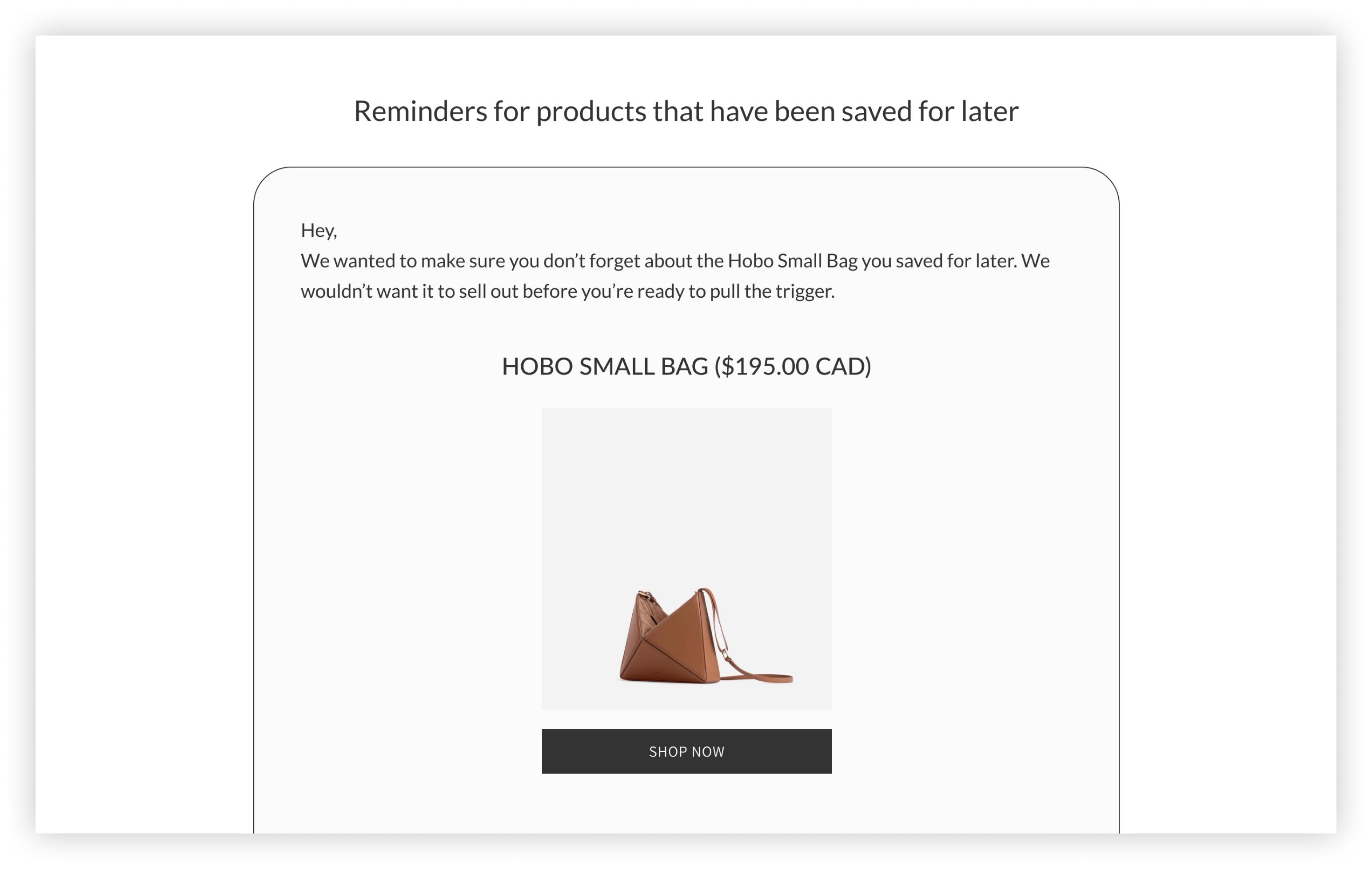SWYM FEATURE OVERVIEW
Save for Later
The Save for Later feature is designed to reduce shopping cart abandonment by enabling your shoppers to move products from their cart that they aren’t planning to purchase immediately to a Save for Later list.
Watch a brief overview video
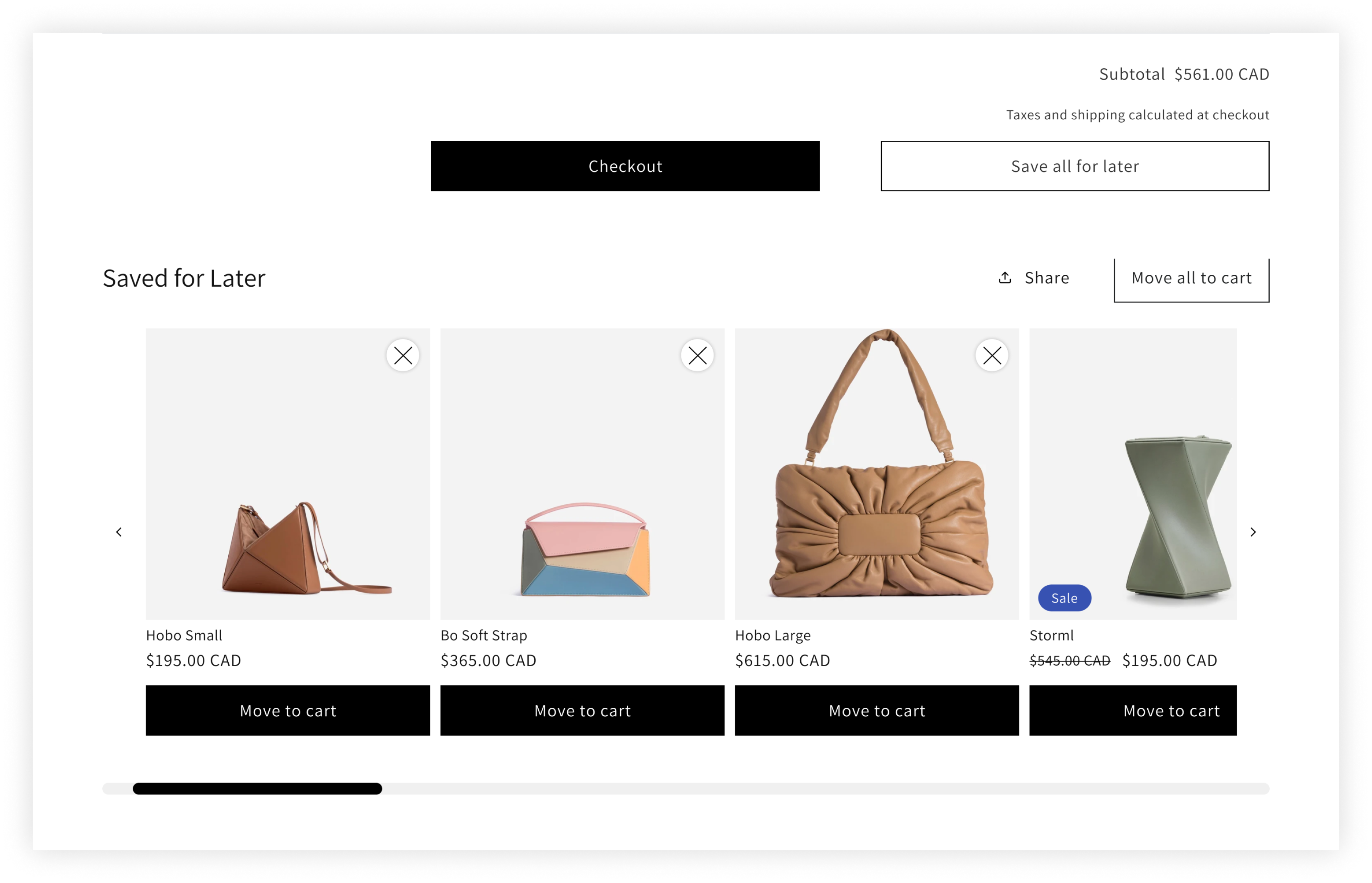
Play Video
When shoppers remove a product from their cart, they are prompted to save it for later via a popup.
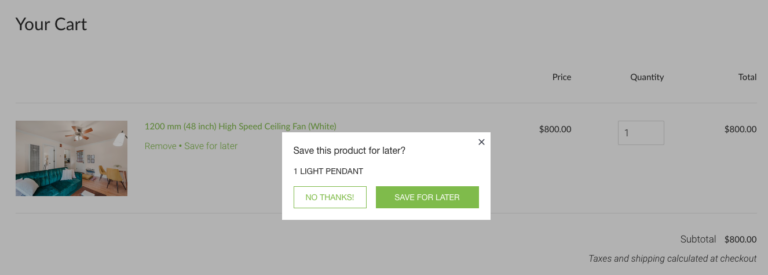
The products in the Save for Later list are displayed at the bottom of the cart page and can be moved back into the cart with one click.
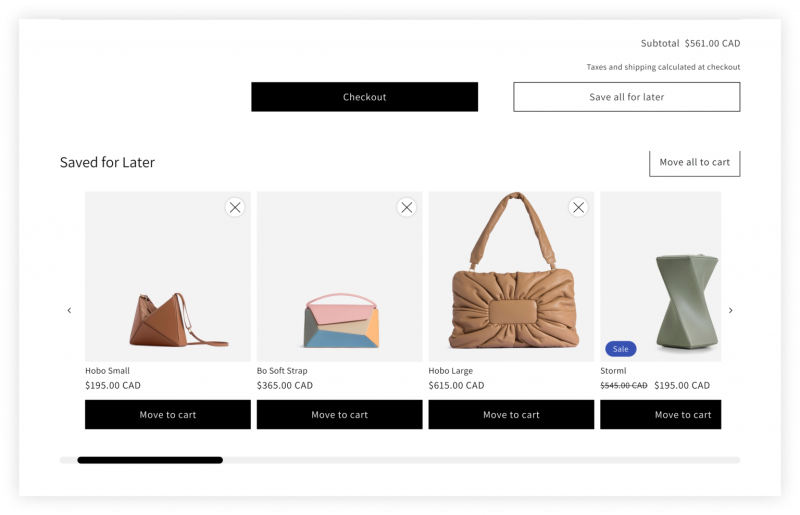
Saved products are also available via the wishlist interface via a Saved Items tab.
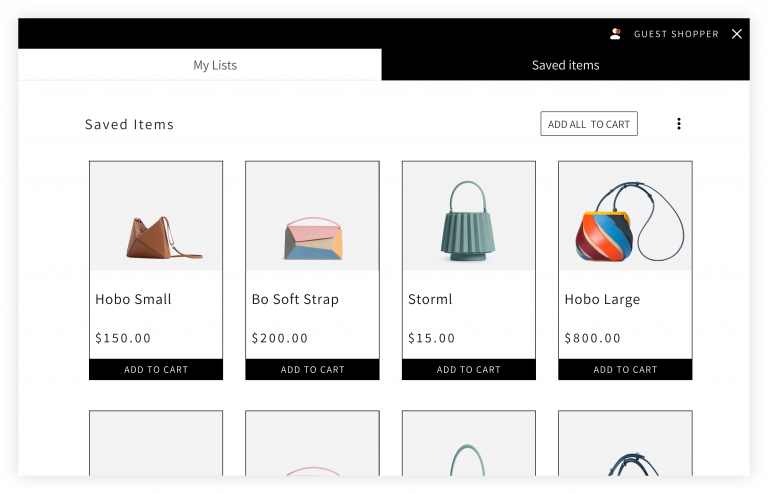
Enabling the Save for Later feature unlocks a number of high-performance marketing campaigns, including:
- Reminders for products that have been saved for later
- Back in stock alerts for saved products
- Price drop alerts for saved products
- Low stock alerts for saved products