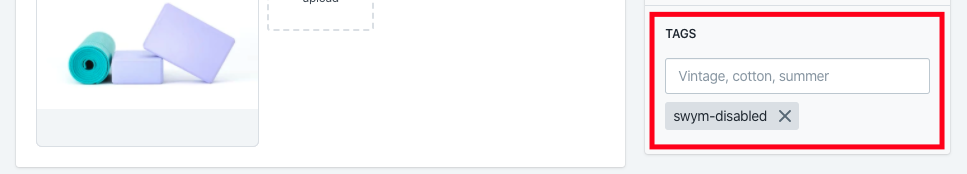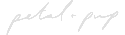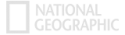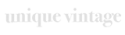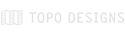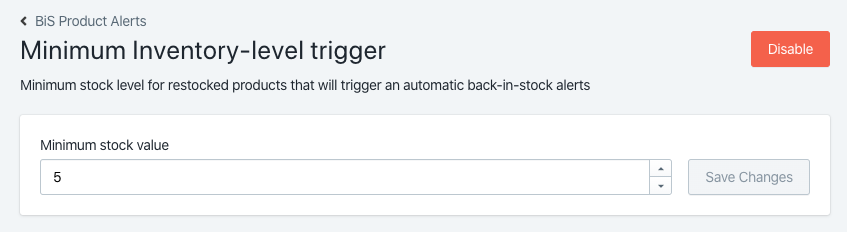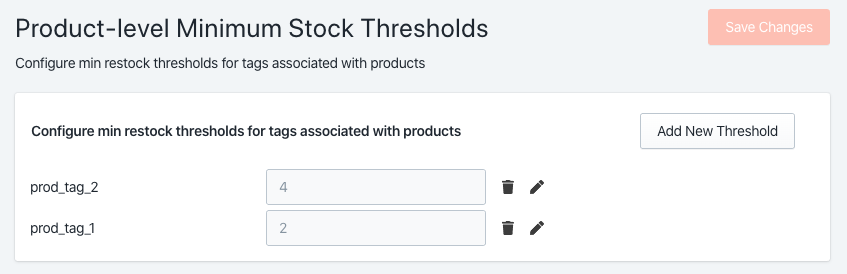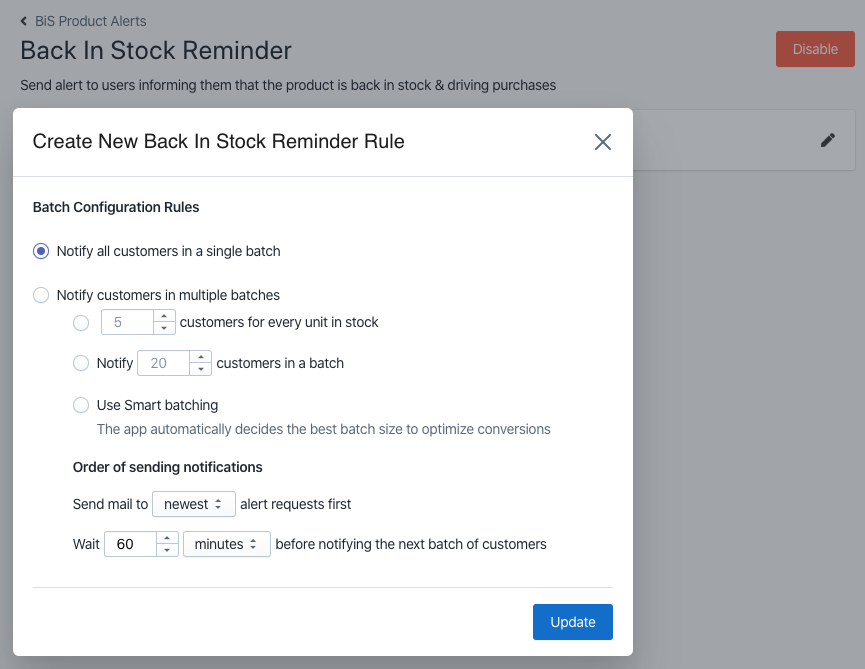SWYM FEATURE OVERVIEW
Advanced Inventory Controls
The situation behind each out of stock product is a little different. In some cases demand exceeds your ability to restock. Other products have reached the end of their lifecycle and will never be restocked. Swym’s back in stock alerts feature gives you the advanced inventory controls you need for any situation.
Allow Signup for Restock Alerts on Select Products
When you know that you’re not going to restock a given product, allowing users to sign up for alerts is something you want to avoid. Setting the expectation that they are going to eventually hear from you and not following through is a bad experience.
Swym lets you set up a custom tag or equivalent, depending on your platform, that you can add to products you want to exclude. Once added, the “Notify Me” button is automatically deactivated, preventing customers from signing up.
This feature is available on Swym Pro plans and above.
Send Restock Alerts Only When a Minimum Quantity is Available
For a popular product that’s out of stock, it’s common to collect thousands of back in stock alert signups. In those cases, it is important to guard against a small shipment of inventory, or even a handful of returns, triggering restock notifications to thousands of people. Response and conversion rates on alerts are incredibly high, making it very likely that the product will sell out again quickly, frustrating most of the alert recipients.
To address this, it’s a good idea to set a sitewide stock value based on your unique needs. This feature is available on Pro plans and above.
In many cases setting a custom threshold for a product or group of products might be necessary. By leveraging tags or equivalent depending on your e-commerce platform, Swym provides unlimited flexibility. This feature is available on Swym Premium and Enterprise plans.
Send Restock Alerts in Multiple Batches
In cases where it’s likely that your back in stock alert subscriptions represent more demand than you have inventory to service, sending restock alerts in batches is a good idea. We offer three ways to manage batches of alerts:
- Notify a configurable number of customers for every unit in stock
- Notify a configurable number of customers in each batch
- Use Swym smart batching, where we determine the best batch size to optimize conversion for you
We also let you decide whether to start with newest or oldest alert requests and how long to wait before notifying the next batch of customers.
This feature is available on our Pro plan and above.