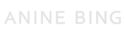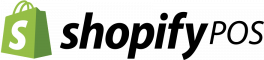
Seamlessly connect your customers’ online and offline shopping activity using the Swym Engage app on your Shopify Point-of-Sale system (Shopify POS)
Watch a brief overview video
Join over 29,000 brands that use Swym
Integration Summary
With more & more shoppers doing online research before purchase, it is highly likely that the shopper has interacted with the online store in some manner before visiting a brick-and-mortar location. Regardless of the channel, today’s shoppers expect their shopping experience to be personalized, and that merchants are aware of their past interactions with the brand. Anytime there’s a perceived gap in that understanding, it hurts the merchant’s ability to deliver a wow experience. And whenever the store’s sales associates are able to understand the shopper’s needs based on their online behavior and provide a contextual experience in-store, it significantly improves customer engagement.
The Swym Engage + Shopify POS integration allows you to effortlessly connect your customers’ online activity on your website with your point-of-sale system. The integration serves as a handy shopping assistant that not only provides you with the ability to view your customers’ browsing and past purchase history, but also enables you to add items to their Wishlist and sign them for product alerts while they are at the store.
Scope of Integration
The Swym+Shopify POS integration provides the following capabilities:
- View customer’s browse and purchase history for your store
- View customer’s wishlist from your Shopify POS system
- Add specific items to your customer’s wishlist
- Move items from a customer’s shopping cart to their wishlist when they decide not to purchase so that they can buy it later
- Sign up customers for back-in-stock alerts on out-of-stock products
In addition, the integration also supports all the other capabilities of the Engage app on your site including seamlessly integrating with your other marketing tools and personalizing your communication to customers based on their online and in-store interactions with your store.
How It Works
With the Swym Engage + Shopify POS extension, your store personnel can retrieve customers’ shopping history using their Shopify POS interface. For the Shopify POS integration to work, you’ll need the Swym Engage app installed on your Shopify store as well as the POS extension set up on your Shopify POS system. Once installed, the Swym Engage app feature extensions will start showing up automatically on your Shopify POS system. On your site, the Swym Engage app captures any customer activity that’s happening on your online site – a customer browsing through products on the site, adding items to their wishlist or their cart, signing up for back-in-stock alerts on out-of-stock products as well as any purchases they’ve made. This information is stored in the Sywm platform and associated with the user’s login/email address and can be retrived on-demand on the Shopify-POS app by leveraging the Swym Engage integration. Similarly, on the Shopify POS interface, you’ll see the Swym Engage app extensions appear automatically. when store personnel perform any actions on behalf of the customer (such as adding an item to the customer’s Wishlist, or signing them up for a product alert), those actions are also stored in the platform and associated with the customer’s account. When that same customer visits the online site, those added items will automatically show up on their wishlist or their shopping history because the Swym Engage + Shopify POS integration has seamlessly refreshed the customer’s context with the latest activity that was added via the Shopify POS app.
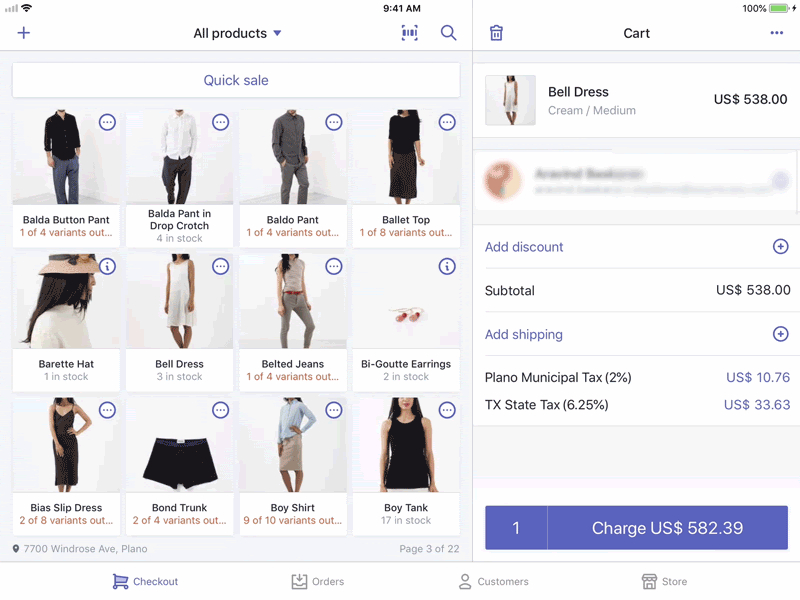
Requirements
- The Swym Engage app is installed on your e-commerce store, and on a Premium or Enterprise plan.
Frequently Asked Questions
Which Swym apps currently support the Shopify POS integration?
Engage is the only Swym app that supports the Shopify POS integration at this time. Note that the integration is available on the Premium and Enterprise plans only.
Does the Swym platform integration with other point-of-sale systems?
We currently have native integration available only with Shopify POS. However, our REST APIs do provide the ability to integrate into any other point-of-sale systems in the same seamless fashion as our Shopify POS integration. If you are interested in a specific POS system integration, please email us with your requirements and we’ll do our best to extend support for the same.
Still have questions?
Looking for more specifics on our technology integrations? Please review our help documentation, or email us with your question.